The iPhone offers a variety of customization options to enhance your user experience, and one of them is the ability to change text size.
Whether you have difficulty reading small text or simply prefer a larger font, adjusting the text size on your iPhone can make a significant difference.
In this article, we will guide you through the steps to change the text size on your iPhone.
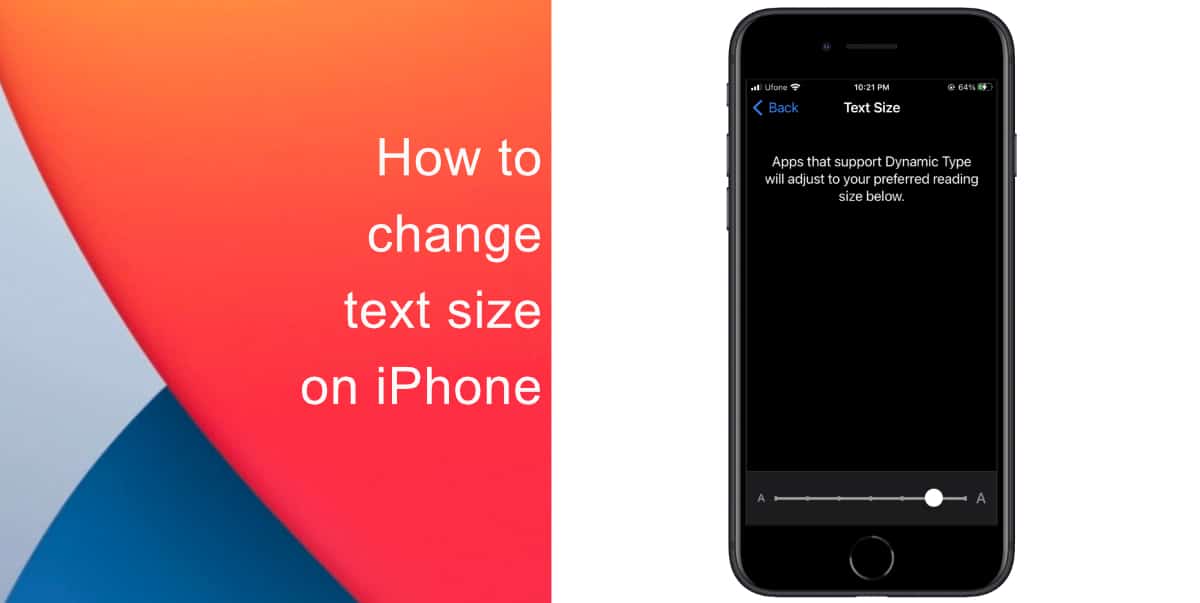
Learn how to change the text size on iPhone
- To begin, unlock your iPhone and locate the Settings app on the Home screen.
- In the Settings menu, scroll down and tap on Display & Brightness. This option allows you to adjust various display settings on your iPhone.
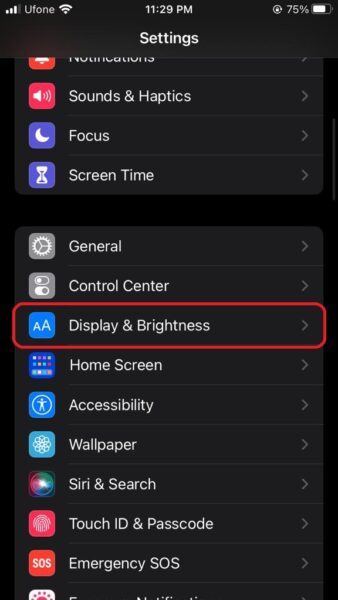
- Within the Display & Brightness menu, you will find the Text Size option. Tap on it to proceed.
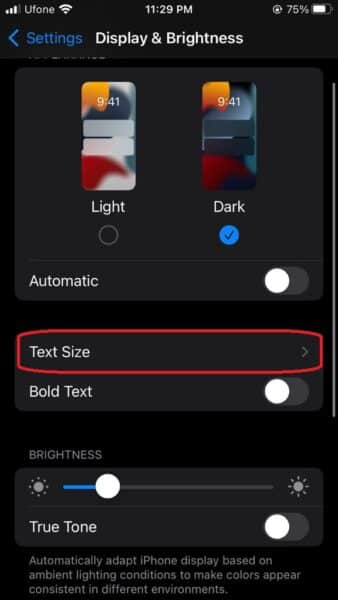
- A slider will appear on the screen, labeled Text Size. Drag the slider to the right to increase the text size or to the left to decrease it. As you adjust the slider, the sample text above it will change in size, giving you a visual representation of the changes.
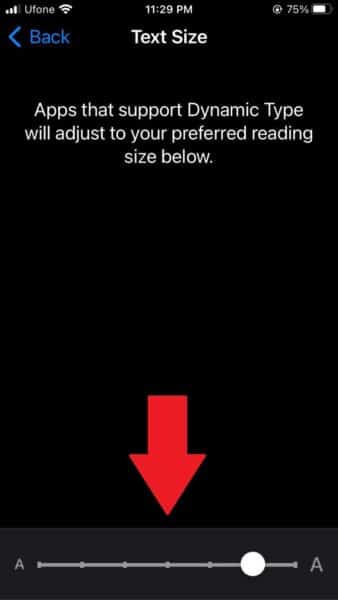
To ensure you have selected the desired text size, open the Messages or Notes app (or any other app that displays text) and check if the text size has been adjusted accordingly. If it hasn’t, return to the Text Size settings and make further adjustments until you are satisfied.
If you want to make the text on your iPhone even more prominent, you can enable the Bold Text option. To do this, go back to the Display & Brightness menu and toggle the switch next to Bold Text. Keep in mind that enabling this option will prompt your iPhone to restart.
Remember that not all apps may offer this customization feature, as it depends on the app’s design and settings. However, for the apps that do support it, you can easily tailor the text size to your liking, enhancing readability and overall usability.
We hope this guide helped you learn how to change text size on your iPhone If you have any questions, let us know in the comments below.
Read more: