To make your messaging experience even more fun, Apple has introduced new Live Stickers in iOS 17. This feature allows you to create unique, one-of-a-kind stickers out of your own photos.
In iOS 16, the tech introduced the ability to lift subjects from photos, and this year, users lift subjects from Live photos to turn them into animated or Live Stickers in iOS 17.
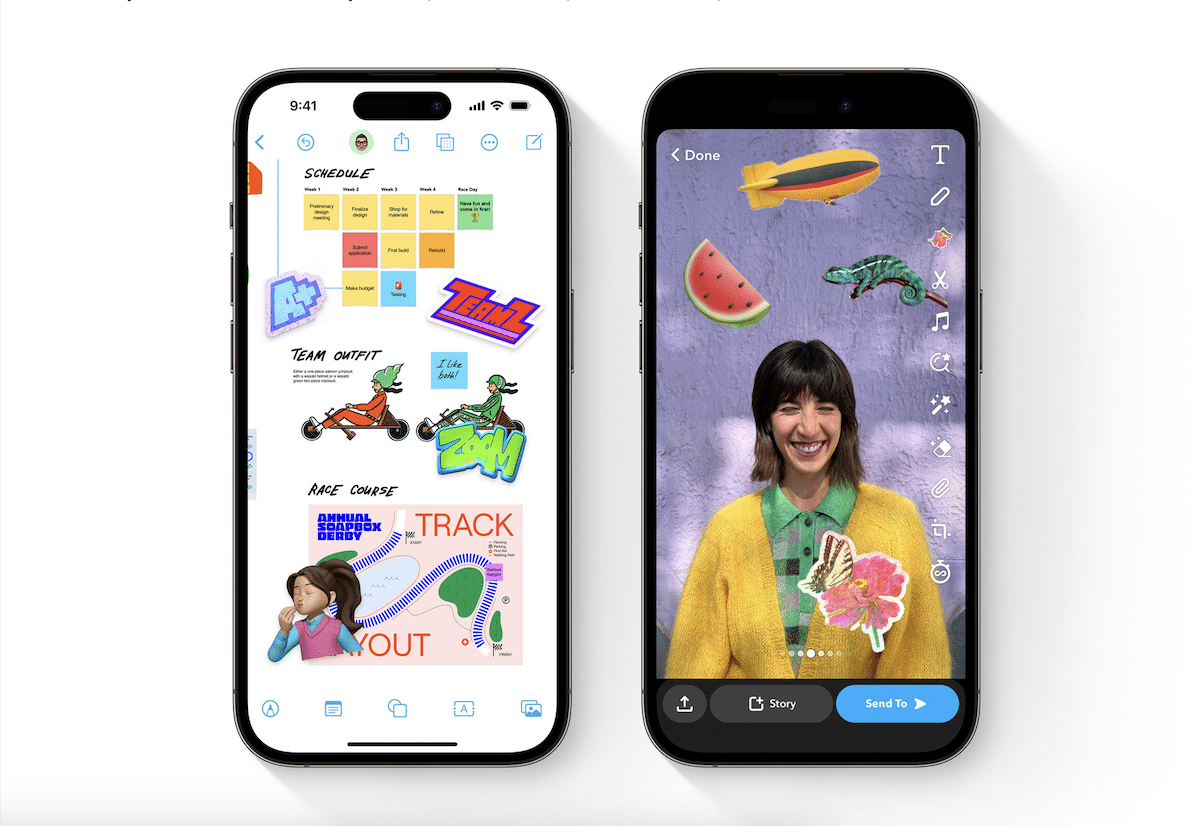
In addition to offering endless possibilities for turning people, animals, statues, vehicles, and more into Live Stickers in iOS 17, Apple also gives you the freedom to use your personalized Live Stickers to markup photos, screenshots, documents, third-party apps like WhatsApp, Snapchat and more.
Here is how you can turn your photos into Live Stickers in iOS 17.

How to easily create and use Live Stickers in iOS 17
Before we get started, ensure your iPhone is updated to iOS 17 or later, and then follow the steps listed below.
- Open the messages app and tap on the “+” icon to open the In iOS 17, Apple has redesigned the Messages UI, moving the iMessage apps from above the keyboard and tucking them under the new “+” button.
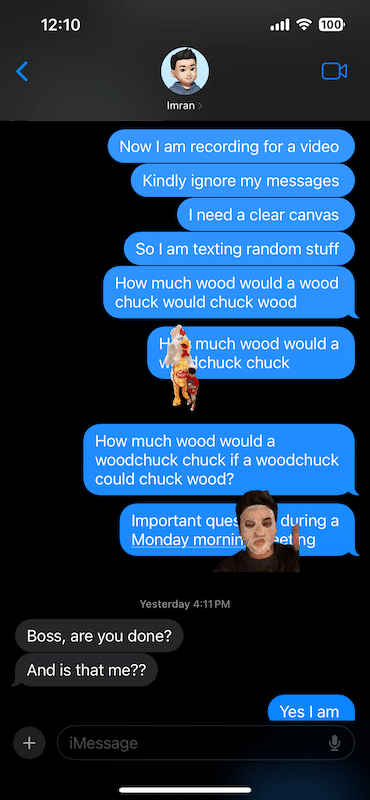
- Tap on the Stickers option to open your Stickers drawer which features emojis, memojis, and your downloaded sticker packs.

- Next, tap on the new Live Sticker tab in the Sticker Drawer.
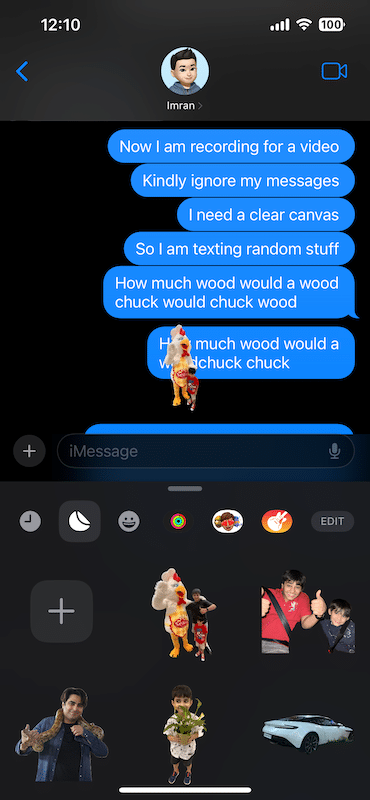
- Select the “+” button in the tab to view all the photos that can turned into stickers. Photos are categorized into Live, Animals, People, Vehicles, Food, and more to make it easier for you to choose.
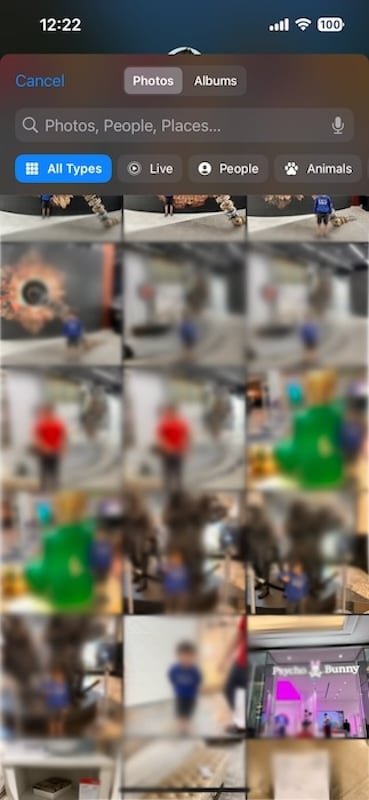
- Simply, tap on Live to view the Live photos which can be turned into animated or Live Stickers.
- Select an image and tap on “Add Sticker”.

- To turn off Live or to edit the appearance of a sticker, long press on it and select “Add effect”.
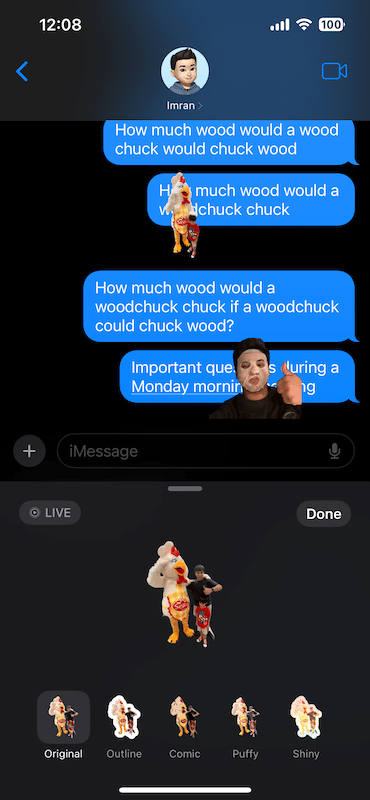
To use the Live Stickers in iOS 17 is very easy too. You can either tap on a Live Sticker to send a message or peel and stick it anywhere on the message. This is a super fun feature in iOS 17 that lets you create a very personalized Sticker drawer to send to your family and friends and react to their messages.
Read More: