Google Instant search has been made available for users by default ( for the regions it is available in ), but a few people aren’t happy with the change. Luckily, Google have provided a simple method of switching it off.
Just look for the option that says ‘Instant is on’ next to the search button. Click on it and in the drop down menu, click on Off.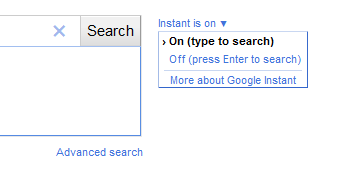
After it’s disable, you’ll have to hit enter every time you want to search something, just like how it used to be ( or still is in other search engines ).