YouTube has released a beautiful and fast performing new design for their desktop website. The new design brings a cleaner look, a dark theme as well as faster framework which would support quicker roll-out of features in the future. The new theme was initially limited to a select group of users using Google Chrome but now most users can enable the new look with a simple click, on any modern web browser.
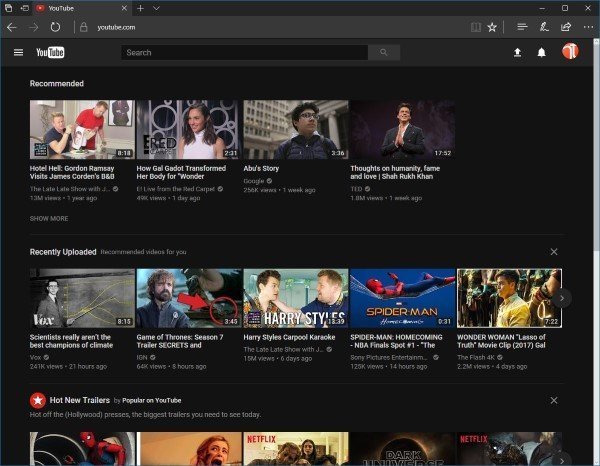
To enable the theme, simply go to YouTube.com/new in your favorite browser. Click the blue ‘Try it now‘ button and go back to the YouTube homepage to see the new theme.
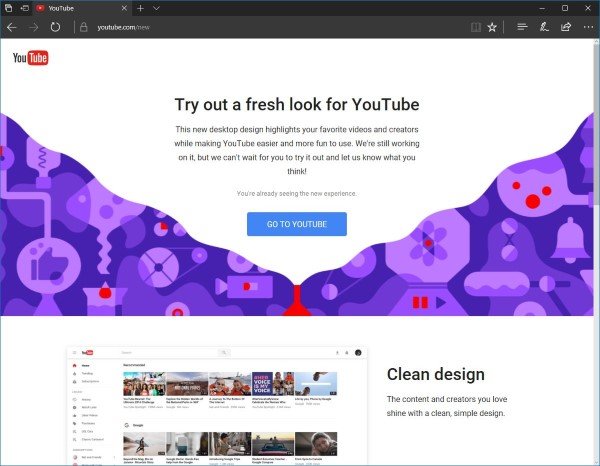
The new theme looks modern and material design inspired. To enable the Dark Theme, which is probably the best new feature in this design, click on your profile picture on the top right to open the new menu. Click on Dark Theme and click the toggle to turn in on.
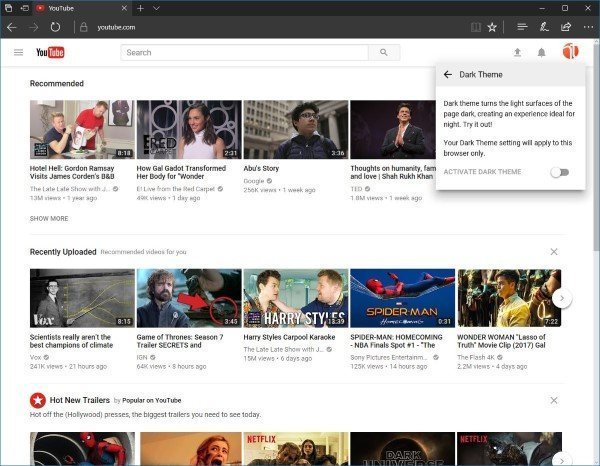
You would also notice that YouTube has not consolidated multiple options under this menu.
- You cannot go to the footer anymore to change the content location or enable/disable restricted mode. These options has been moved under the new menu.
- Links to Creator Studio and your channel are also under the new menu.
- Whether you are on the homepage or on a video page, if you scroll down, you’ll notice that YouTube now uses infinite scroll and content like comments or video suggestions automatically keep loading.
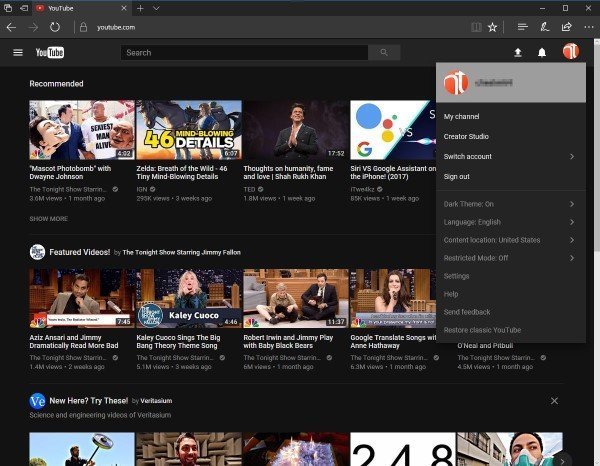
YouTube’s dark mode just looks perfect on any display, specially on browsers like Opera, Firefox or Edge which have dark themes. Chrome has a dark theme but unfortunately, it is only reserved for incognito mode. Hopefully, this new design will gradually roll-out on YouTube’s mobile apps too.
The new theme is still in preview phase so there might be bugs or further improvements and changes down the road.
P.S. YouTube’s mobile website is still rocking the ‘classic’ design and enabling this new design does not change anything on it.
1 comment
Comments are closed.