Readdle, the popular developer for iOS and Mac apps like Spark, Documents, PDF Expert and Scanner Pro, has released a major update which brings drag-and-drop file support across its apps on iPad. This comes along with tons of other performance improvements and bug fixes for all the apps across iPhone and iPad. This drag-and-drop feature might not seem big to desktop computer users, but for regular iPad users, this is a much awaited addition to these productive apps.
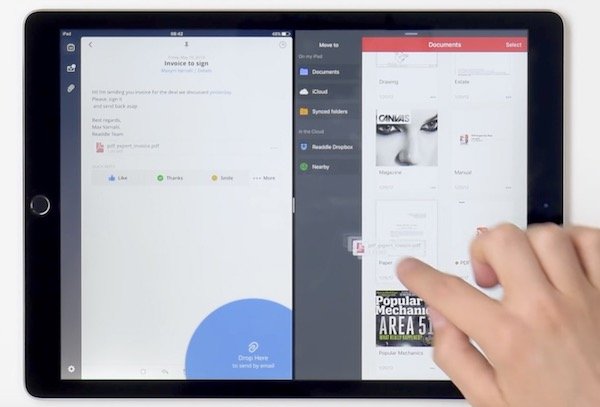
The drag-and-drop works in iPad’s split-screen mode. Users can drag images and other content from one app to the other. This opens up a whole new level of productivity on iPad. Readdle have done the impossible on iOS/iPad before even Apple got around to implementing this pro feature. Here is a video of the new functionality in action:
Of course, due to iOS’ limitations, this functionality is restricted to only these 4 apps from Readdle. Let’s hope Apple already has this functionality on the cards for iOS 11 which is expected to be announced next month at WWDC.
Along with drag-and-drop, here are other improvements across Readdle’s apps for iPhone and iPad:
Sparkle
- 1500 performance and bug fixes
Documents 6
- New design which requires lesser number of taps to complete tasks
- Streaming support for audio and video from supported cloud services like Dropbox and Google Drive
Scanner Pro
- Bug fixes and performance improvements
PDF Expert 6
- New design to help complete tasks with lesser number of taps
- PDF, images and link editing right on iPad. This is a great one!
- Improved editing for files in cloud storage. You can edit PDF files and save them back in cloud storage without downloading the files offline
- Password protection
- Improved search across different file types
- Edit Outlines to structure your documents
To use the drag-and-drop feature, you must have an iPad which supports iOS’ split-screen multitasking. This includes iPad Pro (all models), iPad Air 2 and iPad mini 4.
Download: Sparkle, Documents, PDF Expert, Scanner Pro