After a long wait and tons of leaked Android 2.2 Froyo builds, Samsung Galaxy S users got a well-deserved Gingerbread 2.3.2 build I9000XWJV1. This is a beta build but everything seems to work in it. There are some reported incompatibilities with different apps but that’s due to the fact that it’s a Gingerbread build and not Froyo. Other than that, it seems like a good build to try out. If you’re interested, follow our simple instructions to install it.
- Make sure you’ve backed up all your data.
- Download the following:
- Gingerbread 2.3.2 I9000XWJV1 ROM
- Download Odin3 v1.30
- Download 512.PIT
- First of all, you need to go to recovery mode on your Galaxy S. This is done by turning off the phone and then turning it on by holding the power button, volume up button and home button until the recovery mode shows up. From here, wipe data and cache so that you don’t face any issues later onwards.
- Open up Odin3. Now you have to browse and select the following files for PDA, PHONE, and CSC that you downloaded in A.
PDA: CODE_I9000XWJV1_CL31216_REV03_user_mid_noship.tar.md5
CSC: GT-I9000-MULTI-CSC-OXXJV1.tar.md5
PHONE: MODEM_I9000XXJVE.tar.md5
You also need to add 512.PIT in the PIT field. 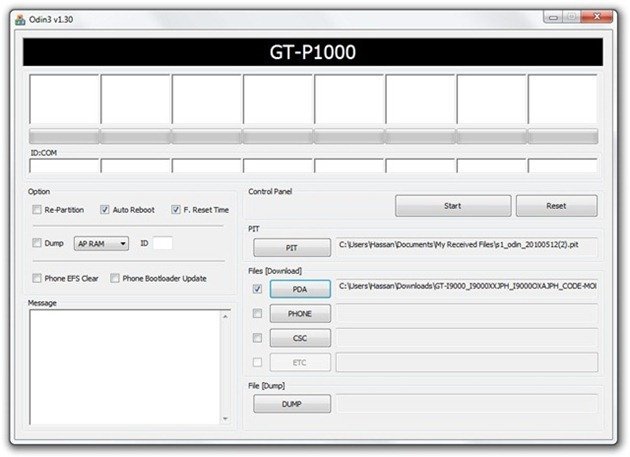
- Turn off your Galaxy S phone. Hold down the power button, volume down button and home button until it shows Downloading. When you’re there, connect your phone to your computer via the USB cable.

- Odin will confirm that the phone is connected by showing the following below:
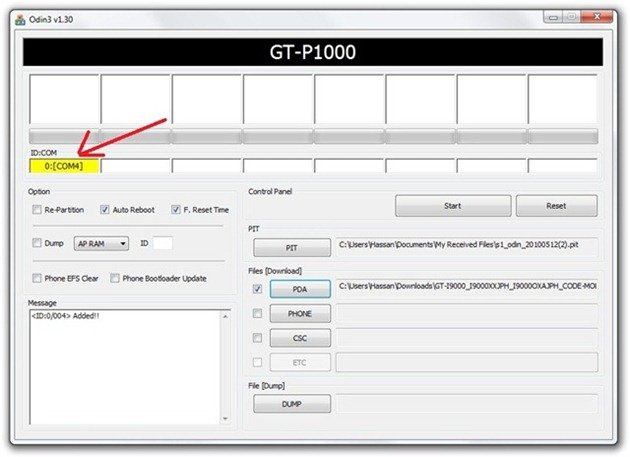
- Check Re-Partition and click Start to begin flashing Gingerbread on your Samsung Galaxy S. When the process is done, your Galaxy S will restart and boot into the new ROM.
Enjoy! Keep in mind that you might run into various bugs but then that happens when you use leaked beta builds. If somehow, you mess up your phone, retry this whole process from the start. You can also ask us in the comments for help.
when i am root my galaxy s from 2.2 to version 2.2.1 successfully I got one major problem that after updating the same my GPRS not working Please help me to how solved this problem ?
when i am root my galaxy s from 2.2 to version 2.2.1 successfully I got one major problem that after updating the same my GPRS not working Please help me to how solved this problem ?
hi, do i have to root my phone first before i install gingerbread 2.3?
cheers,
hi, do i have to root my phone first before i install gingerbread 2.3?
cheers,