Jailbreaking is a popular method of enabling your iPod Touch or iPhone to run unofficial code and install applications that bypass the restrictions laid out by Apple for the iPhone OS. Installing it can be very beneficial if you want to install apps which enhance the functionality of your iPhone OS such as Backgrounder ( which lets you multitask on your iPod Touch by letting apps run in the background ) and the likes. Here’s a simple guide on how to jailbreak your iPod Touch with the latest version of its OS i.e. 3.0 using Windows.

- First of all, you need to download the redsn0w tool. It can be found on popular torrent websites. Currently, the latest version of redsn0w is 0.8. After it’s downloaded, extract the files from the compressed folder.
- Make sure you’ve bought OS 3.0 for your iPod Touch from iTunes. It costs just $9.99. There are various free ways of getting it but we’ll not go into that. Once OS 3.0 has been downloaded in iTunes and you’ve updated your iPod Touch with it, go to this location on your computer: C:\Users\{your windows user name}\AppData\Roaming\Apple Computer\iTunes\iPod Software Updates and copy the IPSW file ( firmware file ) for OS 3.0 to your desktop so you can easily find it later.
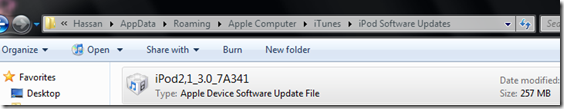
- Now turn off your iPod Touch and connect it to your PC using the cable. Make sure iTunes isn’t open.
- Open redsn0w ( I’ve used 0.7 because 0.8 has some crashing issues for me. If you have any crashing issues you should also try 0.7 ).
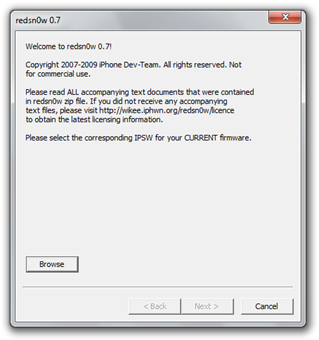
- Navigate to the firmware file that you copied to your desktop using the browse button in redsn0w. It’ll process the file and after it has successfully identified the firmware click on next. Let it connect to the server and do its work.
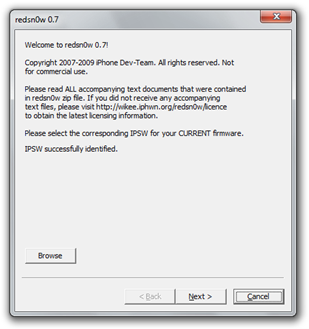
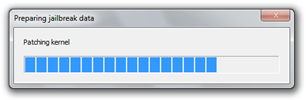
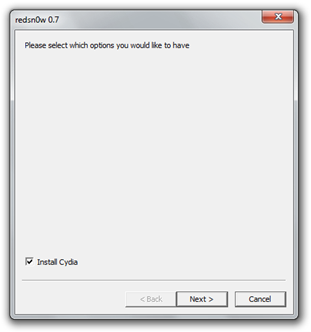
- Click on next. Don’t uncheck Install Cydia. This is the app which will let you install apps which enhance the functionality of your OS and also lets you install apps that don’t make it to the Apple App Store.
- Now if you had turned off your iPod earlier than click next, otherwise turn if off now and click next.

- Now you’ll have to put your iPod into DFU mode. Hold down the power button for 3 seconds and then without releasing the power button, hold down the home button with it for 10 seconds. Now release the power button but don’t release the home button until the jailbreak process begins.

- It’ll take a few minutes for the jailbreak to complete on your iPod Touch. You can see the process on the screen. After it’s done, verify it went on fine by checking if the Cydia app is installed. If it’s not, do the process again. Also, if redsn0w crashes in between or you iPod freezes, don’t panic. It doesn’t get bricked. Just hold down both the power button and the home button until it boots again and restarts the process.
If you’ve got any questions, leave them in the comments. Happy Jailbreaking!
Important. Please read this: iPhone OS 3.1.3 has been released for iPhone and iPod Touch. Don’t upgrade to iPhone OS 3.1.3 if you’re using an unlocked iPhone 3G/3Gs or a jailbroken iPod Touch 2G (MC Model)/3G. We’ve got a new guide up on how to jailbreak iPhone 3.1.3 and iPod Touch 3.1.3 with redsn0w 0.9.4. This guide is for iPhone 2G/3G jailbreak and iPod Touch 1G/2G ( non MC Models) only.
I dont have app data, and im on windows vista. whats the problem? and how do i fix it?
App data? Can you elaborate more on that ?
ok i dowloaded the 3.0 update a long time ago and i didnt save it in my computer how to do i find it