Now, more than ever before, computers are being used to get things done. Whether it’s setting a high score, listening to music, formatting a spreadsheet, or all three at once, computers help us to do more in less time. Even mobile devices can multitask. But, the true skill behind multitasking is multitasking well. Here are a few tips for getting the most from your Mac.
1: Enable Spaces. Spaces allows for the use of multiple desktops, which allows excessive multitasking without the clutter. For example, I could run Google Chrome in one space, iTunes in another space, and XCode in yet another, without digging through windows to find the one I want.
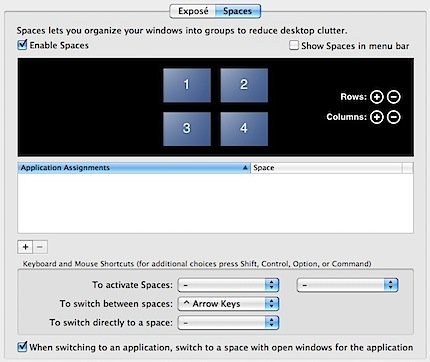
To enable Spaces, go to System Preferences > Expose and Spaces. Here you can set the number of spaces, and how to switch between them.
2: SMC Fan Control. This handy tweak can be downloaded here. This tweak will *only* work on Intel-based Macs. SMC Fan Control is a tweak that allows you to control the speed of your Mac’s fans and monitor your CPU temperature from the menu bar. The cooler your processor runs, the more performance you can squeeze from it and the happier both of you will be.
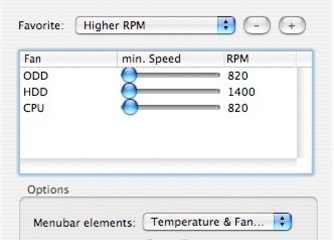
3: Know your keyboard shortcuts. Knowing common keyboard shortcuts like ⌘ + Q (Quit) will greatly improve both your speed and your Mac’s. For example, ⌘ + Q will quit the current application. Certain applications, like web browsers and iTunes, to name a few, keep processes running even after clicking “close” at the top left. “Quitting” the application will end all of those processes, freeing your processor to do more work where you need it. You can find more common keyboard shortcuts here.
4(optional): Use Jitouch. You can download a 15-day trial of Jitouch here. A full license will set you back $6.99, but if you have a Magic Mouse or a multitouch trackpad, I recommend trying Jitouch out. Not only does this handy plug-in allow you to control Spaces from your trackpad/mouse, it also allows you to control browser tabs, quit applications, and more with simple gestures.

Enjoy your productivity boost, pro! Show off your skills at parties, weddings, you name it! Impress your friends, family, and coworkers with your advanced multitasking prowess! Or, you know, you could get some work done. That too.