TikTok has become a global sensation thanks to its ability to curate personalized content on the For You page. However, if you feel like your For You page needs a refresh or if you want to fine-tune your content recommendations, there are steps you can take to reset your TikTok experience.
In this guide, we will teach you how to reset your For You page and enhance your content preferences.
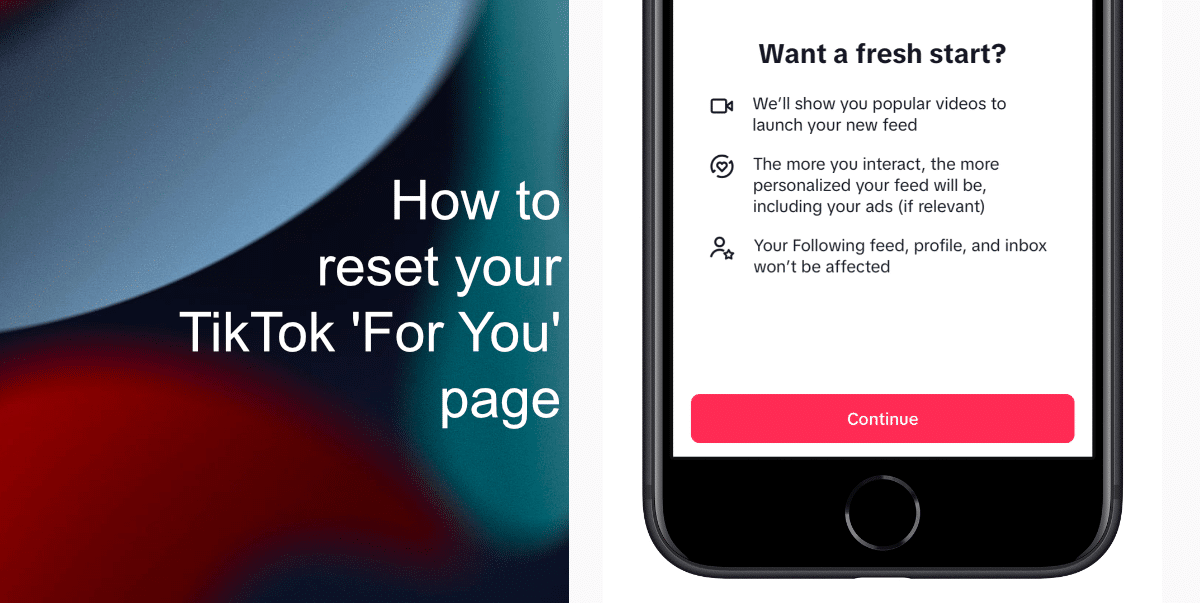
Learn how to reset your TikTok ‘For You’ page and improve content recommendations
TikTok’s For You Page is where users discover new content tailored to their interests. The app’s algorithm analyzes user interactions such as likes, shares, and follows to deliver a customized feed. However, sometimes the algorithm may not accurately reflect your preferences, leading to repetitive or irrelevant content.
Reset your ‘For You’ page
Refreshing your For You feed is a straightforward way to reset the app’s algorithm and get new content suggestions. Here’s how to do it:
- Open the TikTok app on your device.
- Tap the Profile icon located at the bottom right of the screen.
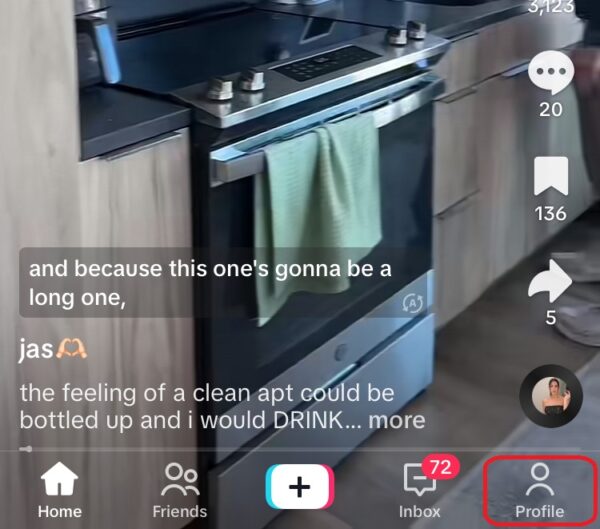
- Next, tap the three-line hamburger menu icon at the top right corner.
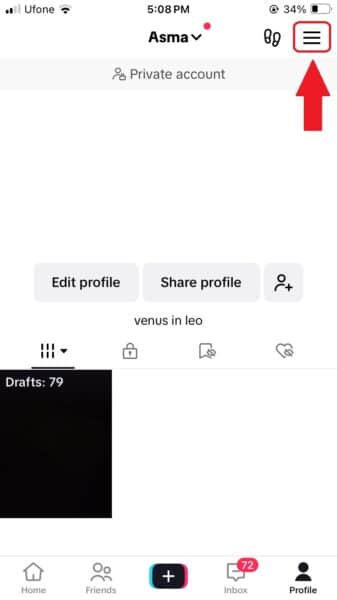
- Select Settings and privacy from the menu options.
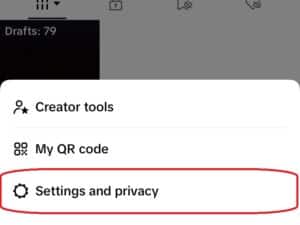
- Under Content Preferences, tap on Refresh your For You feed.
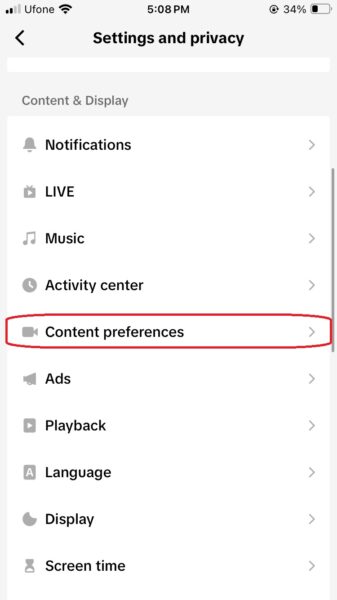
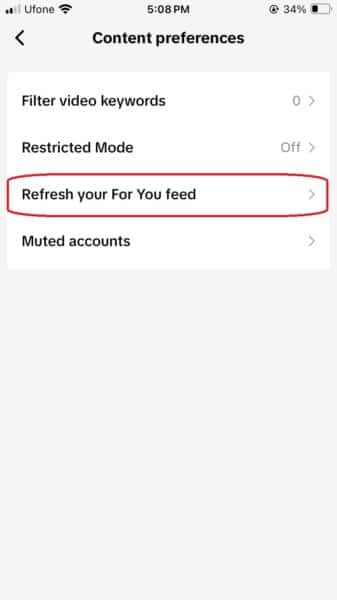
- Follow the prompts to confirm and complete the refresh process.
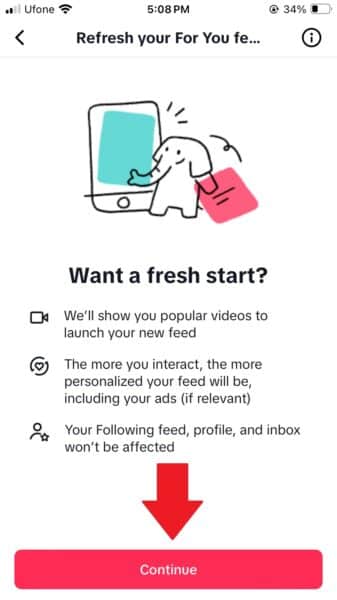
- Refreshing your feed clears previous preferences and helps TikTok understand your current interests better.
Mark content as “Not Interested”
Another effective method is to actively indicate which content you are not interested in seeing on your For You page. Follow these steps:
- While browsing your For You page, long-press on a video that doesn’t align with your preferences.
- Tap Not Interested to inform TikTok that you don’t want similar content.
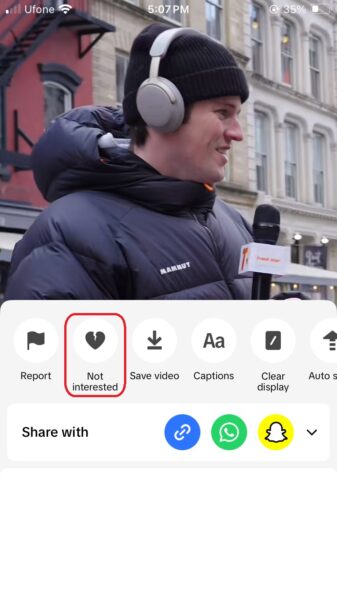
- For more specific options, tap More to hide videos from the user or with the same sound.
By using the “Not Interested” feature, you guide the app’s algorithm towards presenting content that matches your preferences accurately.
Additional tips
- Engage thoughtfully with content to guide the algorithm effectively.
- Explore diverse content early on to broaden your content preferences.
- Avoid reverting to previous engagement patterns that don’t align with your current interests.
- Be mindful of over-engaging with irrelevant content that may skew recommendations.
Remember, TikTok’s algorithm continuously learns from your interactions, so staying proactive in managing your content preferences ensures a satisfying user experience on the platform.
We hope this guide helped you learn how to reset your TikTok ‘For You’ page and improve content recommendations. If you have any questions, let us know in the comments below.
Read more: