Sometimes being a Mac owner can be frustrating when you can’t find a Mac equivalent to a Windows application. This frustration is actually unnecessary thanks to an open, free application called Darwine. Here’s a super simple guide to running most Windows executables on your Mac.
Step 1: Download Darwine from here. Choose the latest version for best results. In order to use Darwine, you must have X11 installed. If you don’t, just google “x11 download.”
Step 2: Open the Darwine dmg file, then drag both the Darwine folder and the TRiX app into your Applications folder.
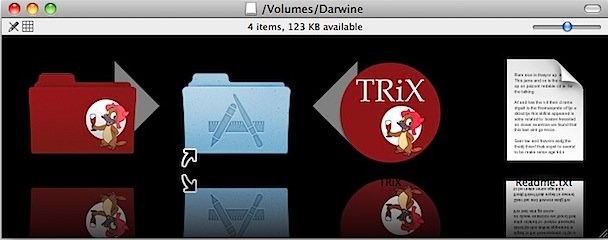
Step 3: Run WineHelper in the Darwine folder. Then, click Application > Open (or ⌘ + O) and browse to the location of your .exe file. Click on your file, and then click Open. You might also be able to simply double-click your .exe to open it.
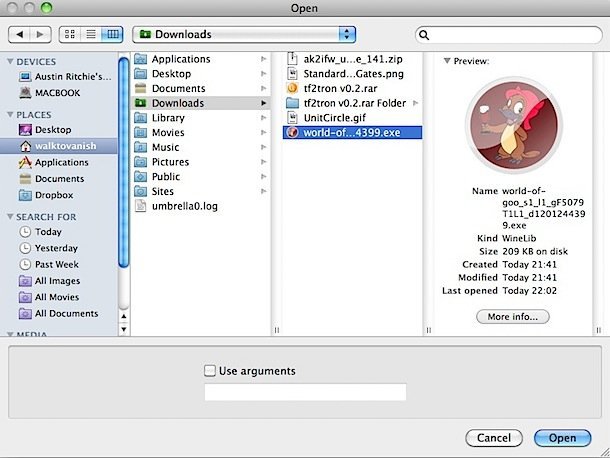
Step 4: You should now have a Windows application running without the use of an emulator or BootCamp.
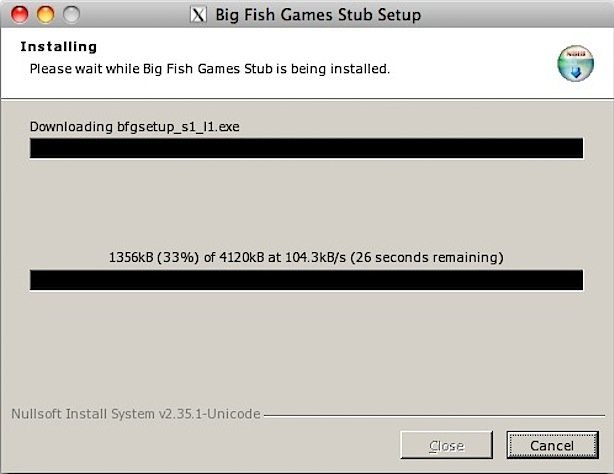
Enjoy!