TinyUmbrella, the SHSH backup tool for iOS devices has just been update to support the recent iOS 4.3.4 firmware. You can now use TinyUmbrella v5.00.05 to save your ECID SHSH for iPhone 3Gs, iPhone 4, iPod touch 3G / 4G. iPad 1 as well as iPad 2. For those who are not familiar, saving SHSH blobs offline for a specific firmware lets you downgrade your iOS device using these ECID signatures to that older iOS firmware which is otherwise not allowed by Apple.

Simply follow these steps to save iOS 4.3.4 Blobs for your iOS device using latest TinyUmbrella:
Step 1:
Download TinyUmbrella v5.00.05 for your respective OS. Links are given below:
Step 2:
Open up TinyUmbrella and select Advanced tab. Now uncheck Set Hosts to Cydia on Exit and Request SHSH from Cydia options. You can also specify the Save SHSH directory here.
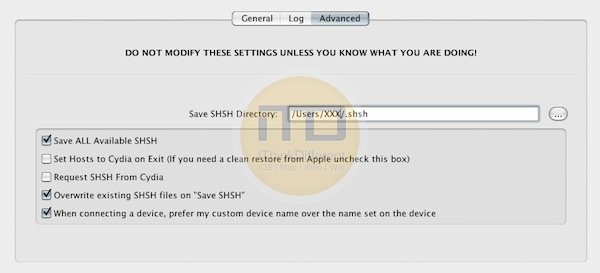
(You need to run TinyUmbrella in “Compatibility mode” on Windows 7 / Vista)
Step 3:
Now click on the General tab and hit Save SHSH. TinyUmbrella will begin to save iOS 4.3.4 SHSH blobs You can check the status by selecting the Log tab. Saved SHSH blobs will be shown once TinyUmbrella has completes saving the SHSH for your device.
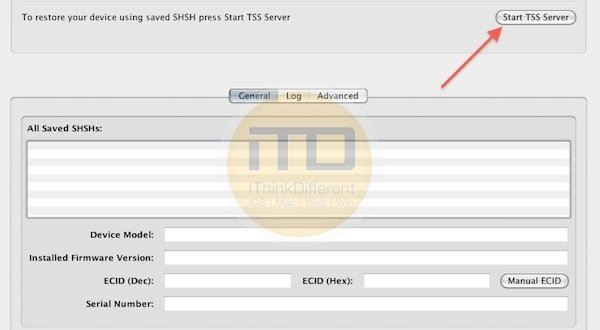
Thats it. You’ve now successfully saved your SHSH for iOS 4.3.4.