Last year, Apple announced that it will discontinue the iCloud Documents and Data service and merge it with iCloud Drive. Now, the company has completed the merger and the iCloud Documents and Data service is replaced by iCloud Drive.
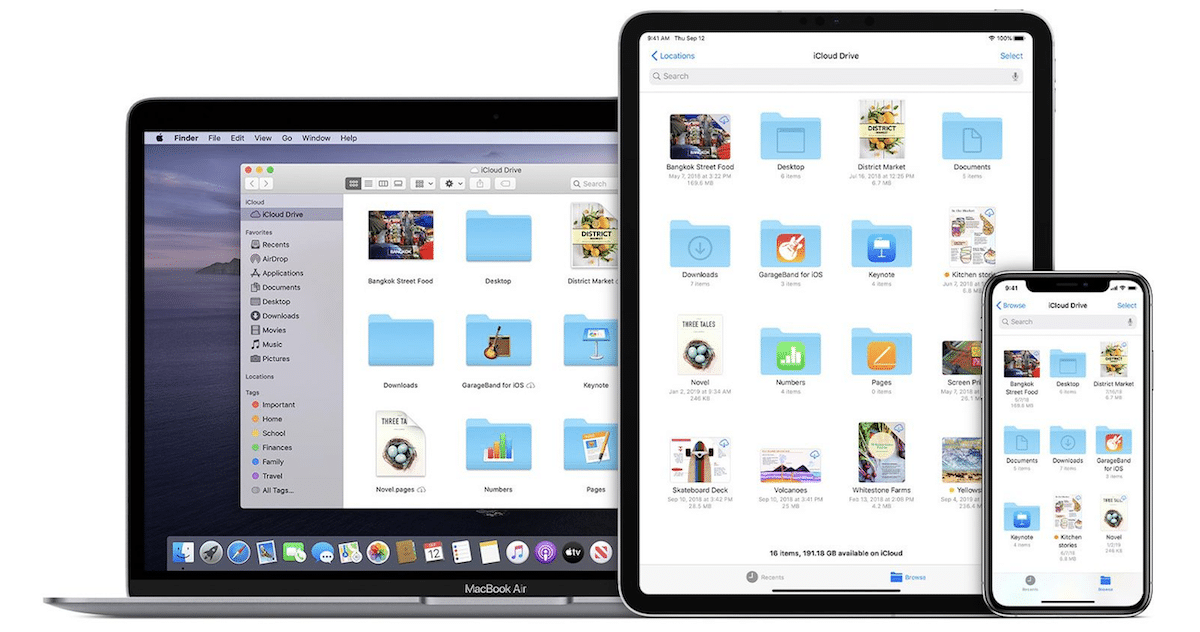
Apple introduced the iCloud Documents and Data service in 2015 with iOS 5 when the company launched iCloud. Although the service synced users’ files across their Apple devices, its nature was restrictive, unlike Dropbox and Google Drive.
Now, the open iCloud Drive allows users to conveniently save and access their documents/files across their devices: iPhone, iPad, iPod touch, Mac, or PC, and on iCloud.com. And it also enables them to share files with family and friends.
Apple has migrated all iCloud Documents and Data accounts to iCloud Drive
As per the updated support document, users’ documents in their iCloud Documents and Data accounts have been migrated to iCloud Document but they will have to enable it in their settings. It is compatible with iOS 8 or later, Macs with OS X Yosemite or later, PCs with iCloud for Windows 7 and later, and on iCloud.com.
“iCloud Documents and Data, our legacy document syncing service, has been discontinued and replaced by iCloud Drive. If you used iCloud Documents and Data, your account has been migrated to iCloud Drive.
If you used the iCloud Documents and Data service, you need to turn on iCloud Drive to see your files. When you switch to iCloud Drive, the amount of storage space your saved files use in iCloud doesn’t change.”
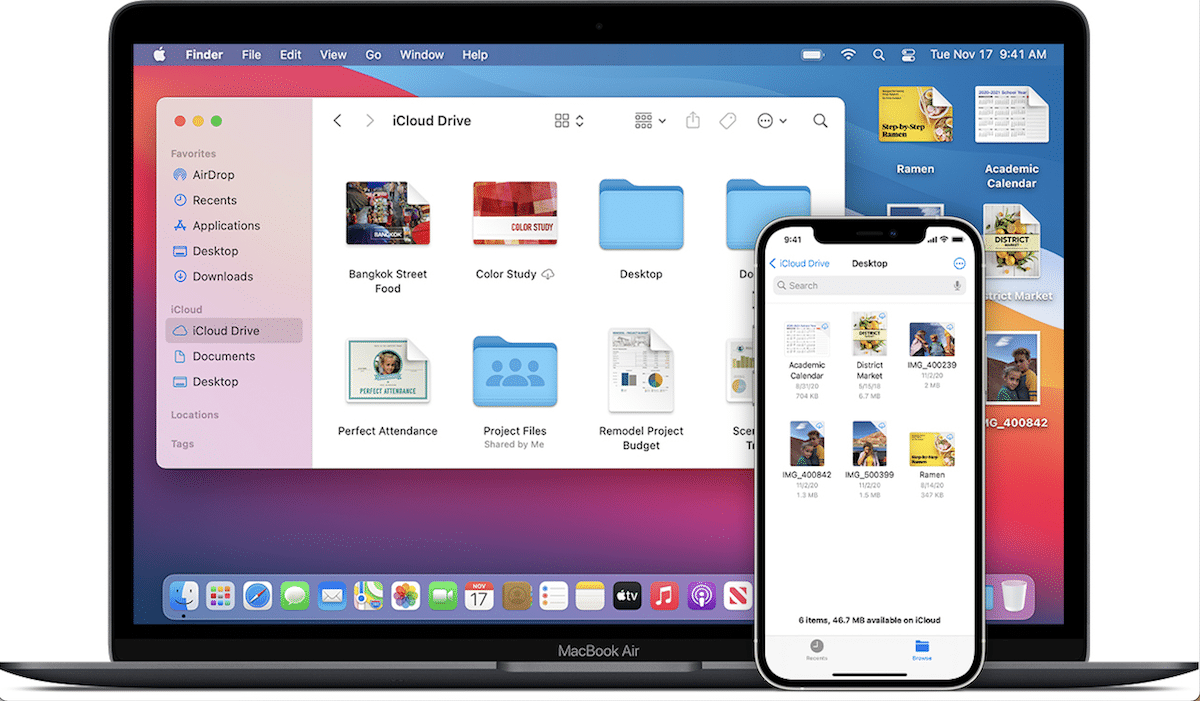
iPhone, iPad, Mac, and Windows users can enable iCloud Drive by following the steps listed below:
- iPhone or iPad users: navigate to Settings > [your username] > iCloud > enable iCloud Drive.
- Mac users: click on System Preferences > click on your Apple ID > click on iCloud > turn on iCloud Drive.
- Windows PC users: iCloud.com sign in and click on iCloud Drive. Click on Upgrade to iCloud Drive.
Read More: