With the launch of iOS 15, iPadOS 15, and other updates, Apple also updated the Mail on iCloud.com with new design changes and features. Without changing the cour functionality of the service, the new features streamline the web-based iCloud Mail with devices on the latest software versions.
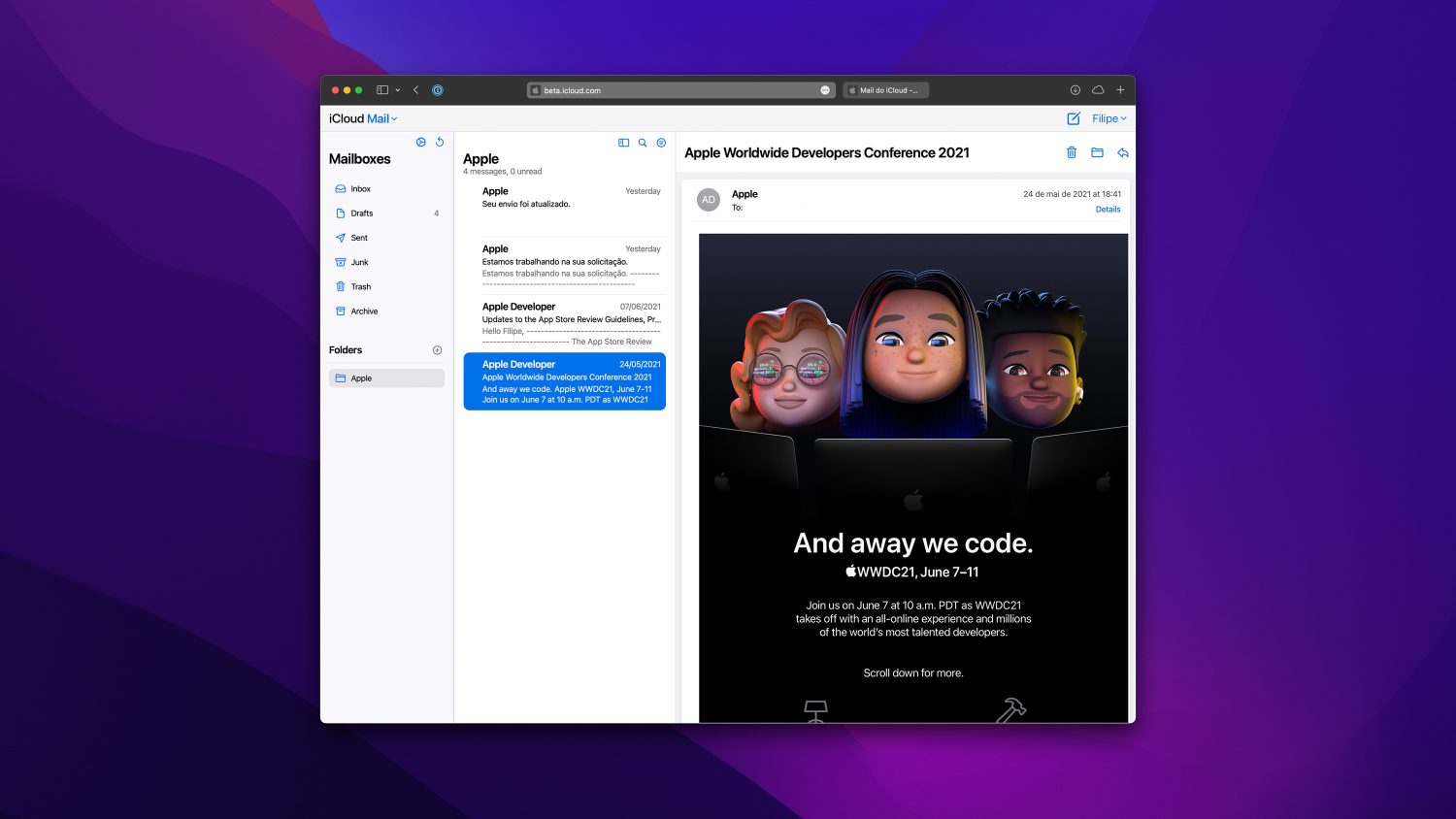
Mail on iCloud.com is Apple’s email client which allows users to send and receive email from their iCloud Mail account using a web browser. To use the service, users have to create a primary iCloud email address on their iPhone, iPad, iPod touch, or Mac with @icloud.com, @me.com, or @mac.com email address. But now users can create personalized domains with the new Custom Email Domain.
Apple introduced the new Hide My Email and Custom Email Domain features on Mail on iCloud.com
In addition to lighter colors, updated fonts and a smaller compose window to write emails, the Mail on iCloud.com offers new Hide My Email and Custom Email Domain features.
Hide My Email
The new Hide My Email feature keeps users’ personal email private by creating unique and random email addresses to use with third-party apps, websites, and more.
There are two key ways to use Hide My Email: With Sign in with Apple, which lets you create an account using a randomly-generated email address directly within a supported third-party app or website. Or with iCloud+, which lets you generate as many random email addresses as you need on your device, in Safari, or on iCloud.com, which you can use for whatever site or purpose you choose. – Apple
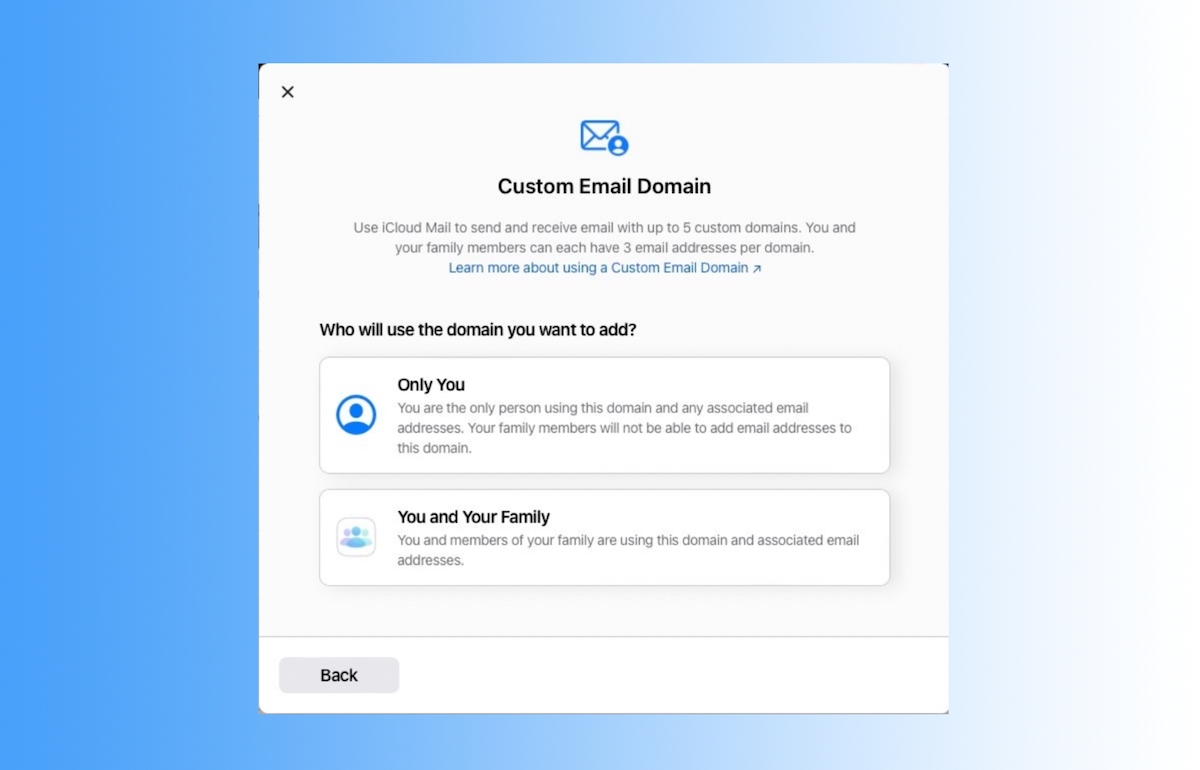
Custom Email Domain
iCloud+ subscribers can create a personalized iCloud Mail address with a custom domain name and invite family members to use the same domain with their iCloud Mail accounts. This feature was discovered in beta.icloud.com.
Because your custom email domain uses iCloud Mail, it works in the same way. When you configure or create a new address, you can automatically send and receive email from that address in the Mail app anywhere you have iCloud Mail turned on, including your iPhone, iPad, iPod touch, Mac, and Windows computer. You can also access your mail in a web browser.