The new Minecraft loader, which displays the latest Minecraft news at launch, was “leaked” by Notch today via Twitter. Installing the loader requires a knowledge of where Minecraft stores its files. As a result, this guide will show how to install the new loader on Mac OS X.
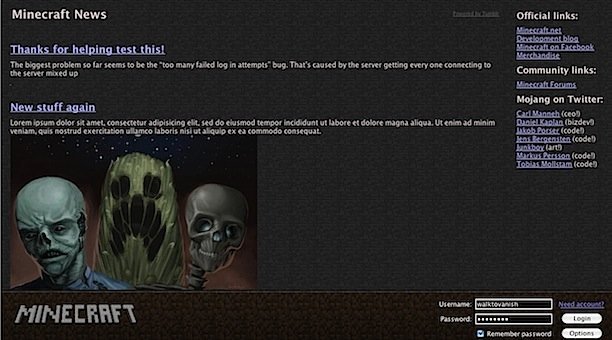
First, download the launcher from here. Then, go to your Minecraft application, right-click it, and click on Show Package Contents. Once a new Finder window opens, navigate to Contents > Resources > Java and copy MinecraftLauncher.jar over the current one. Close the Finder window, and you will see the new launcher the next time Minecraft is launched.
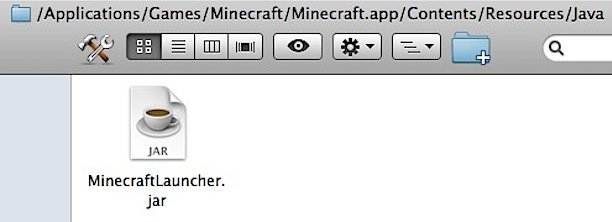
This launcher will be an official update soon, so if you don’t feel comfortable copying over your launcher you can wait for the official update.