With the release of the most recent iOS 17.4 update, Apple has reached a major turning point in the development of the iPhone ecosystem. With this iteration, Apple is introducing new features and addressing the regulatory landscape, particularly in the European Union (EU), with the implementation of the Digital Markets Act (DMA).

Full list of EU-exclusive iOS 17.4 features
Alternative app marketplaces
The release of iOS 17.4 marks a fundamental change in Apple’s strategy for its App Store ecosystem. With the enforcement of DMA, Apple is compelled to level the playing field for developers, leading to the introduction of alternative app marketplaces. With the ability to download apps from sources other than the App Store, European users can now enjoy greater freedom and competition.

Payment flexibility
One of the most notable changes is the flexibility in payment options for in-app purchases and in-app transactions. Apple is giving developers the freedom to incorporate different payment service providers, giving up its monopoly on in-app purchases. By providing a variety of payment options, this action not only gives developers more power but also improves the user experience.
Safari and WebKit updates
In compliance with DMA, iOS 17.4 brings significant updates to Safari and WebKit. Users in the EU will now have the liberty to choose their default web browser, a feature long-awaited by consumers. Furthermore, developers can now use unique web engines for their browser applications, which promotes competition and innovation in the browser market.
NFC contactless payments
iOS 17.4 opens up new possibilities for contactless payment solutions for European users. By granting access to the iPhone’s NFC chip, Apple enables banks and financial institutions to develop alternative payment services, paving the way for Apple Pay competitors. Users can now select third-party contactless payment apps as their default choice, enhancing convenience and choice in digital payments.
Global enhancements
Beyond EU-specific changes, iOS 17.4 introduces several enhancements benefiting users worldwide. Notable features include auto-generated audio transcripts in the Podcasts app, bolstered iMessage security with the PQ3 encryption protocol, expanded language support for Siri, and new emojis. IPhone 15 users will also appreciate enhanced battery health insights and improved Apple Music integration.
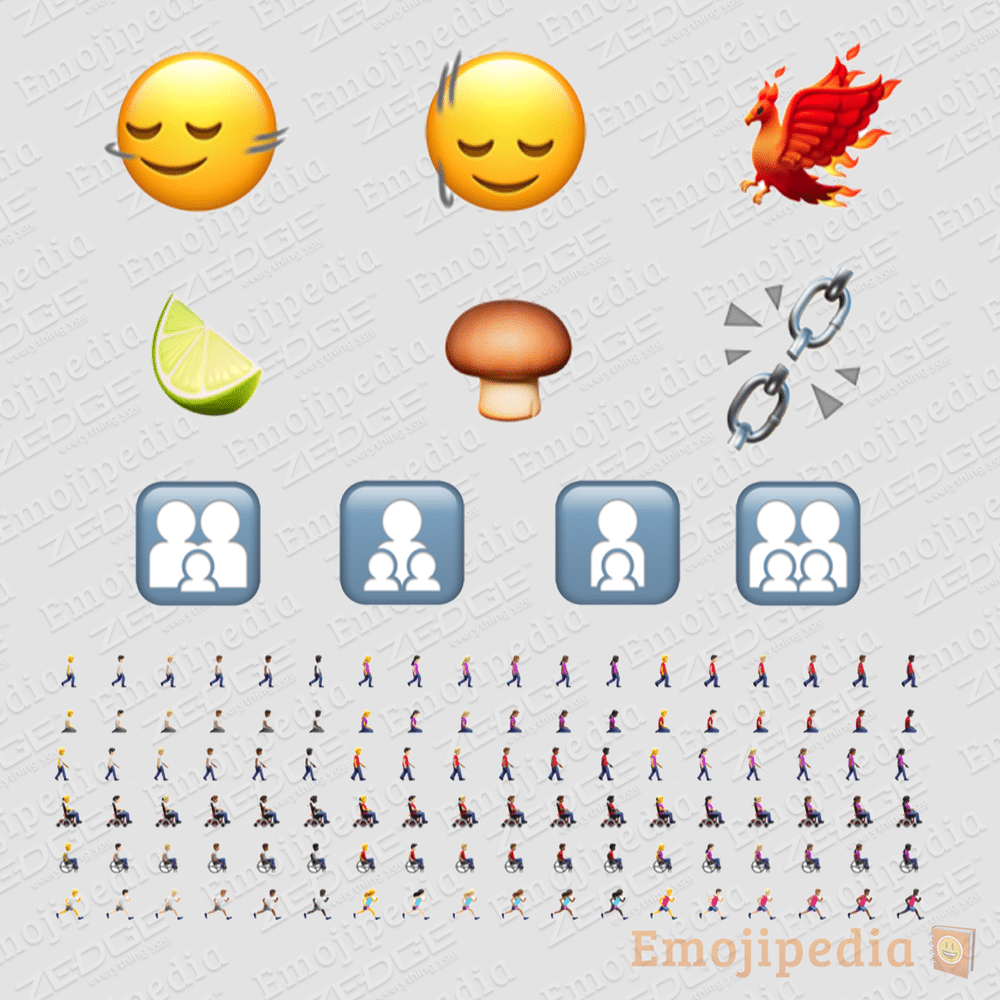
Install iOS 17.4 on iPhone
- Make sure your device is connected to a stable Wi-Fi network.
- Do a complete iCloud backup of your device.
- Charge your device to at least 50% battery capacity.
- Go to Settings > General > Software Update.
- Tap Download and Install.
- Enter your passcode or use Face ID or Touch ID to authenticate.
- Your device will download and install the update. This may take some time.
- Once the update is complete, your device will restart.