The awesome ‘Dream Team’, comprised of the iPhone Dev Team and the Chronic Dev Team rolled out the public release of Corona A5 jailbreak tool for iPad 2 and iPhone 4S. Chronic Dev Team was the first to roll out an app called Absinthe which lets users quickly jailbreak their A5 processor iOS devices. Initially released on OS X only, with the Windows version to follow, this app lets you jailbreak your device without even putting it in DFU mode. We’ve already extensively covered Absinthe with fast download links, guide on how to jailbreak your iOS device with it as well as a troubleshooting guide in case you can’t figure out why something’s going wrong.
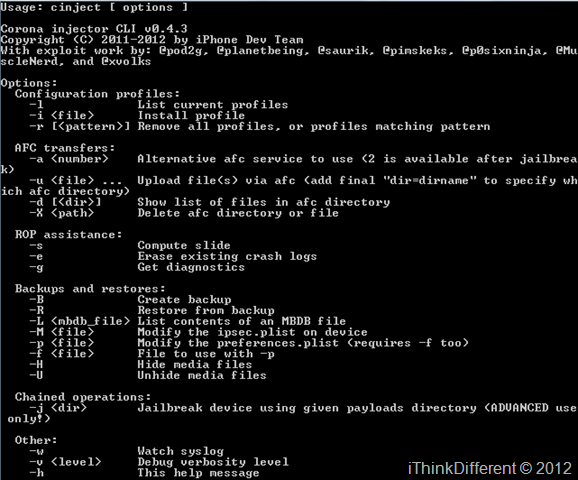
The iPhone Dev Team has incorporated Corona A5 jailbreak in a CLI to help advanced users to not only jailbreak their iOS device but help debug specific issues as well. It includes around 20 advanced options so that those who know what they’re doing can tinker around with it. The best thing about this is that it’s available for both Windows and OS X making it the first jailbreak tool for the PC world to untethered jailbreak A5 devices.
Here’s what you can do with this CLI:
Configuration profiles:
-l List current profiles
-i <file> Install profile
-r [<pattern>] Remove all profiles, or profiles matching pattern
AFC transfers:
-a <number> Alternative afc service to use (2 is available after jailbreak)
-u <file> ... Upload file(s) via afc (add final "dir=dirname" to specify which afc directory)
-d [<dir>] Show list of files in afc directory
-X <path> Delete afc directory or file
ROP assistance:
-s Compute slide
-e Erase existing crash logs
-g Get diagnostics
Backups and restores:
-B Create backup
-R Restore from backup
-L <mbdb_file> List contents of an MBDB file
-M <file> Modify the ipsec.plist on device
-p <file> Modify the preferences.plist (requires -f too)
-f <file> File to use with -p
-H Hide media files
-U Unhide media files
Chained operations:
-j <dir> Jailbreak device using given payloads directory (ADVANCED use only!)
Other:
-v <level> Debug verbosity level
-h This help message
We would suggest using the CLI only if you’re an advanced user while novice users should wait for the Windows version of Absinthe or redsn0w update. We will have a guide up shortly to help you jailbreak your iOS device with this CLI.
0 comments