You can now jailbreak iOS 14.7 using checkra1n on iPhone, iPad, and iPod touch using either a Mac or Linux computer. checkra1n can be used on either an Intel and M1 Mac for this jailbreak. Here is our detailed guide on what you need to do to jailbreak your iOS 14.7 or iPadOS 14.7 device.
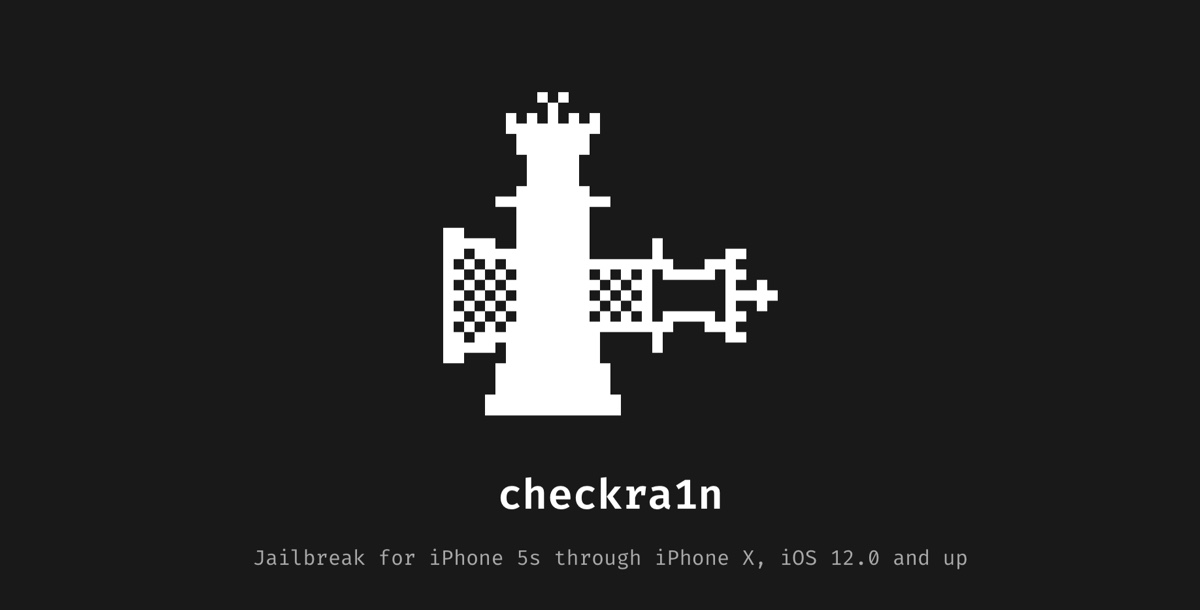
Jailbreak iOS 14.7 using checkra1n on iPhone and iPad
Compatible devices
Only the following iPhone and iPad models are compatible with checkra1n at the moment:
- iPhone 6s, 6s Plus, and SE
- iPad 5th generation
- iPad Air 2
- iPad mini 4
- iPad Pro 1st generation
- Apple TV 4 and 4K
- iBridge T2
Requirements
Before we begin, make sure that you have the following:
- Latest version of checkra1n
- iPhone or iPad on iOS 14.7 or iPadOS 14.7.
- A Mac or a Linux PC to use checkra1n app. checkra1n for Windows is still not available.
Jailbreak steps
- Download the latest checkra1n on your Mac or Linux PC, and run the app.
- Go to the checkra1n’s options, and enable the setting called ‘allow untested versions’.
- Put your iPhone or iPad in DFU mode, and connect it to your Mac or Linux PC using a Lightning to USB cable.
- Open checkra1n app and click the start button. Let the app complete the jailbreak process.
Once the process is compelte, open the checkra1n app on your iPhone or iPad. Make sure to open and update Cydia too.
At the time of writing, checkra1n 0.12.4 is the latest version and has the following changelog:
Bug fixes
- Hotfix for A9X devices, which could not boot on 14.5 at all with 0.12.3
- Fix package dependency issues on the deb repo
Notes
- A11 devices on iOS 14.0 and above require removing the passcode and enabling “Skip A11 BPR check” in the options. This is not recommended, but it’s there.
Known issues
- A7 devices will currently not work with the Linux version
- The exploit may not work as reliably on some devices, such as the Raspberry Pi Zero and Raspberry Pi 3
- Linux GUI build when using CLI mode doesn’t support auto assertion of DFU mode on advanced Apple TV 4K breakout boards
- bridgeOS:
-
-
- If you disconnect the cable, then as soon as macOS boots it’ll take over the USB connection and disallow communication with the T2
- Some users have reported checkra1n crashing when Chinese is set as the only system language. It is unknown whether any other language is affected.
-
Support for iPhone 7 and 7 Plus, iPad 6th and 7th generation, iPod touch 7, and iPad Pro 2nd generation was announced by checkra1n developers for a future update, however, that update has not yet been released.
If you have a newer iPhone or iPad model on iOS 14.4 or earlier iOS version, you can use unc0ver iOS 14 jailbreak.