A lot of people have been experiencing loss of their AT&T 3G data connections on their iPhones after iOS 4 update. TiPb has posted a fix that seems to be working for quiet a few people.
- Create a new admin account on your computer or use another computer that has iTunes on it to create a new Administrator ID or one with Admin rights. (This stops iTunes from looking at primary user info inside iTunes as that seems to be the issue)
- Open iTunes 9.2 and plugin your iPhone, click on Restore, it will download the iOS again and load it on your phone.
- Setup as new phone and after it sync’s, check Safari for internet access.
- If that works, then login to your normal ID and rename your iPhone and RESYNC all your data.
If this doesn’t work, you can also try resetting network settings by going to Settings > General > scroll down to reset.
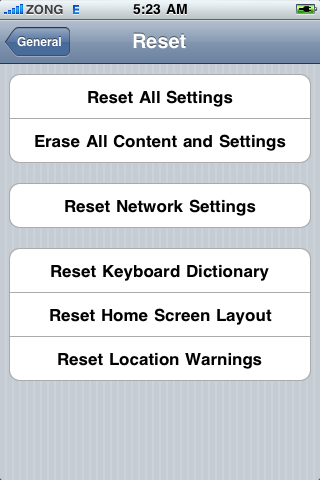
Let us know if any of these tips work for you.
No. This doesn't work.
This did not work for me. :(
worked for me with my 3gs! thank you!