Apple launched its new line-up of Macs based on its own Apple Silicon M1 chip. These include the MacBook Pro, Mac mini, and MacBook Air. YouTuber Max Tech ran various tests on both the M1 MacBook Pro and 16-inch MacBook Pro. The tests included physical comparisons, thermal heat testing, performance, video editing, battery life, and much more.

13-inch M1 MacBook Pro vs 16-inch Intel MacBook Pro
After putting the M1 MacBook Pro up against the M1 MacBook Air in their previous video, Max Tech posted another video on YouTube in which he is seen doing a comparison between the 13-inch M1 MacBook Pro and the 16-inch Intel MacBook Pro. The test results have been nothing but impressive for Apple’s new M1 MacBook Pro.
The first performance test was for web browsing test. The M1 MacBook Pro hit a remarkable 220 minutes/runs while the Intel i9-based Mac came in at 128.1 minutes/runs. In Geekbench 5, the 13-inch Mac benchmarks 69% higher than the Intel system in single-core processing, and 37% better in multi-core processing. As for the price, the M1 MacBook Pro starts at $1,499 CAD at retail, while the 16-inch MacBook starts at $2,999 CAD.
The video does not sell the 16-inch Mac short, because it did knock the rival M1 MacBook Pro in graphics performance by 12.5% due to its strong AMD Radeon 5300M dedicated GPU, granted it did consume a lot of power to make this happen.
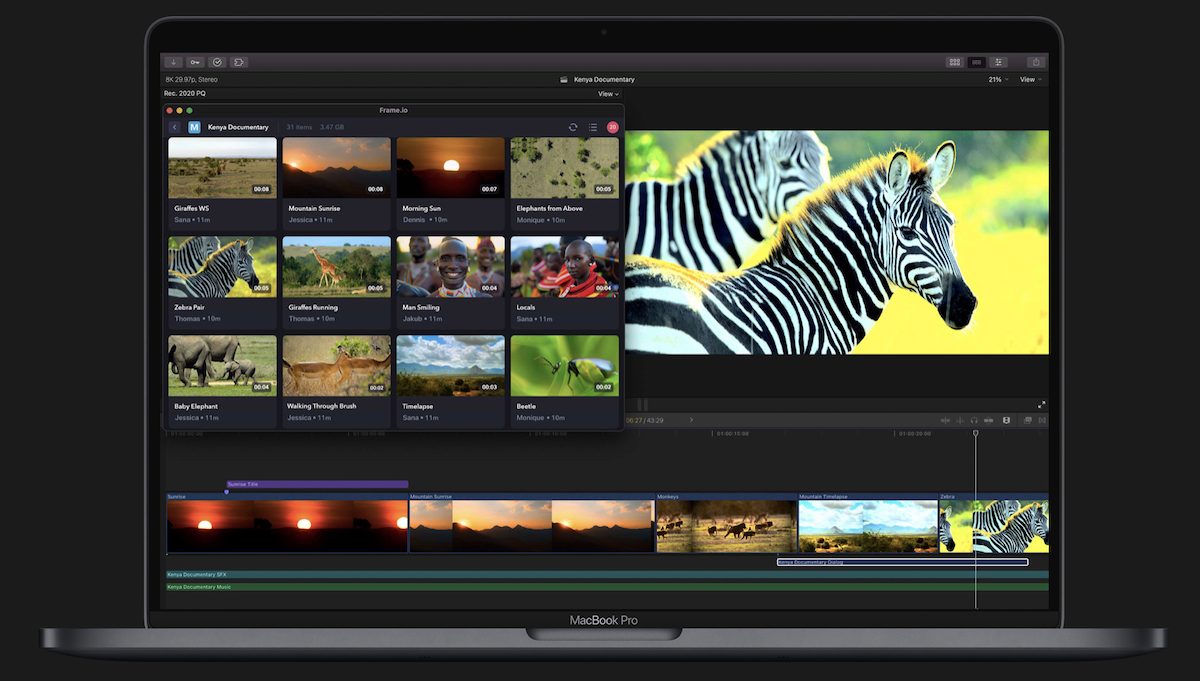
Thanks to the M1 chip’s power efficiency, it allows the 13-incher to run cool, and it has a battery that lasts much much longer than the 16-inch model. The device can easily handle audio editing, video rendering, graphics, and image editing and is powered by Apple’s own silicon.
The 16-inch MacBook Pro is better because it has more trackpad real estate, better speakers, a larger screen, and a slightly larger keyboard. Other than these features, the M1 MacBook Pro beats the 16-inch in all of the other areas. Max Tech called the takedown of the Intel chip a ‘slaughter-fest’.
In the conclusion of the video, Max Tech said that if anyone is interested in doing multiple tasks, heavy editing, or wants to play games smoothly, they should definitely go for the M1 MacBook Pro.
Check out the complete video below:
Read More:
2 comments
Comments are closed.