In iOS 16.4, Apple introduced a new way to install beta updates integrated with the users’ Apple ID. Registered members of the Apple Developer Program no longer have to download beta updates through Developer Center profiles and simply install them by signing in with the Apple ID associated with their Developer profile via Software Updates in the Settings app.
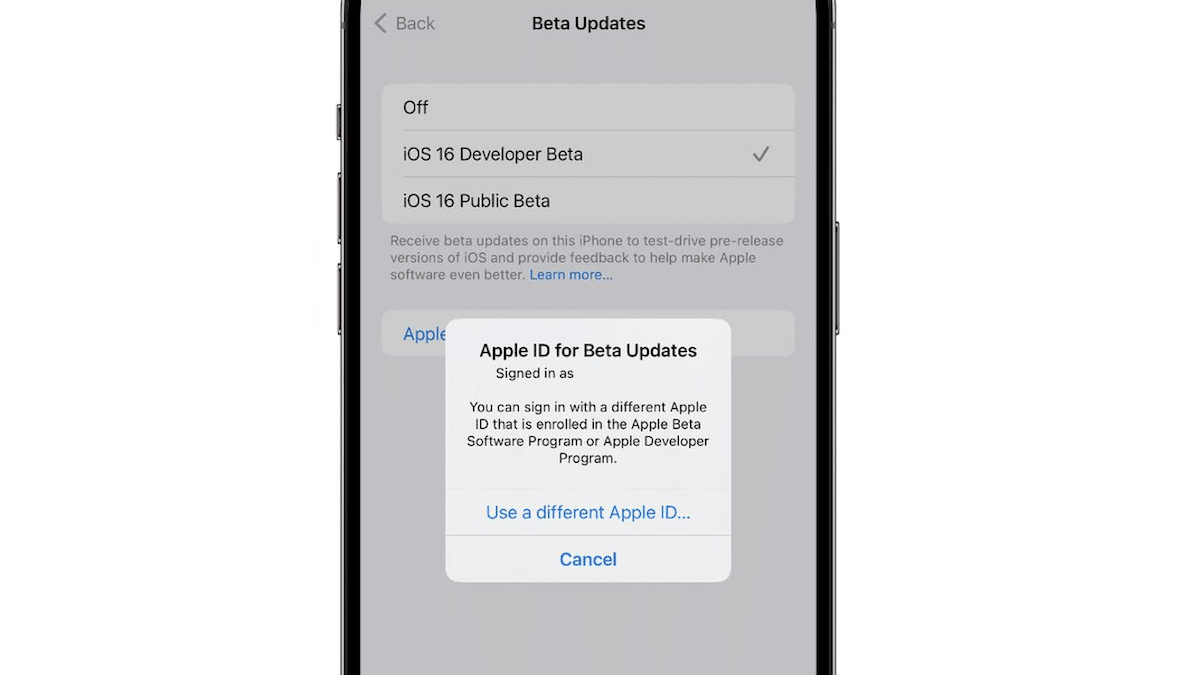
The new method allows beta testers to use two different Apple IDs to access developer beta or public beta updates and for personal use. It also enables Apple to crack down on sharing developer beta profiles without paying the $100 annual fee for Developer Program.
Now, the tech company has expanded the new method to download beta updates to macOS 13.4 and watchOS 9.4.
macOS 13.4 and watchOS 9.5 mandate sign-in with Apple ID to download beta updates
Recently, Apple seeded macOS 13.4 beta 2 and watchOS 9.5 beta 2 to developers and public beta testers, along with the second beta of iOS 16.5 and iPadOS 16.5.
9to5Mac discovered that the latest beta installation method is now expanded to the newly released macOS 13.4 and watchOS 9.4. Beta testers will have to sign in with their registered Apple ID with Developer Program to install the latest beta updates on Mac and Apple Watch through the Software Update section in the Settings app in watchOS or System Settings in macOS.
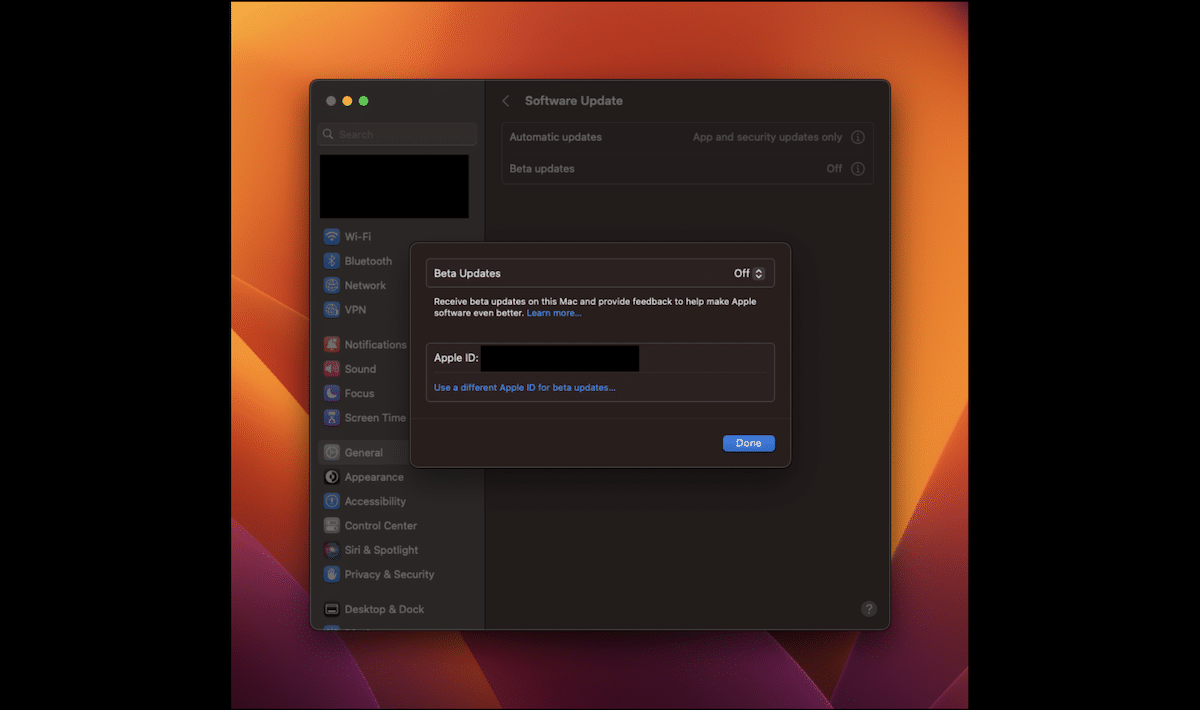
When Apple released the new beta installation method in iOS 16.4, it described the feature as:
Beginning with iOS & iPadOS 16.4 beta, members of the Apple Developer Program will see a new option to enable developer betas directly from Software Update in Settings. This new option will be automatically enabled on devices already enrolled in the program that update to the latest beta release.
Your iPhone or iPad must be signed in with the same Apple ID you used to enroll in the Apple Developer Program in order to see this option in Settings. In future iOS and iPadOS releases, this new setting will be the way to enable developer betas and configuration profiles will no longer grant access.
Read More: