Apple has released macOS Big Sur beta 6 and tvOS 14 beta 7 to developers and public beta testers. These new updates contain various stability improvements and bug fixes.
macOS Big Sure beta 6
The only noticeable new change that we have found is that macOS Big Sur beta 6 adds support for 2020 iMac models. We will update this post as we find any other new improvements.
You can test macOS Big Sur by downloading either the developer beta or public beta. If your Mac is already enrolled in either of the beta programs, simply go to System Preferences > Software Update to download the new beta update.
macOS Big Sur was announced at Apple’s WWDC 2020 virtual conference a few months ago. Here is a summary fo the new features in macOS Big Sur:
- Improved Users Experience
- Updated Menu Bar
- New Icons
- Redesigned Sheets
- New Symbols
- Control Center and Notifications
- New Control Center Designed for Mac
- Updated Notification Center
- Interactive Notifications
- Redesigned and Customizable Widgets

- Safari
- Customizable Start Page
- Improved Performance and Power Efficiency
- Favicons, More tabs display, and website previews
- Translation
- Safari Extensions on App Store
- Privacy Report
- Password
- Battery
- Optimized battery charging
- Battery Usage History
- Messages
- Search
- Pin Conversations
- Mentions
- Effects
- Memoji Editor and stickers
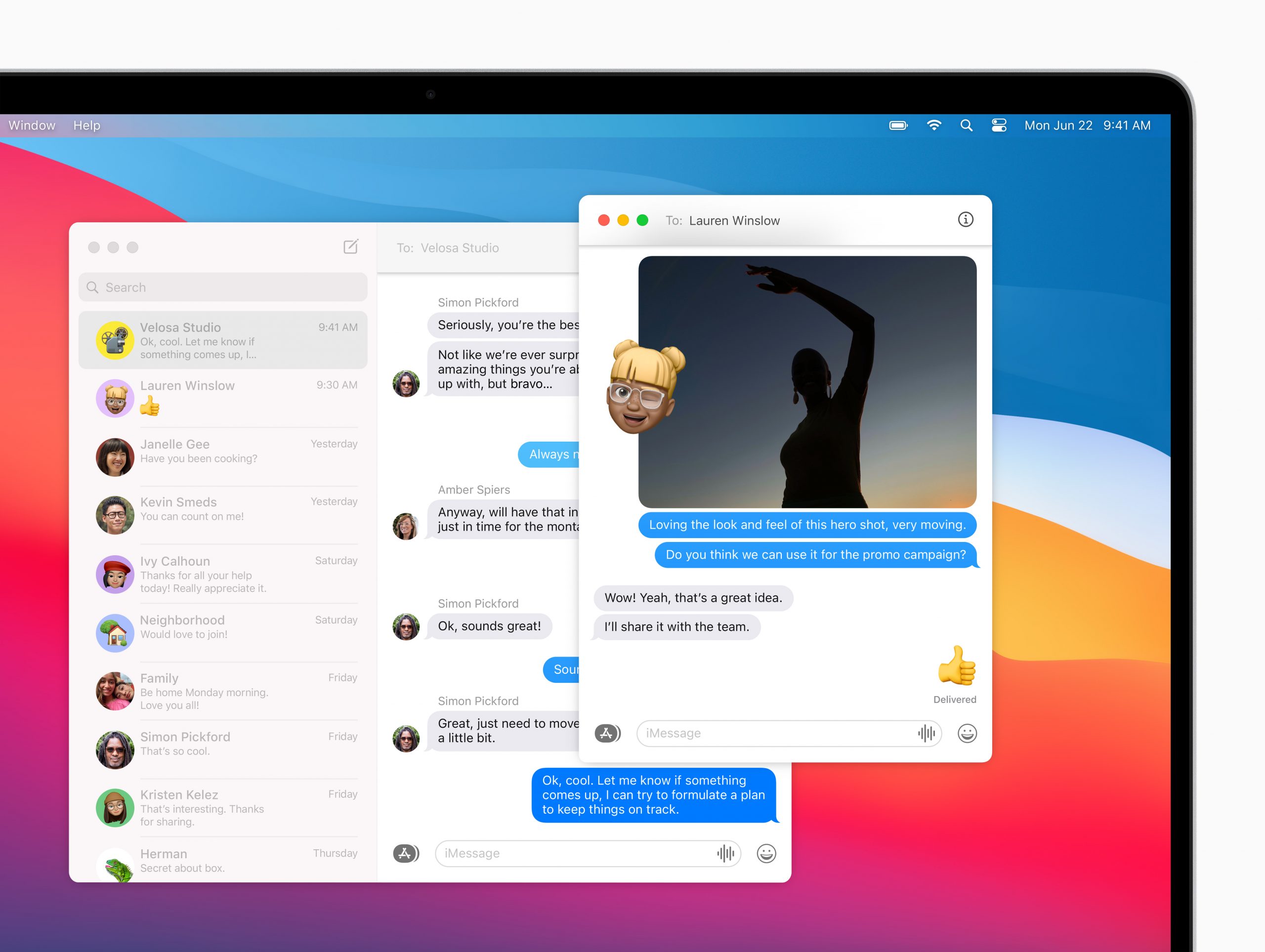
- Maps
- Guides
- Look Around
- Cycling Routes
- Indoor Maps
- Apple Arcade
- Recommendations
- Achievements
- Filters
- A new in-game dashboard will show progress for each player.
tvOS 14 Beta 6
tvOS 14 is also available as both developer beta and public beta. The public beta is easier to enroll into, compared to the complex enrollment procedure for the developer beta. Simply to go System > Software Updates and enable ‘Get Beta Updates’.
If you already have a tvOS 14 beta build installed, go to System > Software Updates and click on Update Software.
Here is a quick summary of the new features in tvOS 14:
- Picture-in-picture video playback will allow users to watch two different video streams simultaneously
- 4K resolution support for Youtube videos

- Multi-users gameplay for Apple Arcade with controllers support for game nights with friends and family.
- Saved game support for multiple users
- AirPods audio sharing
- Home app to control HomeKit devices