Microsoft is working on new features for Snap Layout on Windows 11. The company is planning to enhance the snapping feature with AI-powered functionalities for multitasking with the same group of apps on a frequent basis.
Snap Layout is a feature, which brings a visual aid to snap windows on the screen more efficiently. It allows users to display all opened windows side-by-side, and it automatically resizes itself to fit alongside the screen, allowing users to work or switch between windows easily.
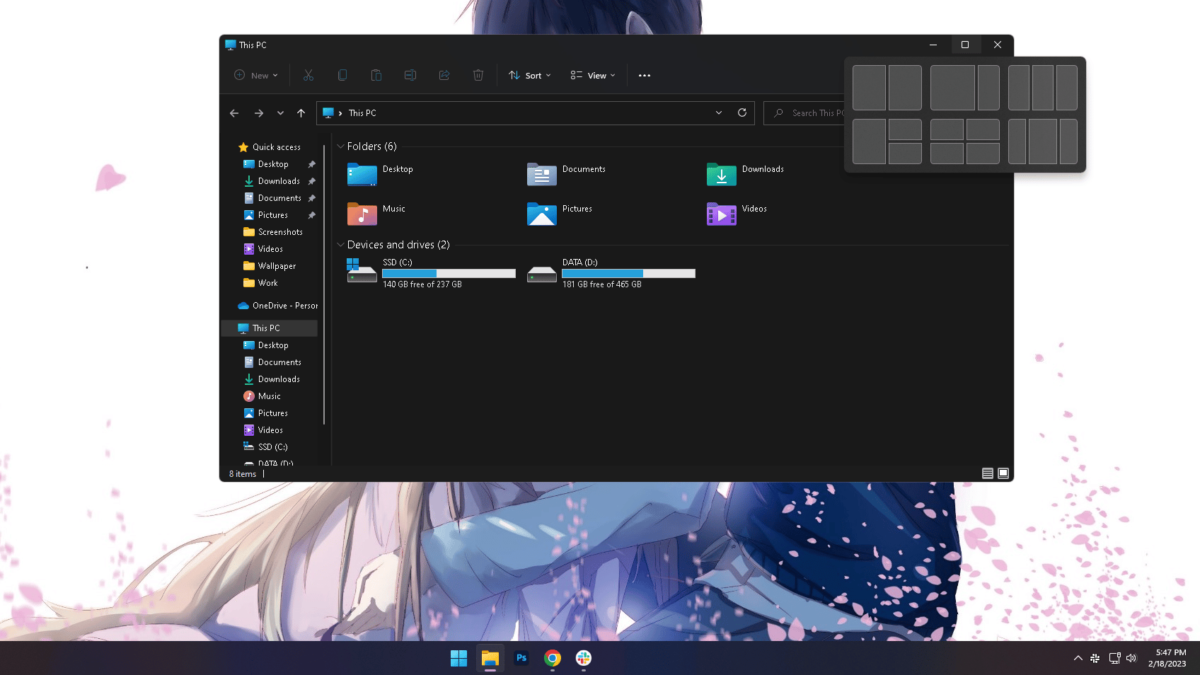
Microsoft to add a search element that uses OCR technology to Snap Layout
According to Windows Central, Microsoft is planning to add a new AI-powered Snap Layout which will enhance how snapping works on Windows 11. Snap Layout can remember certain app groups and can restore them with a single click. With the updated tech, it will incorporate OCR technology to enable searching for apps in the Snap Assist view.
Incorporating OCR technology in the Snap Assist interface will make it easier to find a running to snap side by side. The feature will let users search for a word, phrase, or image they remember seeing on a webpage or app, even if said word, phrase, or image isn’t mentioned in its title.
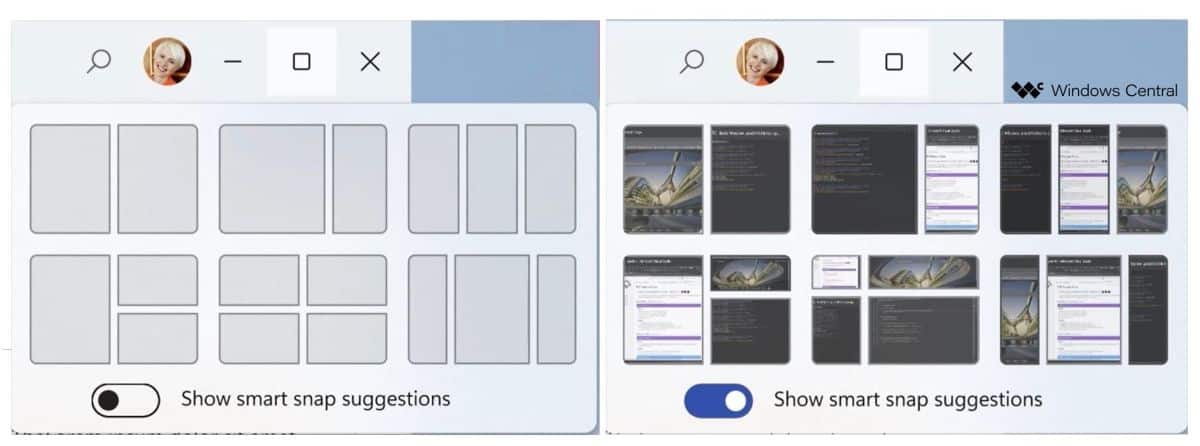
Microsoft is also experimenting with the idea of adding Snap Layouts, which will dynamically adjust depending on which app is in focus. If the users are running two apps side by side in a 70/30 split, clicking on the app occupying 30% of the display would swap it to 70%.
When will Microsoft add these features is unclear but recent Windows 11 preview builds have a hidden feature ID that makes mention of snapping suggestions. So most likely some of the features could be ready for Insiders to test in the coming weeks and may be available for everyone later this year.
Read more: