Video streaming platform Netflix has added a new feature that will allow users to lock their Android phone screens to avoid accidental touches. While we’re all at home spending time in quarantine with our families and watching Netflix, the company has rolled out an update to make its android app one step better.
Netflix now has a new feature which was added to the app unannounced, called “Screen Lock”. The feature locks the video player’s UI, removing all action buttons from the screen such as play, pause, audio/video settings, etc. The key use of this new feature is to make sure that users stay committed to the content being streamed currently on screen.
However, the episode/movie can be paused by double-tapping the screen and disabling the lock, so that you do not miss out on anything in your show because of an emergency. It is particularly handy for parents that have toddlers that keep pressing the UI element while watching their screens. Once activated, a lock icon and Screen Locked label will then appear in the lower centre part of the screen, which would disappear after a few seconds.
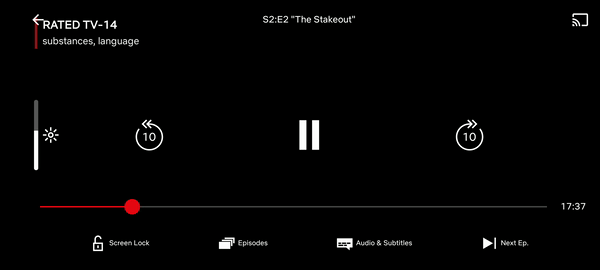
The feature is visible on the bottom menu bar of the screen and users can just select it to activate the screen lock, reports 9to5Google.
Earlier, Netflix launched new, improved controls on its service to help parents, guardians, and elders prevent children from watching adult-themed TV shows and movies on the platform. So parents can now ‘PIN protect’ individual profiles to prevent kids from using them and tailor their kids’ Netflix experience by filtering out titles that are not appropriate for their age.
The feature was delivered via a server-side update and is now available on Android phones. It’s a small change, but one that’ll make Netflix more pleasant to use. The new “screen lock” button does not appear to be live in Netflix’s iOS app yet.
1 comment