Apple has released a Mac software update, macOS Catalina 10.15.6. The latest version of the operating system predominantly brings the new Safari 14 browser to the Mac with privacy, customization, and other features.
After the September 15 event, the company released public versions of iOS 14, iPadOS 14, watchOS 7, and tvOS 14. Since the launch of the aforementioned operating systems at the WWDC 2020 event, Apple regularly released the software developer betas focusing on performance improvements, design changes, and bug fixes.
To use the new Safari browser, Mac users can update their machines via System Preferences > Software Updates.
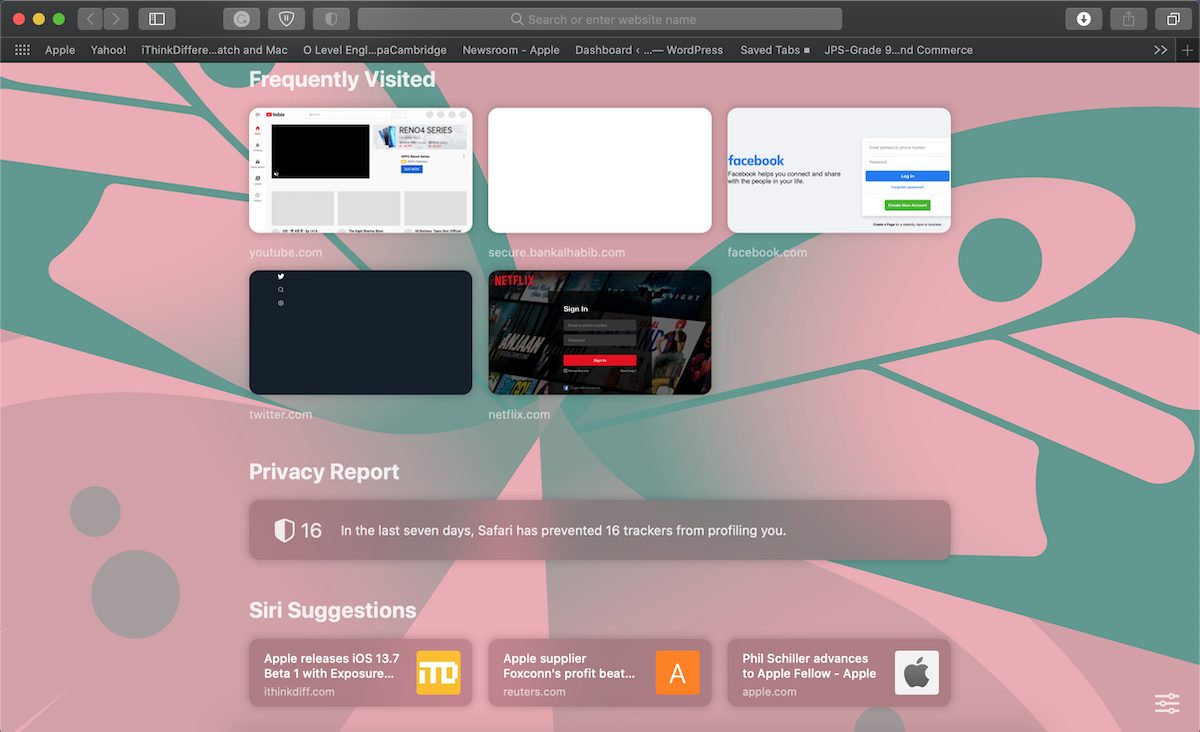
New features in the updated Safari 14 browser
The following new features are available on the new Safari browser:
“Privacy Report- get an instant snapshot of all the trackers that Safari has prevented from profiling you.
Customization Start Page- Start every browsing session with the view that works for you. Set a custom background image and add your Reading List or even iCloud tabs.
Improved Tabs Design- Tabs feature a new space-efficient design that lets you view more tabs on-screen and preview tabs to find the one you’re looking for.
Improve Extensions Support- Extend your browsing experience with a broader selection of Safari extension. *extension are in the App Store.”
In the toolbar of the updated Safari browser, the Privacy Report icon is on the right of the search bar. The icon is shadowed when users are not tracked, and it lights up when trackers are prevented from profiling users.
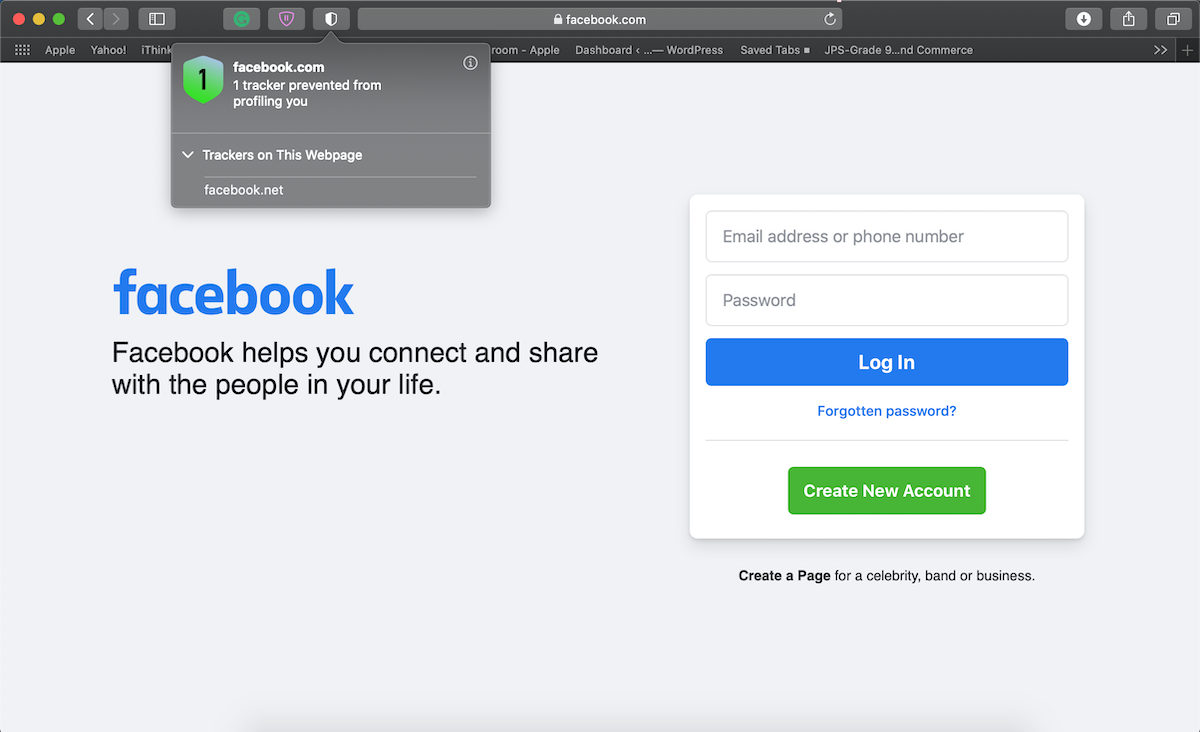
The customization menu is at the bottom right corner of the Home Page. In the menu, users select or create different backgrounds. They can choose the type of information they want on the browser like Favorites, Privacy Report, Siri suggestions, and more.
The Start Page of the browser displays a lot more information in a compact style. Users can view their Favorite, Frequently visited, Privacy Report, Siri Suggestions, Reading List, and even the website open on iPhone’s Safari browser.
Read Also:
2 comments