Numbers app, an iWork suite productivity tool, is updated with new intuitive ‘pivot tables’ to easily and quickly summarize, rearrange, and group data for analysis. The new powerful data analytics tool can also be visualized with insightful charts, shared with others, and imported to or exported from Microsoft Excel.
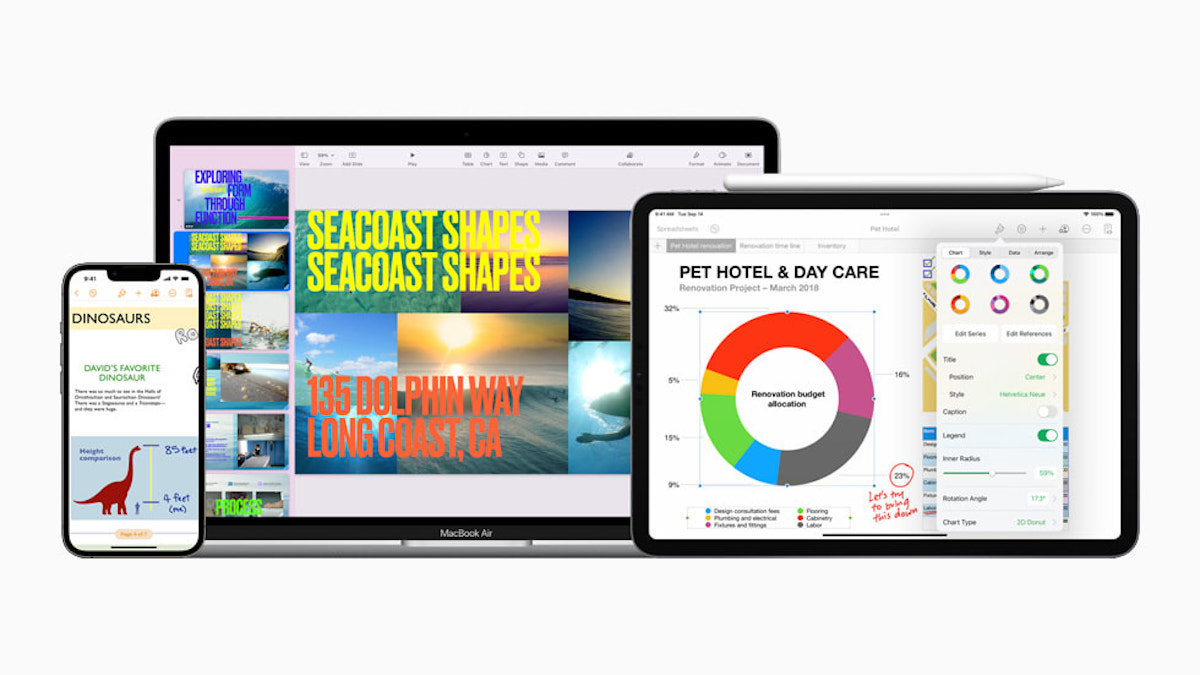
Here are all the new features of the Numbers app on iPhone, iPad, and Mac
The complete release notes read:
- Pivot tables provide a powerful and flexible way to view and analyze data
- Create beautifully formatted pivot tables in just a few taps
- Quickly summarize, group, and rearrange data to explore patterns and trends
- Instantly show data by sum, average, or count with additional options to display percentage and running total values
- Add pivot charts to see your data in different ways
- Import and export Excel spreadsheets with pivot tables
- Radar charts help you visually compare multiple variables at once to easily show similarities and differences in your data
- Redesigned Quick Filters let you easily show or hide rows that match a specific value
- New filter options let you find duplicate entries and unique values in your data
- Drag and drop to copy text, images, and other items between apps on iPhone*
- Flexible collaboration allows participants to add others to a shared spreadsheet**
- Instant translation lets you translate selected text in up to 11 languages and add the translation to your spreadsheet with a tap**
- Audio graph makes charts accessible to people with vision impairments by playing an audio tone that changes pitch to represent different values**
* Requires iOS 15 or macOS Monterey
** Requires iOS 15 or iPadOS 15
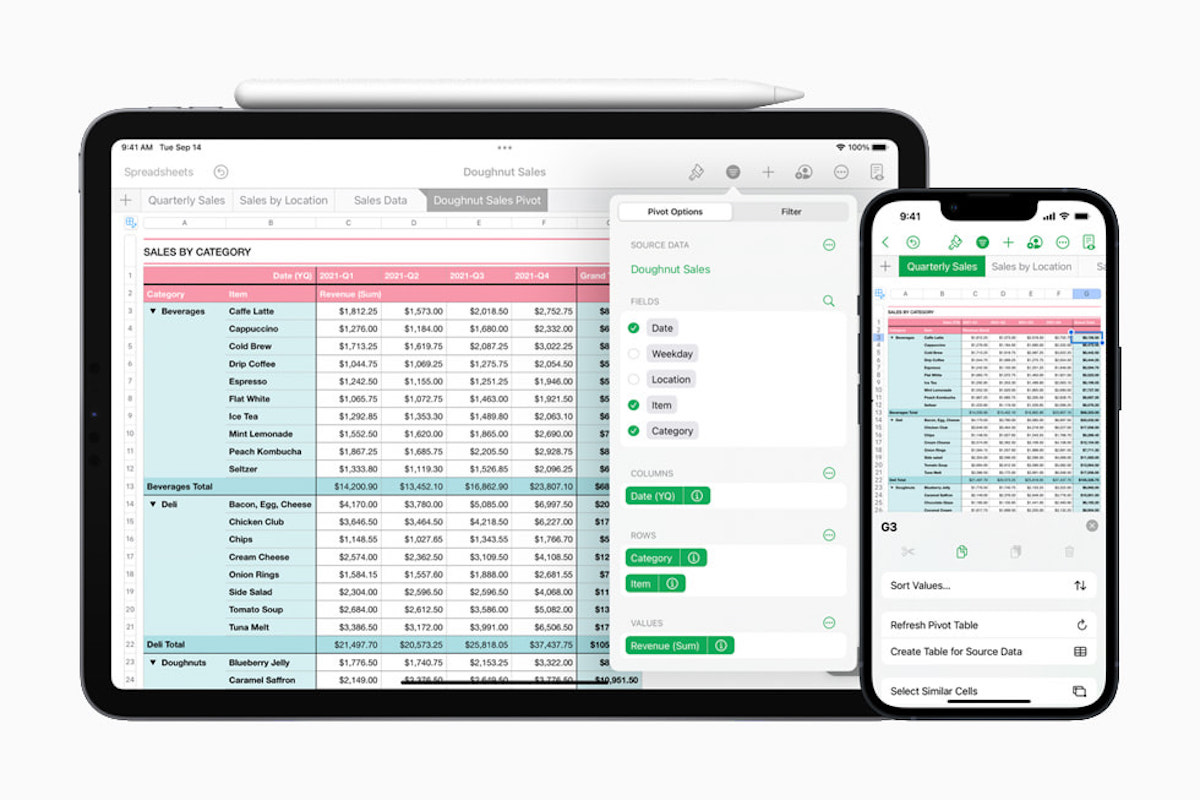
Features exclusively for Mac
- Enhanced quick filters help you easily select values to show or hide, and improved filters find duplicate entries and unique values in your data
- Create new spreadsheets from the app icon in the Dock
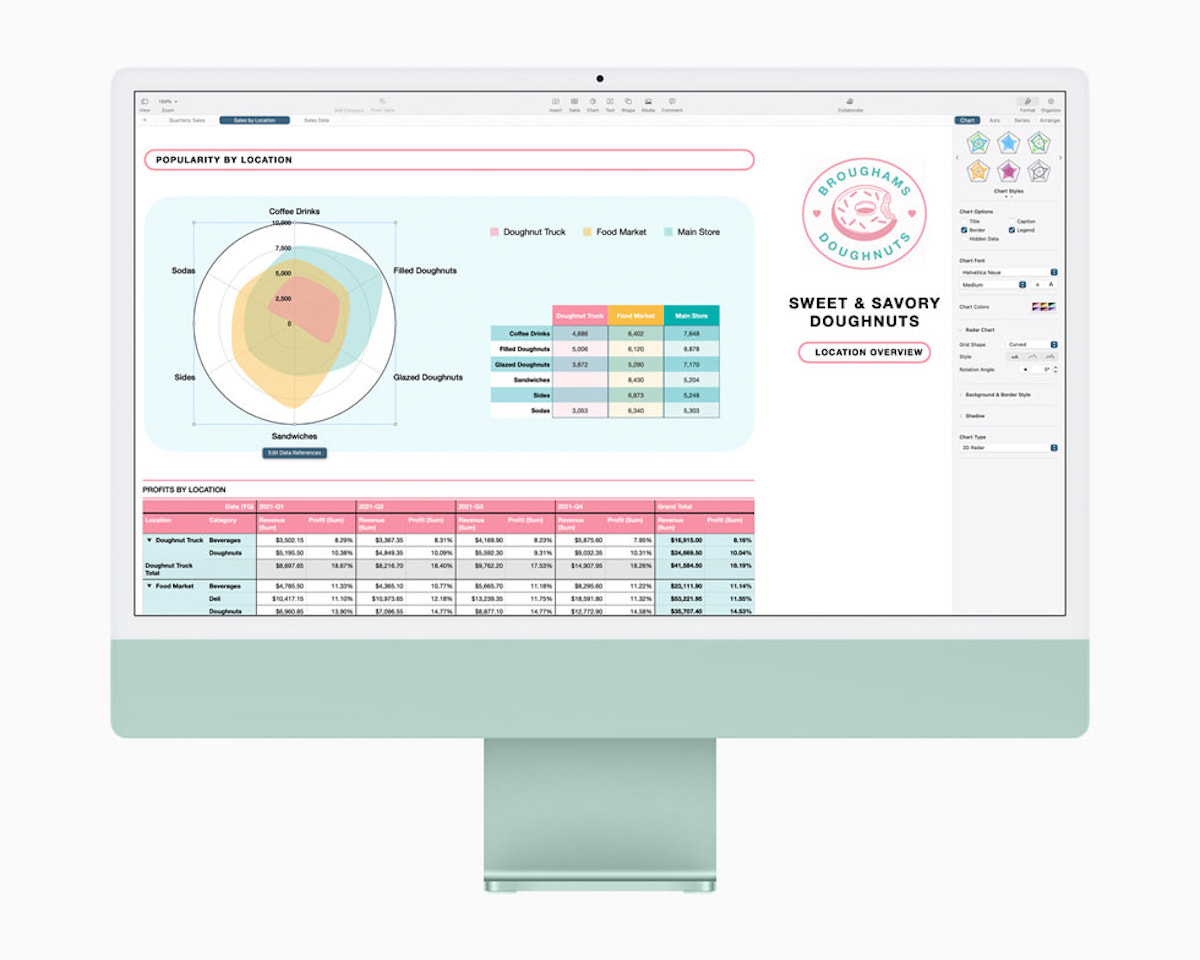
Numbers app available on App Store and Mac App Store for free. It is compatible with iPhone, iPad, Apple Watch, and Mac and requires iOS 14.0 or later and macOS 11.0 or later. However, it must be kept in mind that some features exclusively require iPhone, iPad, and Mac models running iOS 15, iPadOS 15, and macOS Monterey, respectively.