I’m not a big fan of Google Docs. Actually, I’m not a fan at all. But one thing it does great is make viewing documents on the Internet a blessing to view. It removes the need to fire up Adobe Reader plugin inside the browser, which isn’t the fastest thing in the world. While, it’s easy to view documents such as PDFs, PowerPoints and Word files in Gmail or Google search results using the Google Docs viewer, sadly, there wasn’t any way to view all files using the viewer apart from these websites and services.
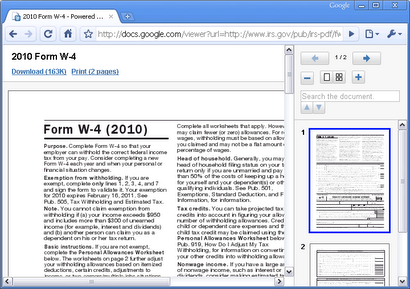
Google have made an official extension that lets you view these docs using the online Google Docs viewer, where ever needed. Although there are a few issues according to Download Squad. It does’t work well with Macs and has issues with PDFs from password-protected websites. Hopefully Google will fix these small issues.
Docs PDF/PowerPoint Viewer for Google Chrome can be downloaded from here.
Awesome, I didn’t know that PowerPoint can be opened inside Chrome. Good tip.