Adobe has updated Photoshop on iPad with new “one-tap” editing features which allow users to easily remove background or parts of images, add content-aware fill, select subject designed for hair and people, and much more.
Powered by Apple Pencil, Photoshop technology, and the portability of cloud PSDs, the new changes are built to offer users tools to conveniently retouch, adjust, or mix photos on their iPads whenever creative inspiration strikes them.
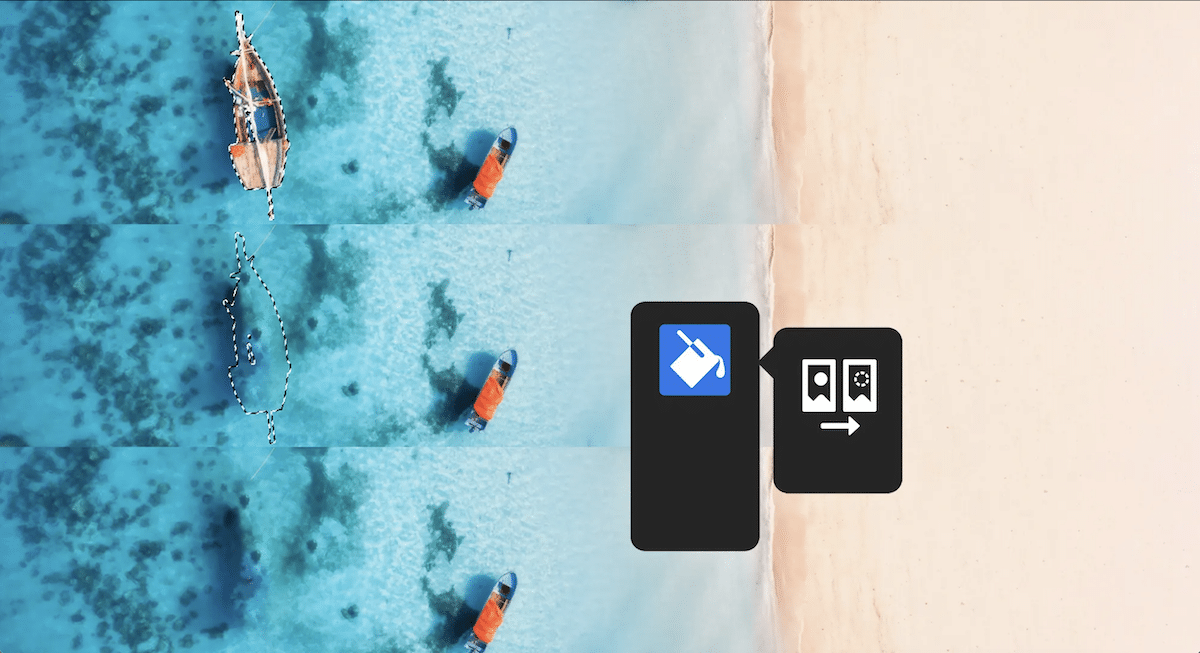
Here are all the new features available in Photoshop on iPad
Previously, Adobe introduced smudge, sponge, and other tools, Camera RAW improvements, and more on Photoshop on iPad. Now the company has updated the app with new layering and selection features.
Photoshop users can easily and accurately replace the subject of their photos in different scenes by removing or replacing the background in a non-destructive way without changing the original pixels of the photo. “Swap out any background or place your subject within another image seamlessly.”
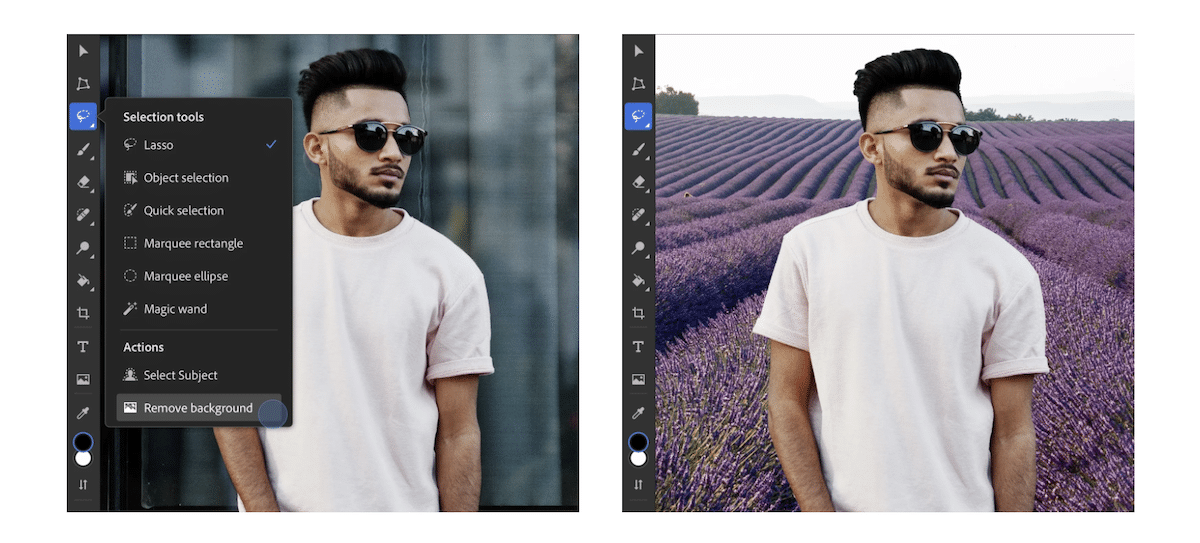
The popular “Content-Aware Fill” desktop feature is now available in Photoshop on iPad with easy one-tap functionality. Users can select any parts of an image and use AI to fill contents based on its surroundings. For example, distracting objects and people in a photo can be easily and smoothly removed or blended.
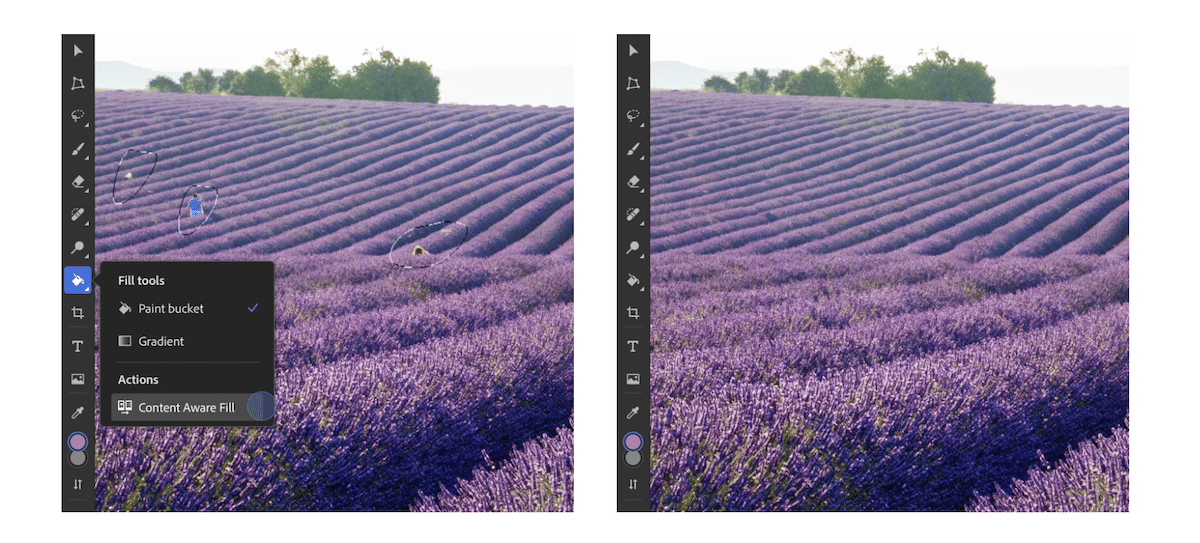
To save users hours of labor in the precise selection, the new update brings improved Select Subject to iPad which enables the AI to automatically identify photos of people and select small details like edges of clothes, wisps of hair, and other refinements, perfectly.
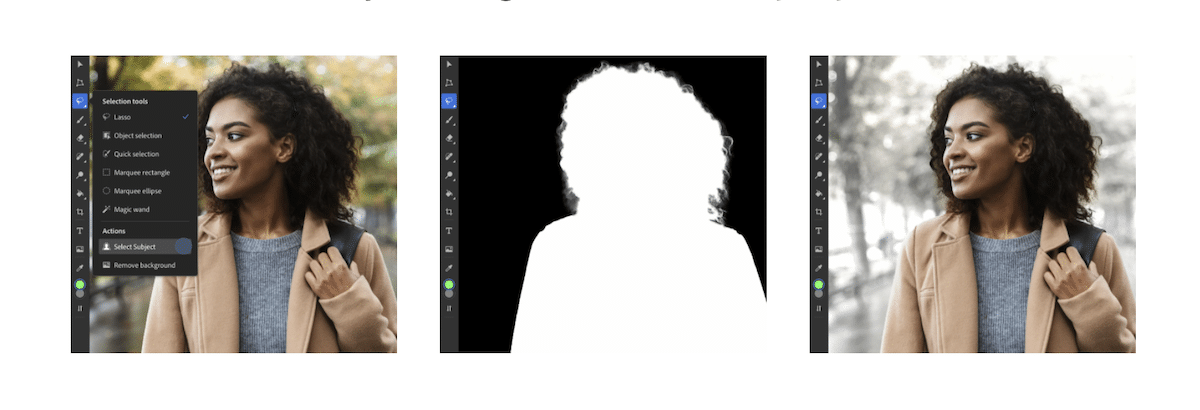
Now users can quickly adjust the tonal issues or color imbalances of their photos with 3 commands: Auto Tone, Auto Contrast, and Auto Color. With a single tap on the “Filters and adjustments” icon, users can access the three most popular color correction commands to amplify the visual effects of their images.
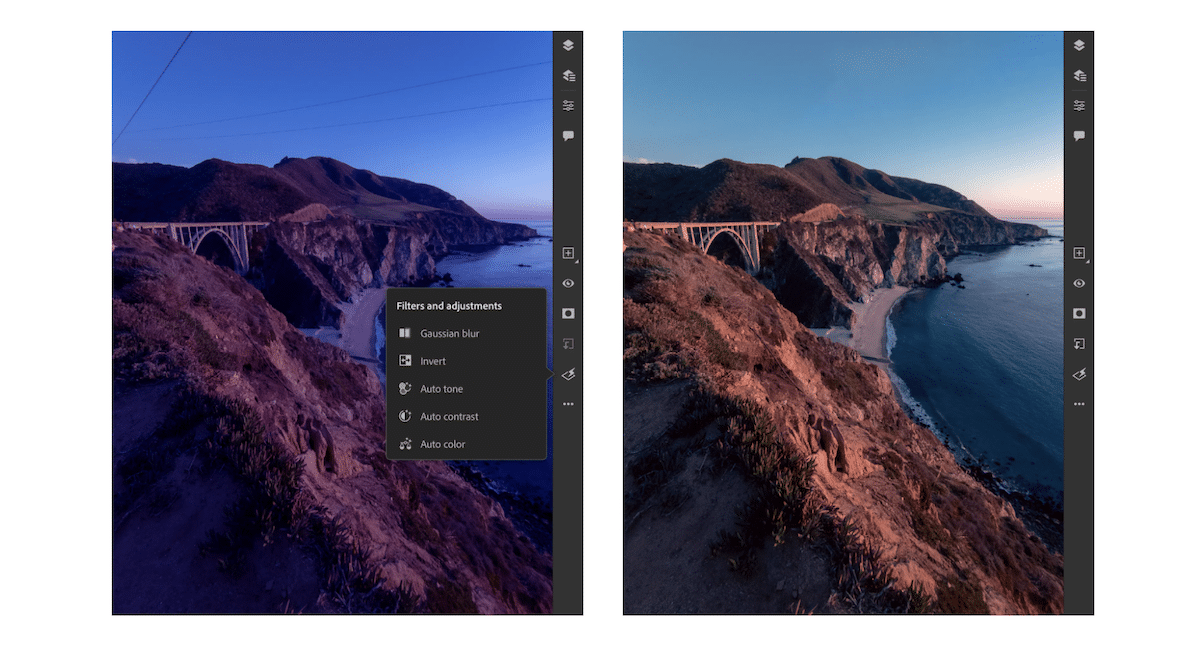
Other improvements on Photoshop on iPad are as follow:
- More than 20,000 Adobe Fonts are available directly within the type tool
- Ability to load custom fonts
- The freedom to rename cloud documents while editing them
- Sync cloud document on-demand
- Easily view the pins and annotations left by others on shared documents from the commenting panel
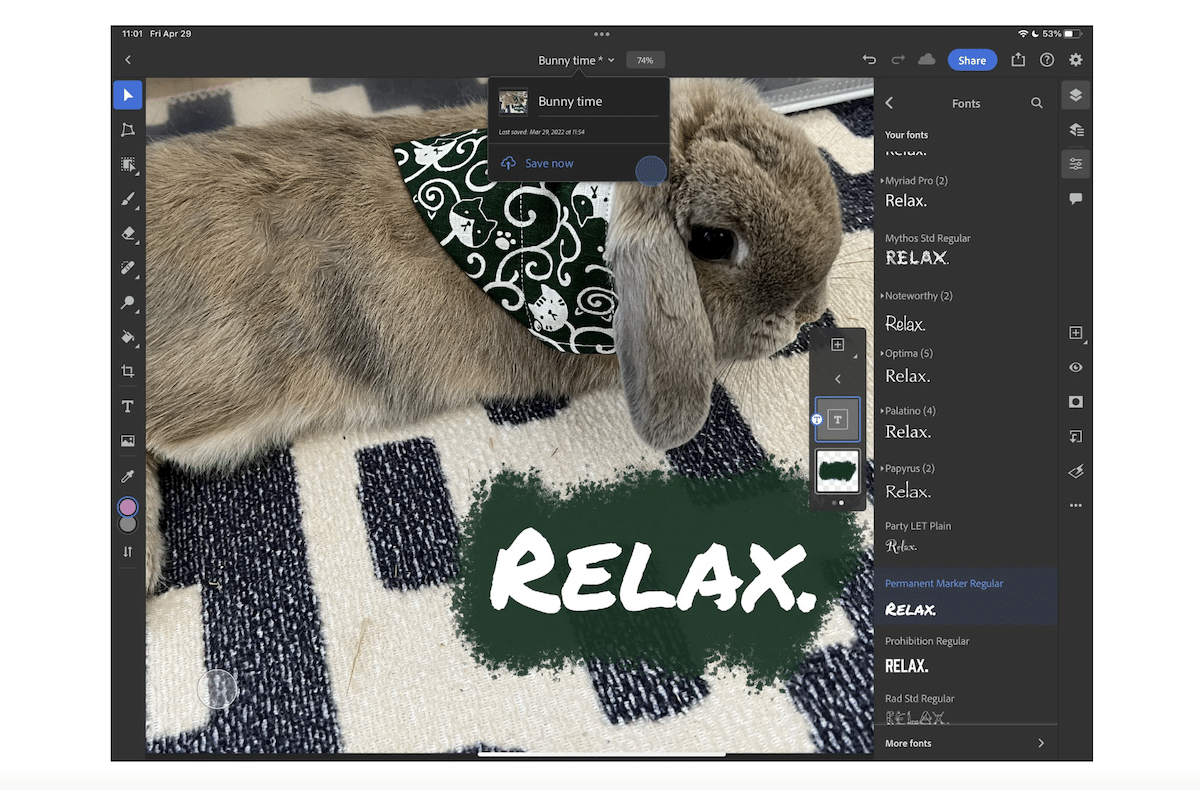
Read More: