Textfree was released on Friday for iPad, allowing you to send and receive SMS and MMS messages. Some of you may already be familiar with their original app for iPhone, Textfree Unlimited, which allows you to send and receive texts on your phone for free, without using your allotted amount from AT&T. The iPad app provides the same purpose, even on WiFi.
![]()
I used this app for a few minutes and was already hooked. When I first started it up, it asked for some basic info, and I was then given a phone number to use. This would be my iPad’s number. Once Setup, I proceeded to test it out.
I sent a test message to my iPhone, and in less than 5 seconds, received it on the phone. I must say that I was quite impressed with it’s capabilities. I then replied, and instantly saw it on the iPad. A nice feature of the new app is that if you are already a user, and use this app on your phone, you can port your number over using the same number on all devices. You can also add a signature to your messages if you would like, making it a bit more personalized.
Overall, this is a free app and worth the download. So if you don’t have it, go download it here, because you never know when you may need it.
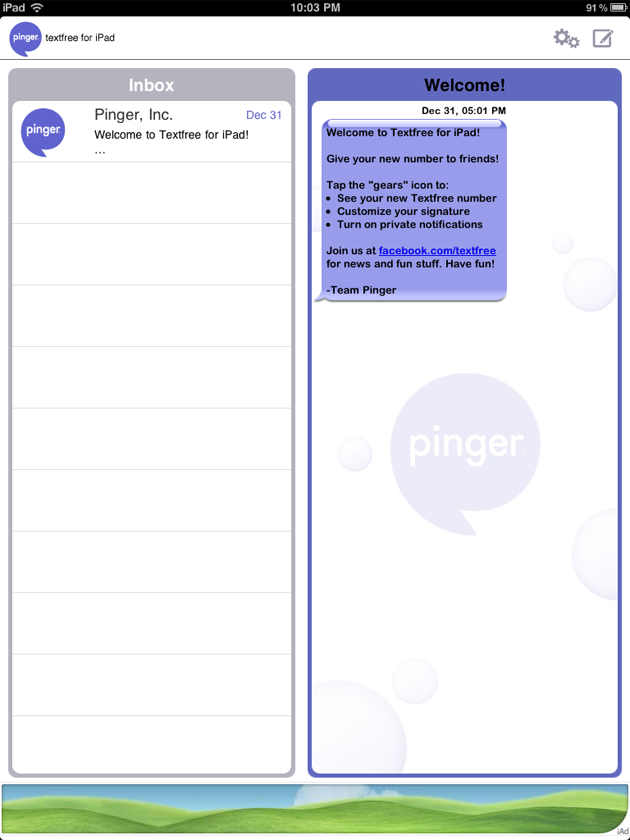
Okay, I will bite, but why do this instead of Google Voice, which works across my computers, Android and iPad?
Hi Nick, Thank you for your comment. You are absolutely right, Google Voice is also an alternative. However, this app works natively with the iPad specifically as well, which is an advantage. However, they both work over several devices, and both give you your own phone number. I say, why not use both?
amazing but I wish it had something so you could fwd a text or something it would make everything much better
Okay, I will bite, but why do this instead of Google Voice, which works across my computers, Android and iPad?
Hi Nick, Thank you for your comment. You are absolutely right, Google Voice is also an alternative. However, this app works natively with the iPad specifically as well, which is an advantage. However, they both work over several devices, and both give you your own phone number. I say, why not use both?
amazing but I wish it had something so you could fwd a text or something it would make everything much better