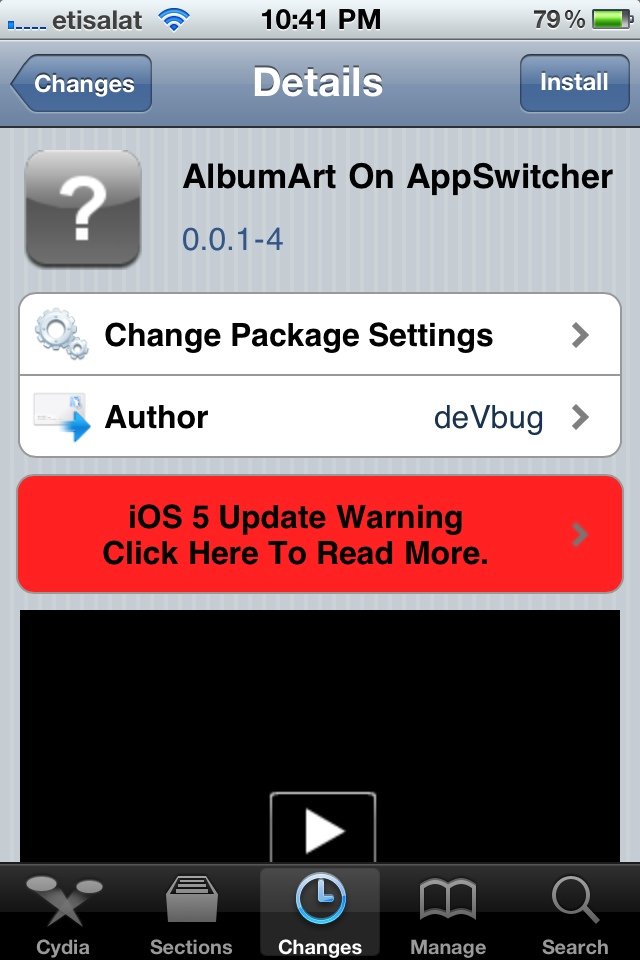Normally when a music or video app is running, its icon shows in the application switcher tray in iOS. A few examples of such apps are the Music (formally iPod), YouTube and Vevo. How cool would it be if instead of the icon, the album art of the currently playing son shows instead of the Music app? Well, we aren’t sure since that’s not one area we see often, but you can find out by installing AlbumArt in AppSwitcher tweak from Cydia.
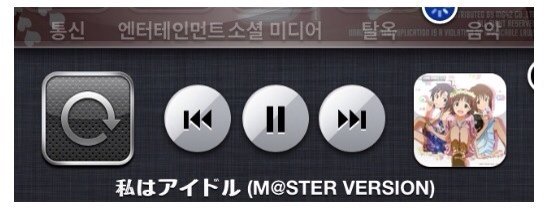
Available in the BigBoss repository, this free tweak does simply what it name says. There are no options to configure so all you need to do is fire up Cydia, search for AlbumArt in AppSwitcher and install it. Make sure you have album art associated with the songs you play else you won’t get the desired result.