Slack iPad app has been updated with a redesigned user interface to make it simpler and easier for users to multitask and carry on collaborative work inside and outside office space. The new update also includes accessibility and productivity improvements.
Akshay Bakshi, Slack’s Group Product Manager says that the new update is designed to bring the best of Slack’s desktop and mobile experiences to the iPad.
“The iPad is a unique device that demands the power of a desktop experience with the simplicity of a mobile app. Our updated iPad app bridges this gap and allows users to stay productive, organized and connected to their digital HQ in a work-from-anywhere world.”

Everything new in the updated Slack iPad app
Updated to the latest 22.02.10 version, the Slack iPad app now offers more features for users to easily multitask, keep workflow more organized and inclusive.
Redesigned users interface with new two-column layout
Inspired by its desktop version, the Slack iPad app has a new two-column layout that allows users to preview the selected channel or DM from the left-hand sidebar in the right-hand pane.
This new layout makes it simpler to multitask and stay productive, whether you’re producing a video shoot or planning out a product roadmap.
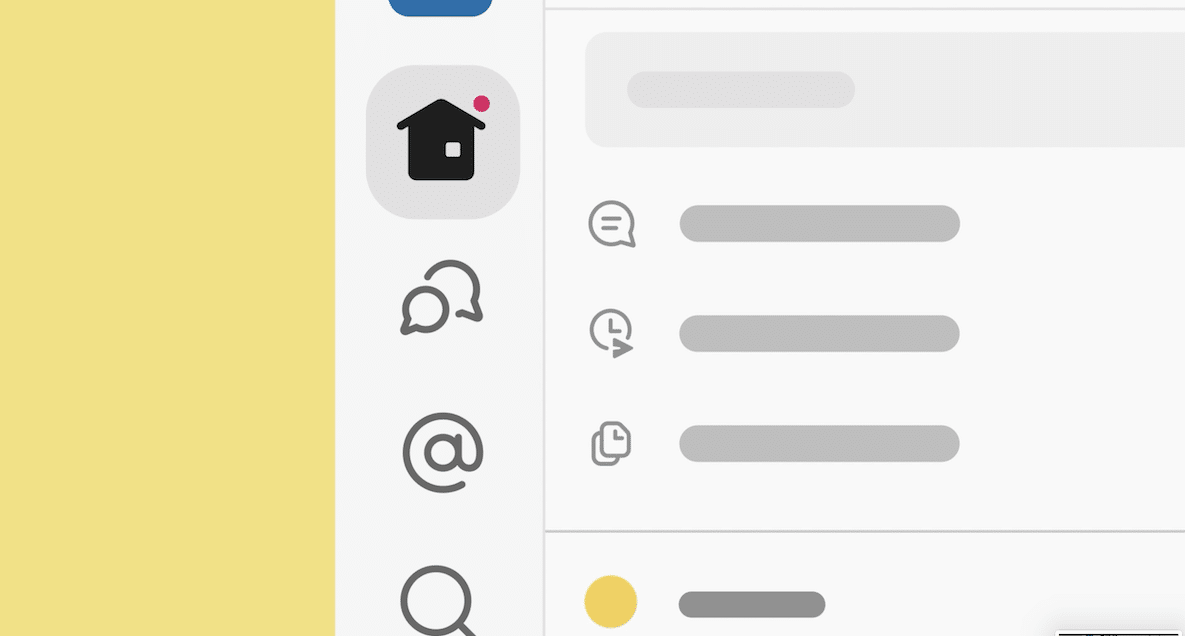
Upgraded sidebar
The left-hand sidebar on the iPad app is improved with new features to stay focused and keep the workflow organized. The new improvements include:
- Hide groups of channels options to focus on relevant conversations.
- Users’ sidebar data now will be synced with the desktop app.
- New avatars will appear with usernames in direct messages.
- New Channel Activity to prioritize conversations by recency.
- Quick access to the context menu by long-pressing on a channel name.
![]()
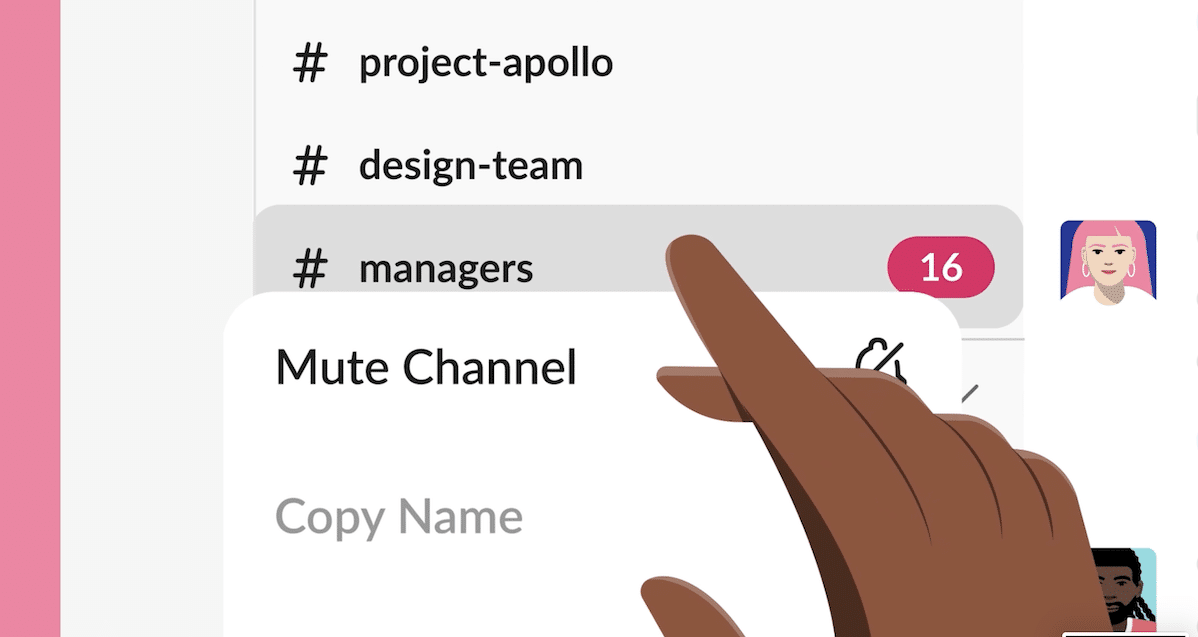
Accessibility improvements
The updated Slack iPad app is more inclusive than before with the new improvements to make it easier for users with visual impairment to get their work done on the app. The new improvements include:
- Improved labels for Apple VoiceOver screen-reading feature to get more information on each conversation.
- Recent Activity feature to find new conversations faster.
- Increased Dynamic Type support for users to control the size of elements like the sidebar and Workspace Switcher for better readability.

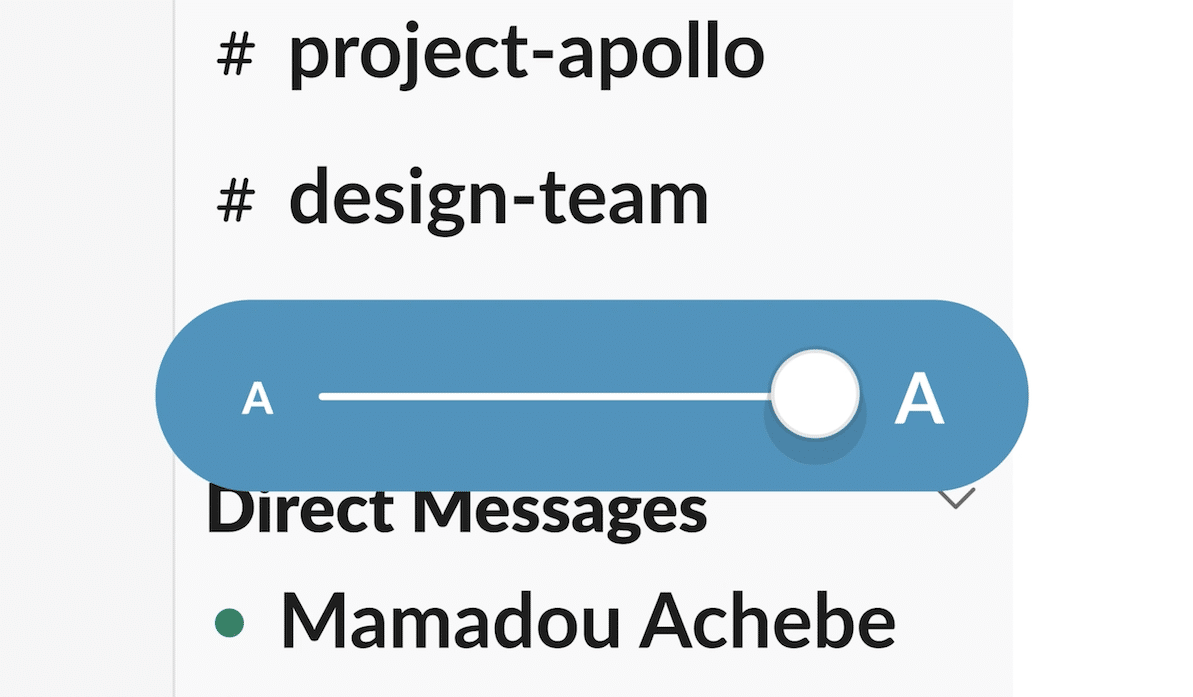
The company says that the new Slack iPad app offers all types of users an improved experience like the information workers can enjoy the convince of the mobile app on the larger screen real estate of the iPad, executives can keep conversations more organized, employees in the field and others.
As per the announcement, the company will be releasing more useful and productive upgrades on the Slack iPad app later this year. Existing users can update their app from the App Store and new users can download the Slack iPad app from the App Store for free. It is compatible with iPhone and iPad and requires iOS 14.0 or later and iPadOS 14.0 or later.
Read More: