For many of us, Spotify is our constant companion, especially on desktops where we can work and listen to music or podcasts uninterrupted. But constantly switching between the Spotify app and other windows to change songs or pause a podcast can disrupt our workflow.
Spotify has finally addressed this issue with the introduction of the miniplayer, a new feature for desktop users that puts convenient audio control at your fingertips without ever leaving your current window. Currently available only for Spotify Premium subscribers.
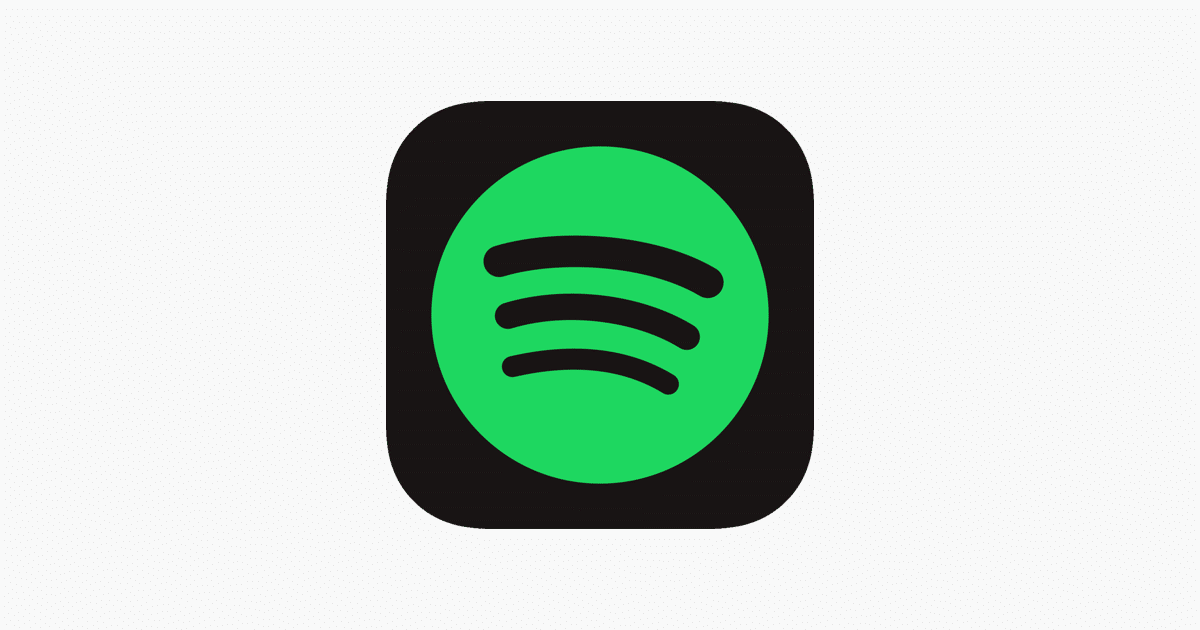
Spotify’s miniplayer: Here’s what you need to know
The miniplayer is a compact interface that allows users to control their music playback without the need to keep the main Spotify window open.
It provides essential playback controls such as play, pause, skip, and track progress, along with options to like or dislike a track, add it to a playlist, or share it. Additionally, users can view album artwork and song information directly from the miniplayer interface.
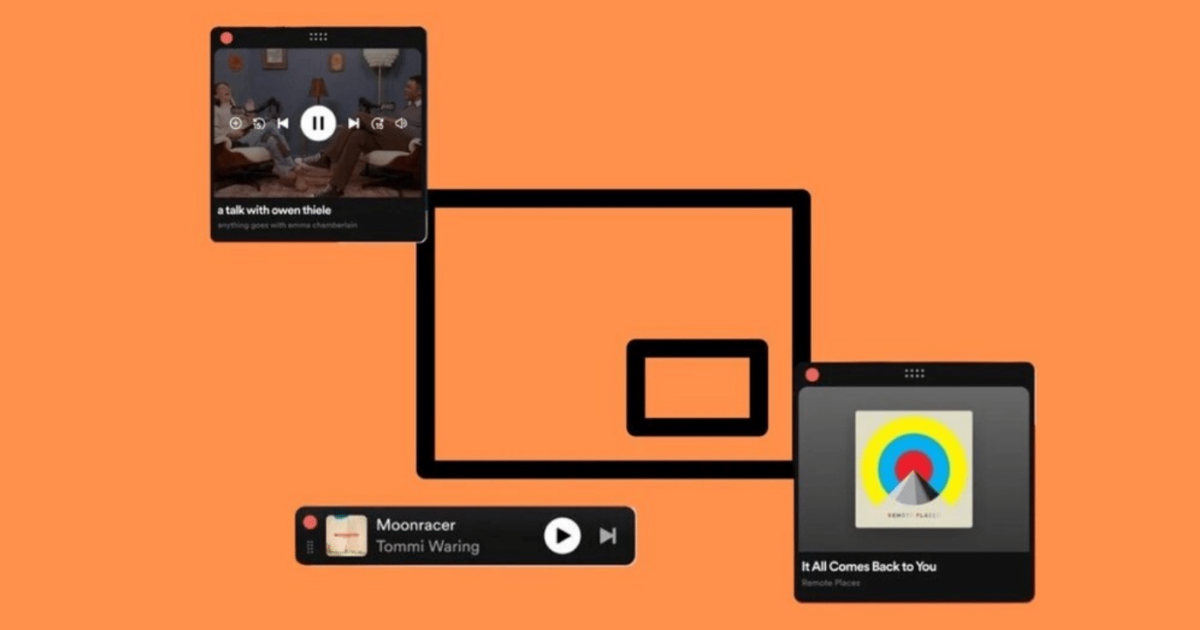
Benefits of the miniplayer:
- Increased productivity: With the miniplayer, users can continue working, browsing, or engaging in other activities on their desktops while listening to music. This feature eliminates the need to switch between applications or windows, thus enhancing productivity.
- Convenience: The miniplayer offers a more convenient way to control music playback, especially for users who prefer a clutter-free desktop environment. Its compact size ensures that it doesn’t take up valuable screen real estate, yet it remains easily accessible whenever needed.
- Seamless integration: The miniplayer seamlessly integrates with the desktop environment, providing a cohesive experience for users. Whether on a Mac or Windows computer, the miniplayer functions smoothly, allowing users to focus on enjoying their music without interruptions.
It’s the perfect multitasking companion that blends seamlessly into your workflow, ensuring uninterrupted audio enjoyment and keeping you in control of your listening experience.
How to get started
Getting started with the miniplayer is as easy as can be. Just fire up your Spotify desktop app (make sure you’re a Premium subscriber) and look for the new icon in the bottom right corner. It looks like a small square nestled within a larger square. Click on it, and voila! Your miniplayer is ready to take control.
The desktop miniplayer has been a long-requested feature by Spotify users, and it’s finally here. This addition makes Spotify an even more convenient and user-friendly platform for music and podcast lovers who spend a significant amount of time on their desktops.
(Via Spotify)
Read more: