Privacy is a very important and integral part of Apple’s ecosystem. Therefore, the company has made the users’ privacy stronger in the upcoming iOS 15 update.
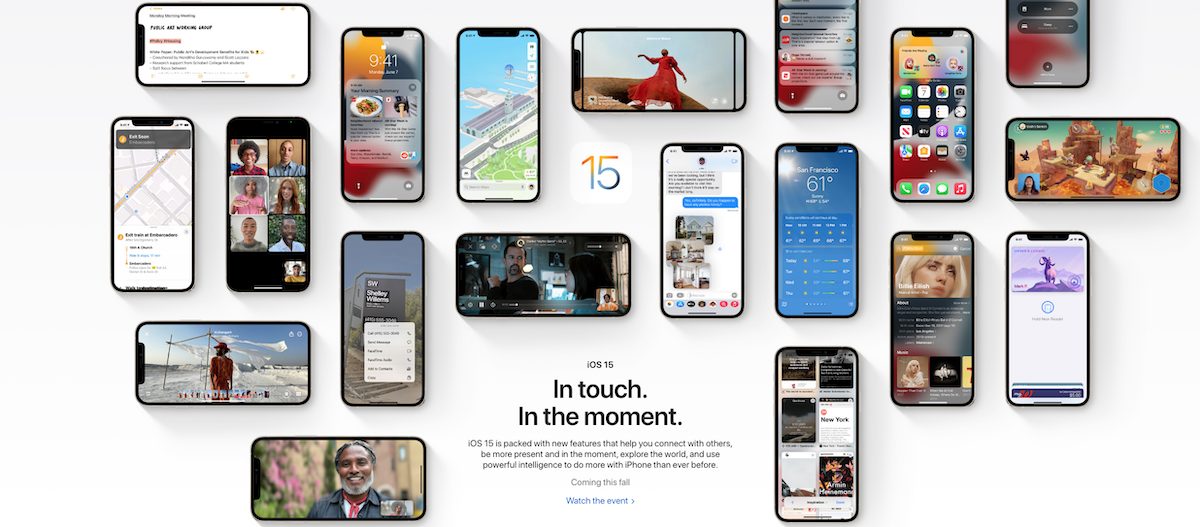
New privacy features in iOS 15 offer privacy report, secure pasting, location tracking, and more
Here are the new privacy features and improvements:
App Privacy Report
In iOS 14, Apple introduced the App Tracking Transparency feature which gives users the freedom to choose opt-in tracking across third-party apps and websites. This control over their data prevents developers from harvesting users’ data by invasive means, potential malicious use, and other illicit activities. Now to make App stronger, Apple is introducing the new App Privacy Report in iOS 15.
- The new privacy report feature will provide users details of how their opt-in tracking data is used by developers.
A section in Settings lets you see how often apps have accessed your location, photos, camera, microphone, and contacts during the last seven days. It also shows you which apps have contacted other domains and how recently they have contacted them. This is a good complement to an app’s privacy label, so you can be sure you’re comfortable with how it’s treating your privacy.
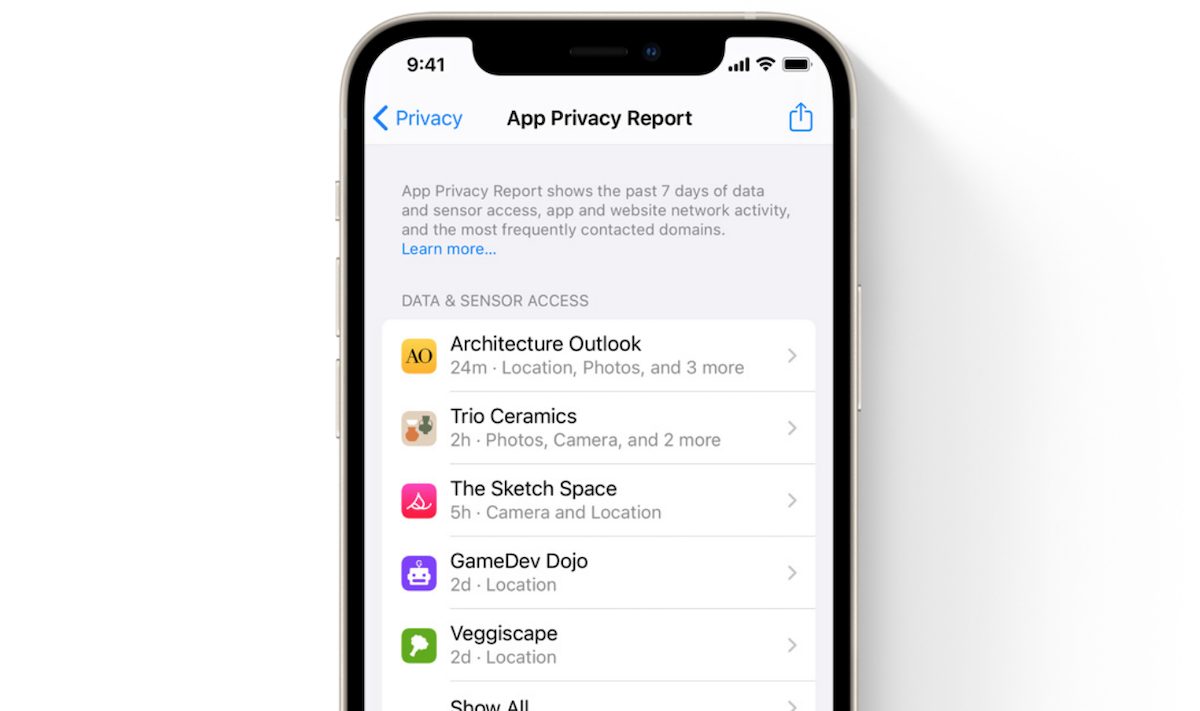
Photos Library
- Apple is improving developers’ limited access to users’ Photos Library. In iOS 15 “developers are able to offer smart functionality — for example, recent photos folders and album selection, even when you’ve granted limited access to your Photos library.”
- Integrated with Apple Music, the Photos app will show users song suggestions for more personalized Memories. All the song suggestions will be determined on the device to protect users’ privacy.
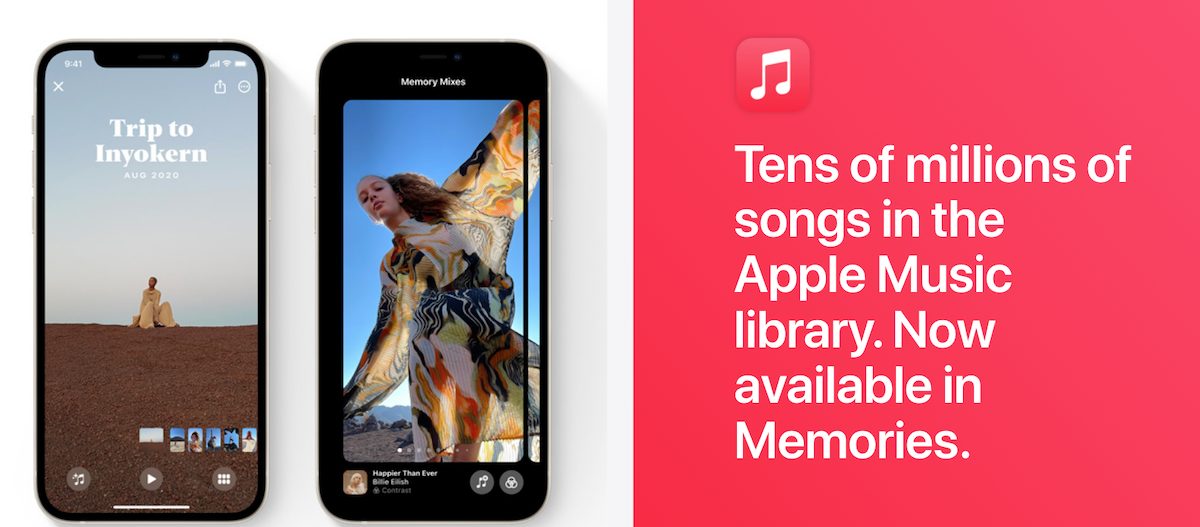
- New Mail Privacy Protection will percent email senders from getting access to users’ Mail activity by hiding their IP address.
If you choose to turn it on, it hides your IP address so senders can’t link it to your other online activity or determine your location. And it prevents senders from seeing if you’ve opened their email.
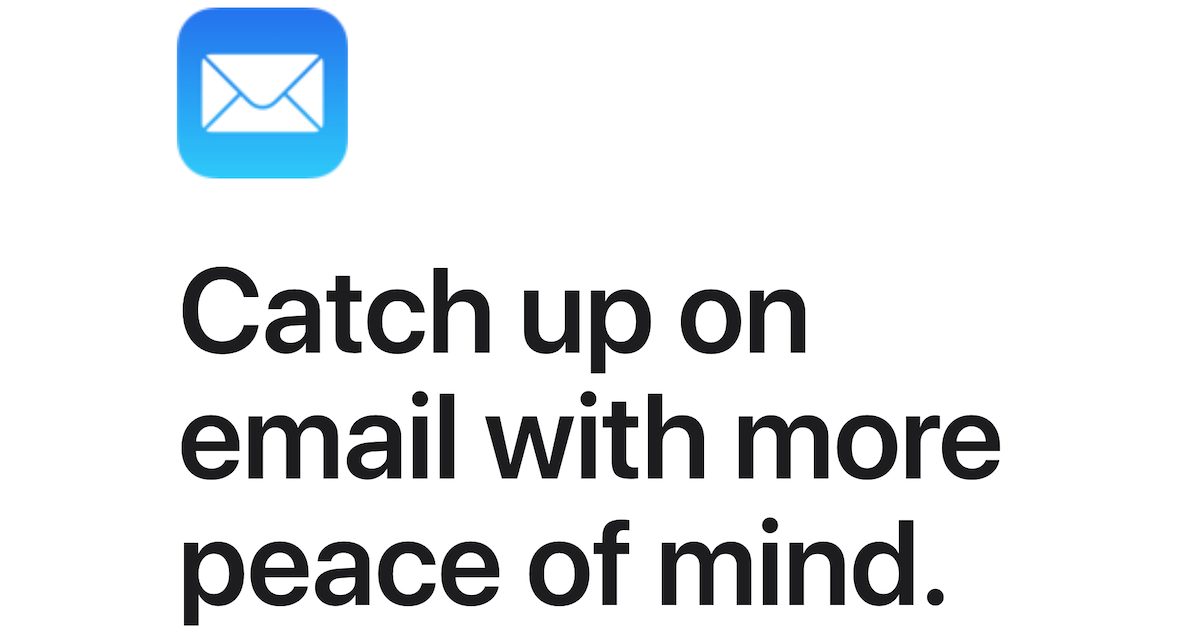
Safari
- Apple’s web browser, Safari uses ITP (Intelligent Tracking Prevention) to prevent developers from tracking users’ online activity across apps and websites like the ATT feature. Now the ITP will also prevent trackers from profiling users via their IP addresses.
- For the web, Apple offers a built-in authenticator for additional sign-in security.
If a site offers two-factor authentication, you can set up verification codes under Passwords in Settings, no need to download an additional app. Once set up, verification codes autofill when you sign in to the site.
Siri
- In iOS 15, Siri is not only smarter and faster, but it is also safer by on-device speech processing. Apple’s Neural Engine allows all audio requests will be processed entirely on the iPhone with the same high quality as the server-based speech recognition. Users will be able to opt-in for sharing.
- On-device personalization will enable Siri to learn about users’ most interacted with contacts, use words in typing, read topics, and more in a very secure way.
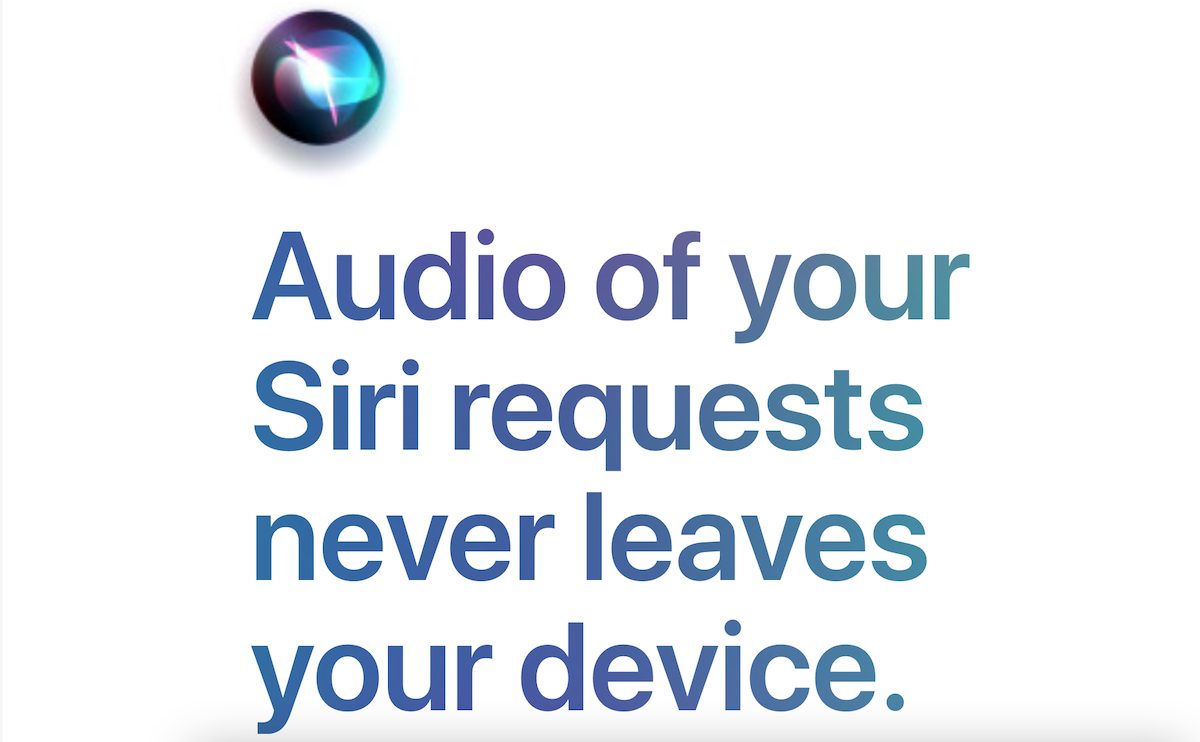
Apple Card
- To make online transactions more secure, the new Advanced Fraud Protection feature will regularly change Apple Card users’ security codes.
Secure Paste Across Apps
- Users will be allowed to paste content from one app onto another, without giving developers access to the copied information. However, users can opt-in to share the pasted content with the developers. Previously, a lot of apps were caught coying users information pasted on their clipboards like TikTok, LinkedIn, Instagram, and many many others.
Share Current Location Just Once
- A new customization button on the apps in iOS 15, will enable users to share their current location in an app for single-time use. And the developer will not have access to their current location after that session expires. This new location customization option makes it easy for users to share their location just once. Currently, Apple has replaced precise location sharing with approximate geolocation to prevent stalking by apps which could threaten not only their privacy but also their security.
Read More:
3 comments