Microsoft has announced that Apple Silicon Macs will be getting support for Windows 11. Thanks to a partnership with Parallels, Windows 11 will be fully supported on the latest Macs.
Parallel allows the operating system to run in a virtual environment and currently is the default virtualization to run Windows 11 on Macs with Apple Silicon.

Windows 11 will be available on Apple Silicon Mac through virtualization using Parallel or Windows 365 subscription
As per the announcement, Mac users can run Windows 11 on Apple silicon powered by M1 and M2 Macs. Microsoft is partnering with Parallel to allow users to create a virtual machine to run Windows 11 Pro or Enterprise alongside macOS on ARM-based processors using Desktop version 18.
Microsoft explains that the ARM version of Windows 11 is limited in gaming and app, especially for apps that require DirectX 12 or OpenGL3.3. However, users won’t have the access to other virtualization features like the Windows Subsystem for Android, Subsystem for Linux, Sandbox, and virtualization-based security with this solution.
The Arm version of Windows 11 has limitations that can impact your ability to use various types of hardware, games, and apps, including those that rely on DirectX 12 or OpenGL3.3 or greater.
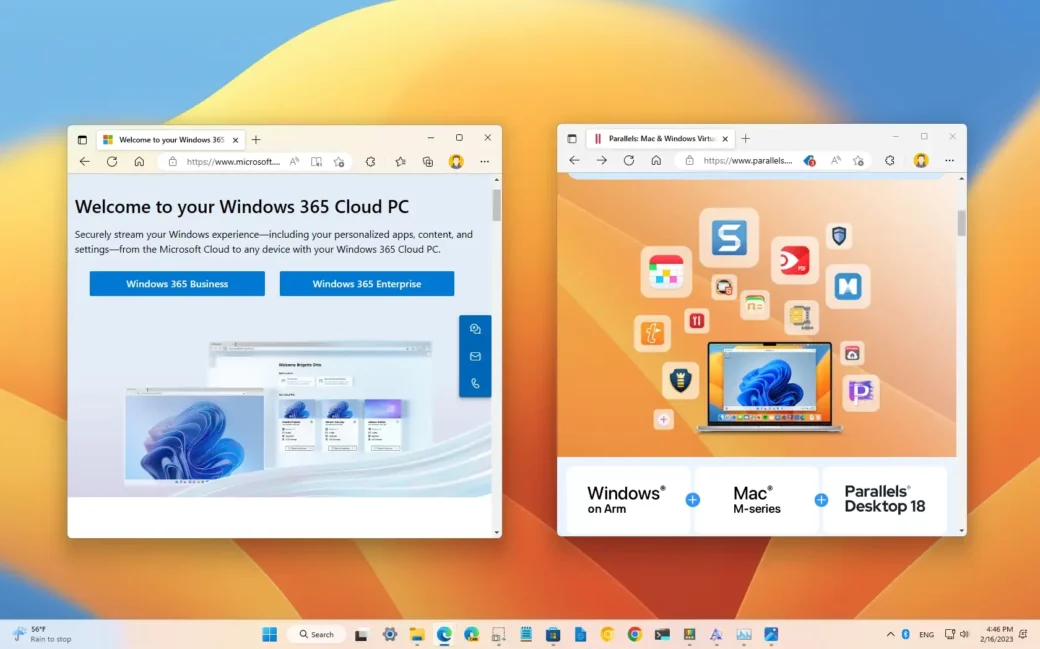
32-bit Arm apps available from the Microsoft Store are not supported on Apple silicon Macs, said Microsoft. Therefore, Intel-based Macs won’t have the option to install Windows directly from Apple’s Boot Camp.
32-bit Arm apps available from the Store in Windows are not supported by Mac computers with M1 and M2 chips. 32-bit Arm apps are in the process of being deprecated for all Arm versions of Windows. The preferred customer experience is to run 64-bit Arm apps, but customers can also use apps in x64 or x86 emulation on Mac M1 and M2 computers.
There are two ways to run Windows 11 on Apple Silicon Macs
- Using Windows 365 Cloud PCs
- Using Parallels Desktop
Parallel costs $100, and users can buy the yearly subscription which unlocks other benefits for $120 or $150. And users will also have to purchase a Windows 11 Pro license which usually costs $199. Users can also subscribe to Windows 365 Cloud PC service, which offers virtual Windows 11 machines on-demand using the company’s Azure cloud infrastructure that users will be able to access through a remote connection.
Read more:
- Apple shares iOS 16 and iPadOS 16 adoption rates
- iOS 16.4 beta adds 15 new emoji to iPhone: shaking face, goose, new heart colors, and more
- Goldman Sachs remains optimistic about its partnership with Apple, despite income losses from Apple Card
- Microsoft to permanently disable Internet Explorer through new Edge update
- Windows 11’s File Explorer is getting a major update