Nintendo Switch companion app SwitchBuddy received a great update with new features like a games section to track upcoming releases along with countdown widgets.
SwitchBuddy makes it easier to transfer screenshots and videos from the Nintendo Switch console to iPhone. After connecting the app to Switch it loads all the screenshots and with a single tap, users can save everything.
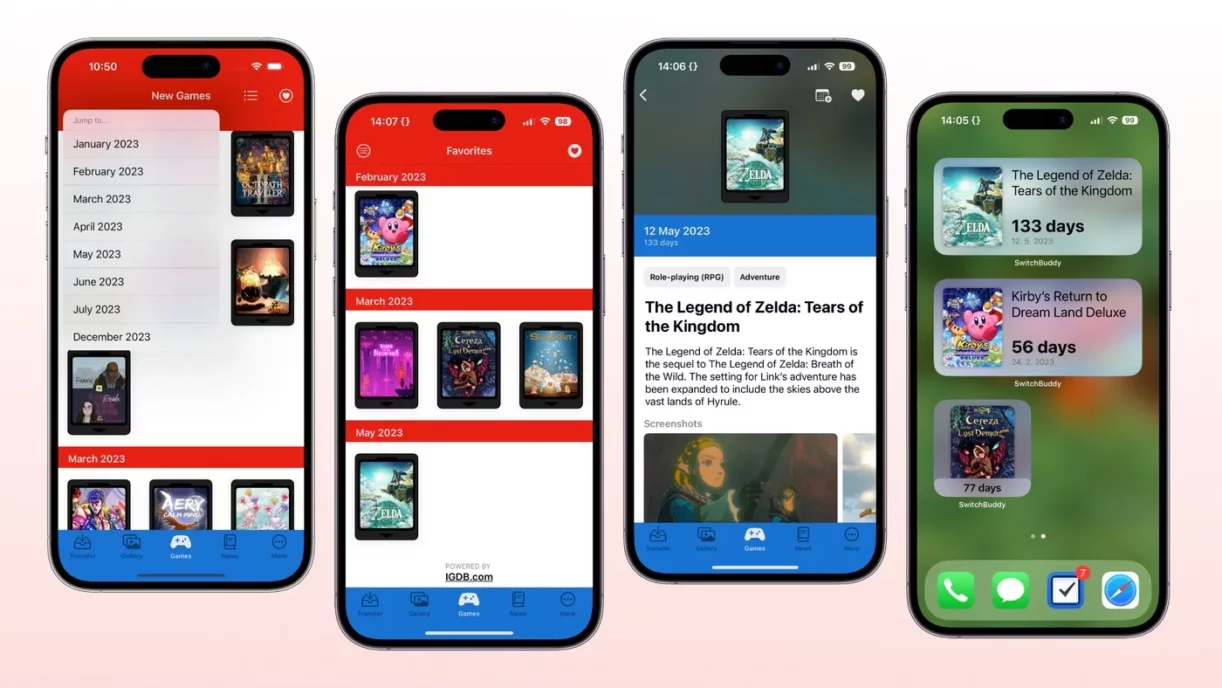
Here is everything new on SwitchBuddy 3
The SwitchBuddy updated with 2 major features. First is the Game tab, which lets users browse and favorite upcoming Switch releases with each game profile including screenshots, trailers, and links to more info. Release dates are region-aware if users allow the app to use their location. Users can use a grid or the list view with games organized by month and easily share games with a universal link, and sharing across platforms will work after the new update is available for Android.
Second is the widget countdown for iPhone. When a user favorites a game in the new Game tab, a widget countdown feature becomes available. There will be small and medium-sized widgets with each including the game cover, release date, and days remaining until its launch.
SwitchBuddy 3 full release notes:
- Game releases
- Users can now view upcoming games in a grid or a list. Games are organized by months with each game profile including screenshots, trailers, and links to more information. Releases are region-aware and are based on the device’s location, so the backend server returns the right release date for a given game. Games can be shared with universal links, and sharing across platforms will work once the new update is available for Android.
- Countdown widgets (iOS 15+)
- Users can favorite games for easy access later. Favorite games can also be available for countdown Home Screen widgets. These are small and medium-sized widgets with each including the game cover, release date, and days remaining until its launch.
- Other improvements
- The update brings a few quality-of-life improvements to other parts of the app. Now users can resize gallery thumbnails and view screenshots in both landscape and orientation modes.
- Users can configure news articles to open in-app or with the default browser and the same preference applies to YouTube videos.
- And now theme selection offers a compact layout to more easily see and visually compare the different themes.
- SwitchBuddy+ Subscription
- Version 3 launches an optional Plus subscription To make the app’s future development sustainable, priced at 18$ / year. Subscribing removes the limit of five favorite games and unlocks bonus in-app themes and extra alternate icons.
Users can download SwitchBuddy 3 for free available in the App Store now.
Read more:
- Recap of Apple announcements in Jan 2023: MacBook Pro, HomePod 2, iOS 16.3, and more
- Apple censorship on Safari was expanded to Hong Kong, temporarily
- Apple puts the development of in-house Wi-Fi chips on hold for a while
- Apple adjusts trade-in values for iPhone, iPad, Apple Watch, and Mac
- Apple spent $9.4 million on lobbying in 2022, a 44% increase from 2021