Telegram has received a major new update which includes new features including reactions, spoilers formatting, message translation, themed QR codes, interactive emoji, and more. The update is now available for iPhone and iPad.
Telegram is one of the most popular alternatives to WhatsApp and grew its user base by leaps and bounds during WhatsApp’s mishandling of its privacy policy updates.

Telegram ends 2021 with major new updates
The new updates bring Telegram on par with other apps like WhatsApp, Messenger, and iMessage as some of the features have already been available on these apps for some time.
The first of these features includes reactions. Users can double tap a message to quickly send a thumbs-up reaction. Pressing and holding on a message brings up more reaction options including, thumbs down, fire, smile, and more. All these unique reactions will appear with unique animations, similar to how they work on Facebook and iMessage.

There are also new interactive emojis that work in 1-on-1 chats and show full-screen effects when used.
The next feature is Spoilers. This simply lets users hide a selected part of their message to avoid revealing information that might spoil the fun for other users. Users who are courageous enough can tap on the spoiler to reveal the hidden text.
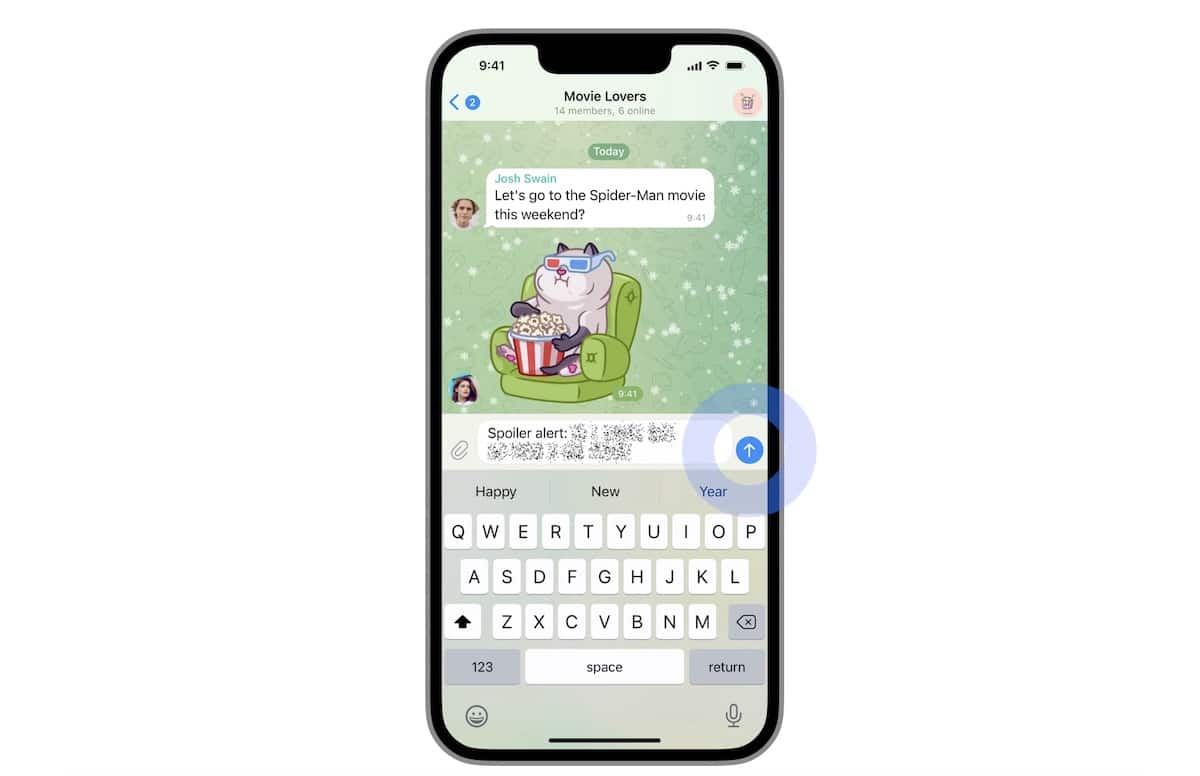
Translation is yet another new feature in Telegram that allows users to translate any message into any language that they want. A dedicated translation button can be added to the app’s context menu, which also allows excluding languages from the translation list.
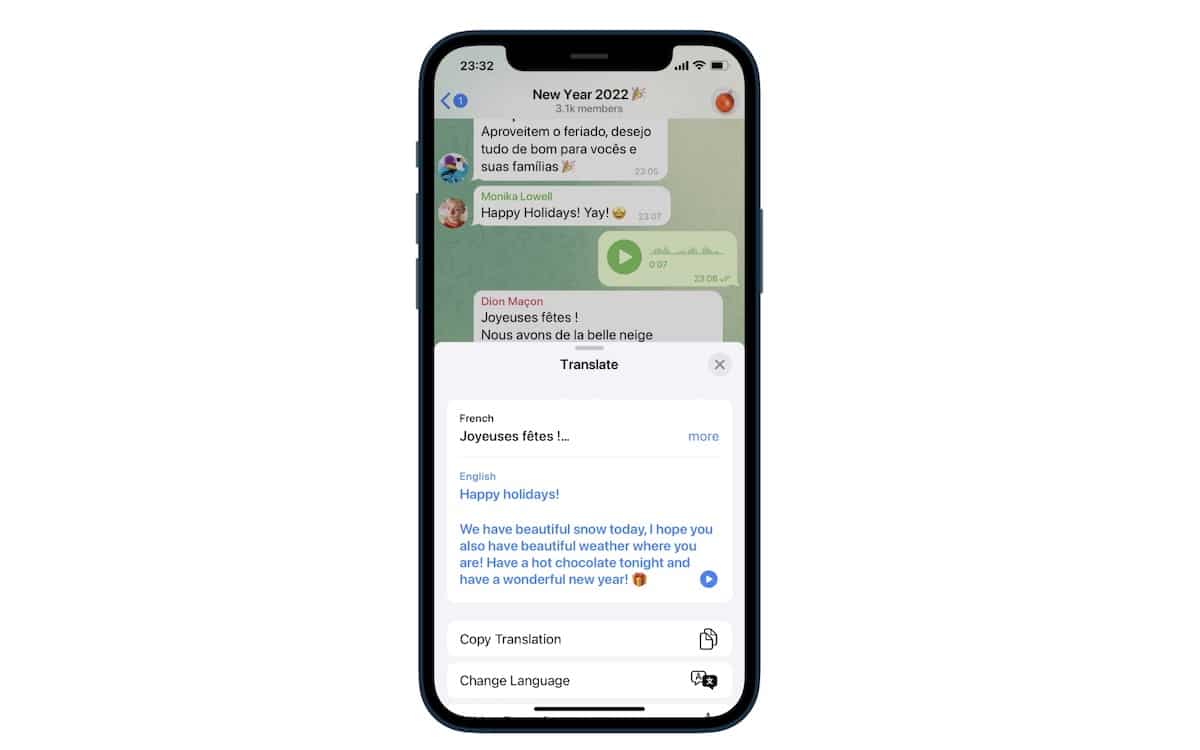
Lastly, QR codes can now be customized with unique colors and patterns to give them a unique personality. These QR codes can be created for public user accounts, groups, channels, and bots, and scanning the QR will simply open the relevant accounts or channels in Telegram.
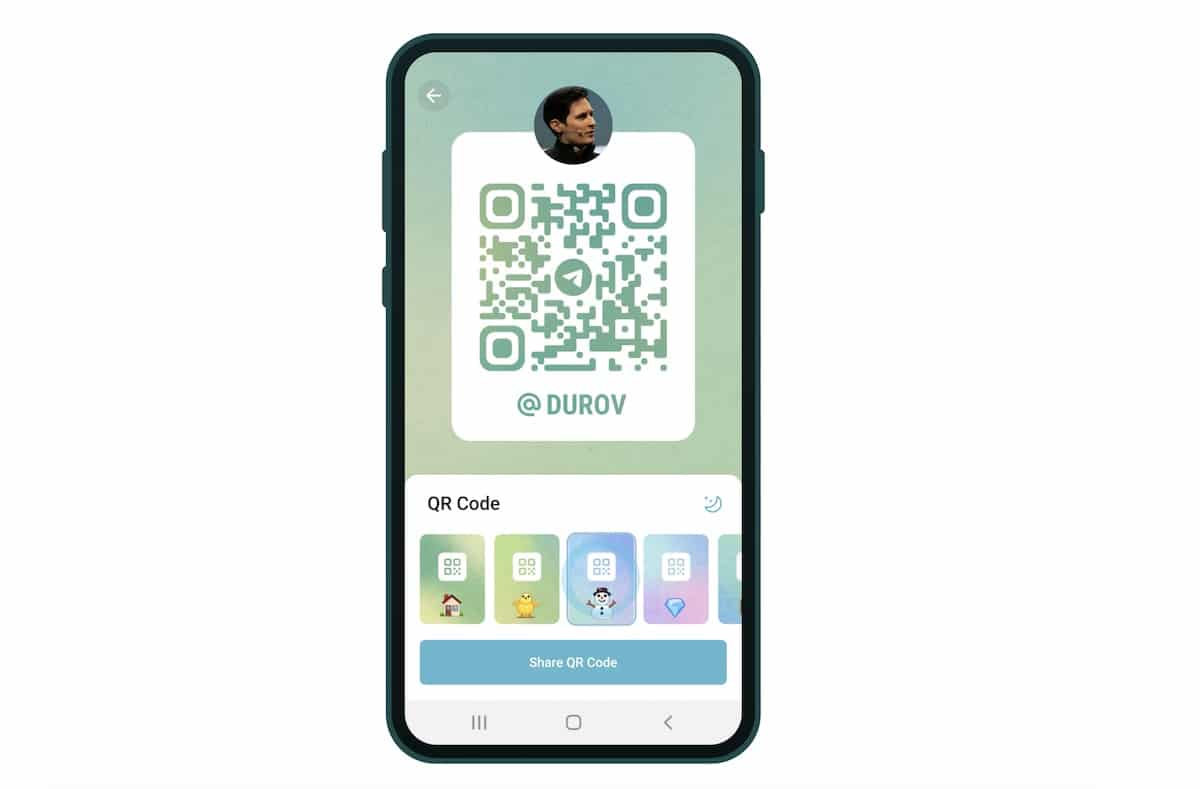
Telegram users on macOS will also see updated context menus with new shortcut hints and animated icons.
Download Telegram from App Store
Read more: