Apple has reintroduced the Field Test Mode in iOS 4.1 which lets you get information about iPhone internals and the cell phone network that it’s connected to. It also lets you check the reception quality of your signal. Obviously, knowing that iPhone 4 has antenna issues, Apple had removed Field Test Mode in iOS 4. Now that the dust has settled with the Antennagate issue, Apple has silently reintroduced Field Test Mode in iOS 4.1 which was released earlier today.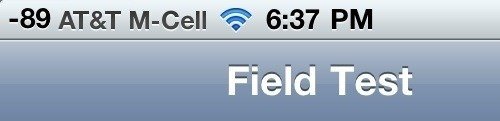
To enter the field test mode, dial *3001#12345#* on your iPhone. The signal bars will become numerical. The higher the number is, the worst your signal is. Try this with a death grip on your iPhone 4 and see the numbers increase.
This can be pretty handy to confirm when you are in a low signal area or if your iPhone is just acting silly because you’re holding it wrong.
via Gizmodo