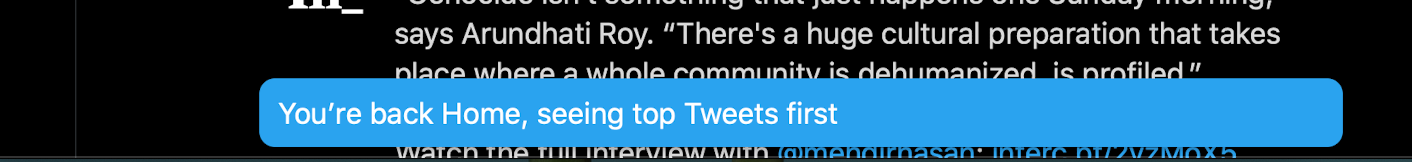Today, Twitter released version 8.17 of its app for Mac which enables timeline streaming to automatically show recent tweets. Users can choose a new ‘Pin to Top’ option to enable timeline streaming. The new update also includes some bug and performance fixes.
Twitter app for Mac gets Timeline Streaming
For the very first time, the update brings the native ability to live stream recent tweets without having to manually update the timeline. This is a much awaited feature for Mac users. The timeline is refreshed in the background and new tweets are immediately displayed as users scroll through their timeline.
Now you can pin your Latest Tweets to the top of your timeline. That way, when new Tweets happen, you’ll immediately see them when you’re at the top of the timeline. Just turn on the toggle in your timeline settings.
How to enable Timeline Streaming in Twitter for Mac
- Open the App Store and click on update at the bottom of the side menu.
- Update the app to the latest version by clicking update button in front of the app.
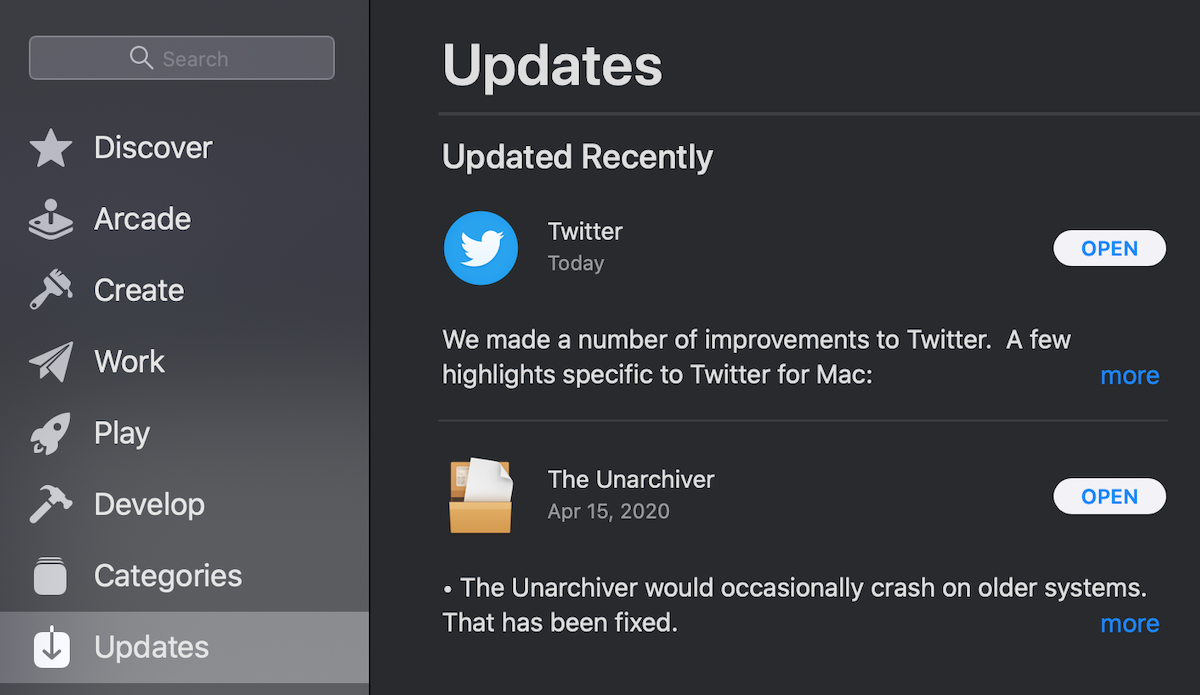
Switch between top tweets and latest tweets
- Open Twitter app, and click on the star icon in the top right corner to access the menu.
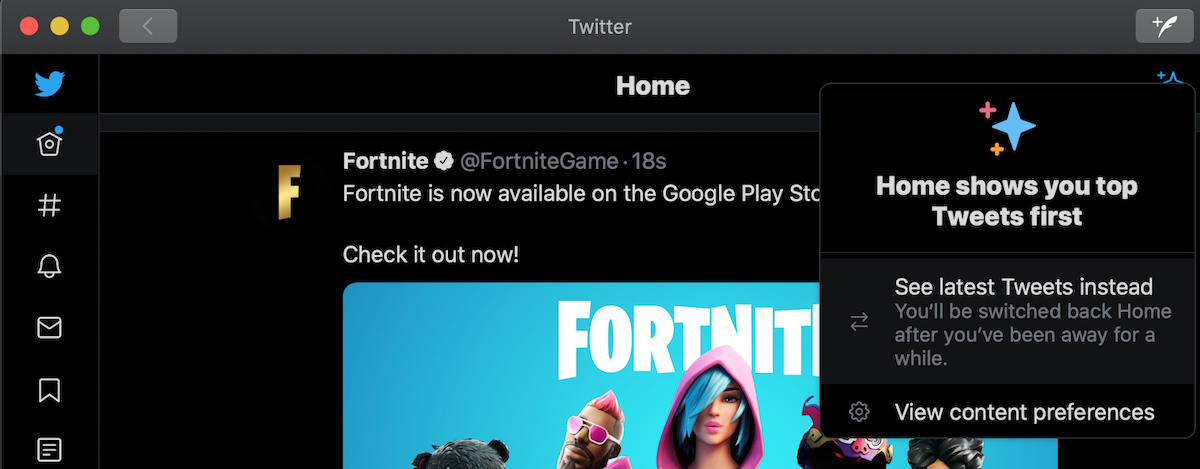
- Using this menu, users can go back and forth between viewing either the latest or top tweets.
- As users switch between the two choices, notifications will appear on the screen such as ‘see what is live’ or ‘seeing top tweets first’.
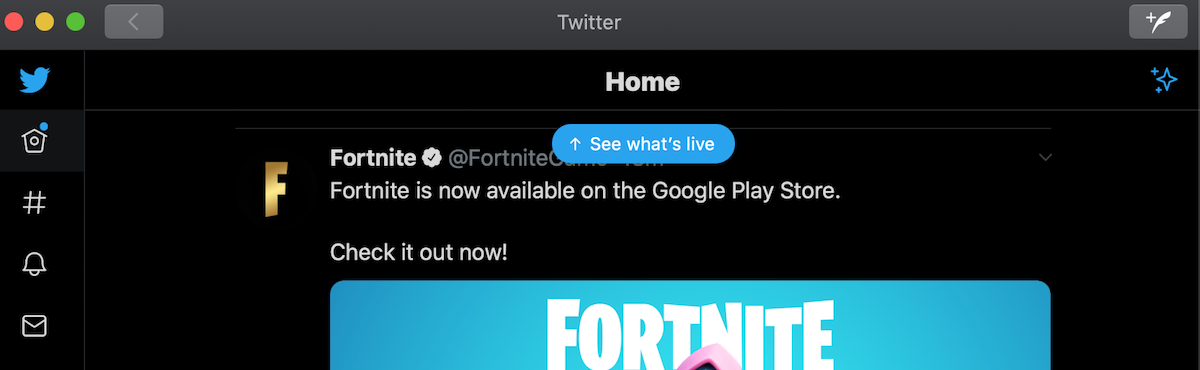
To enable Pin to top
- Click the star icon and select ‘See latest tweets instead’.
- After selection, click the star icon again to enable ‘Pin to top’ option.
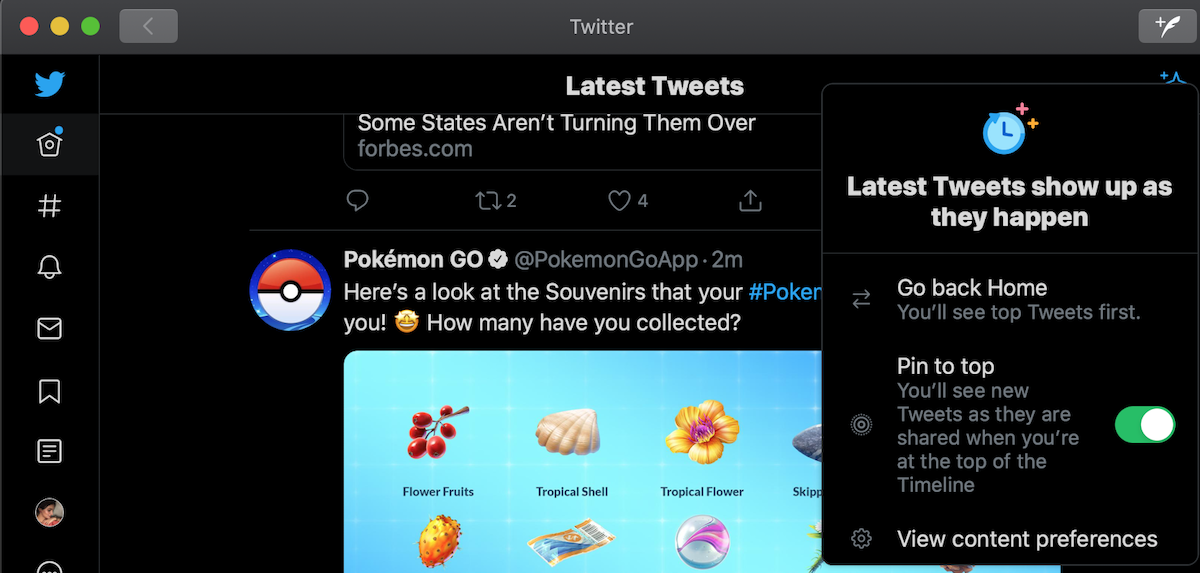
- ‘Pin to top’ feature will display new tweets as they are shared when the users are on top of their timeline.
The update also includes fixes for the following issues:
– Fixed: While using input method, the marked text has missing underline.
– Fixed: Permission dialog for Photos no longer presented when opening Composer window.
Previously, the timeline streaming functionality was also offered by third-party apps like Tweetbot for Mac. But, in 2018, when Twitter changed its API, it disabled the feature for all third-party apps. Now what is left to see is when will Twitter release timeline streaming for its iPhone and iPad apps.