Apple has released watchOS 10.4 alongside iOS 17.4, visionOS 1.1, macOS Sonoma 14.4, and HomePod 17.4. Aside from bug fixes and performance enhancements, watchOS 10.4 stands out with features like “ghost touch” resolution, new emojis, and multilingual Siri messages, making the Apple Watch experience more intuitive, expressive, and secure for users worldwide.

Everything new in watchOS 10.4
Release notes
watchOS 10.4 includes new features, improvements, and bug fixes, including:
– Tap to Show Full Notification setting now allows you to double tap to expand the notification
– Using Apple Pay with Confirm with AssistiveTouch will require a passcode for additional security and will not support double clicking the side button
– Resolves an issue that causes some users to experience false touches on the display
– Fixes an issue that prevents contacts from syncing to Apple Watch for some users
New features
watchOS 10.4 introduces 28 new emojis, including a lime, shaking heads, and gender-neutral family emojis. These additions offer users more ways to express themselves in iMessage and other messaging apps.
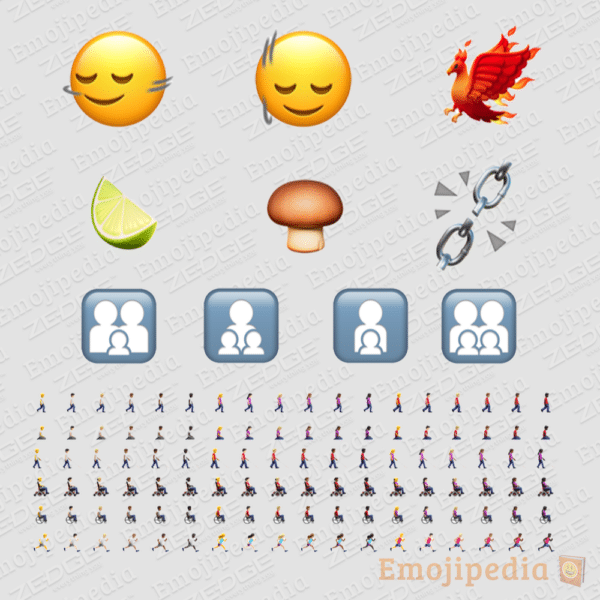
Users of Apple Vision Pro can now enable the Ignore Double Tap setting, preventing accidental gestures while using the spatial computer. This enhancement improves the overall usability of both devices.
Siri can now be activated with just its name, providing a more seamless voice assistant experience. Additionally, Siri can read incoming messages in multiple languages, enhancing accessibility for users globally.
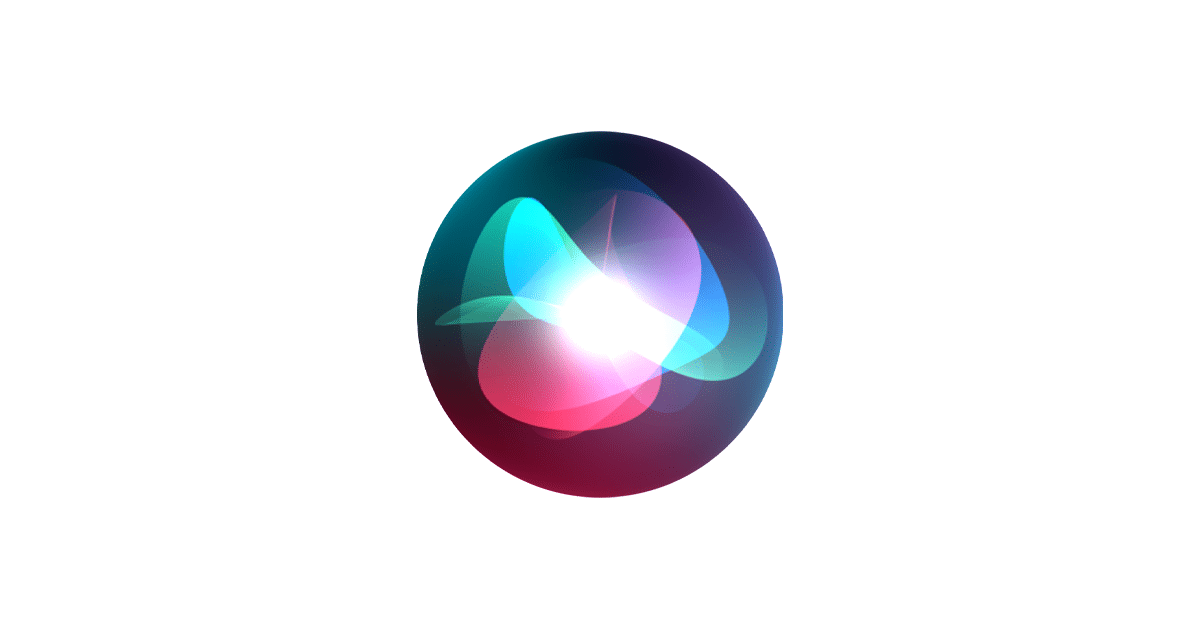
Apple Pay now requires a passcode for additional security when using Confirm with AssistiveTouch, ensuring secure transactions on the Apple Watch.
watchOS 10.4 addresses the “ghost touches” issue, where users experienced false touches on the display. Additionally, a fix for contact syncing problems ensures smoother communication for Apple Watch users.
Beyond these key features, watchOS 10.4 delivers overall performance improvements. Users can expect smoother operation thanks to enhanced connectivity, faster app loading times, and minimized lag. The update also maintains stable battery life and optimizes Wi-Fi, Bluetooth, and GPS functionality.
watchOS 10.4 isn’t just about the Apple Watch itself. It strengthens the Apple ecosystem by seamlessly integrating with other devices. Features like Quantum security protection for iMessage highlight Apple’s dedication to user privacy, while settings adjustments for Vision Pro users demonstrate a nuanced understanding of user interaction across their Apple products.
How to download watchOS 10.4
- Ensure your Apple Watch is charged to at least 50% and connected to Wi-Fi.
- On your Apple Watch, open the Settings app.
- Tap General.
- Tap Software Update.
- If a software update is available, tap Install.
- Follow the on-screen instructions to complete the installation process.