Wdgts 2 is a new app on the iOS and Mac App Store that has been built from the ground up with SwftUI and features a large collection of incredibly useful widgets for iPhone, iPad, and Mac that are always glanceable and interactive.

Wdgts 2 is the first app to add desktop widgets to macOS
Wdgts app comes with seven widgets in total. Two widgets of those seven are free: a calculator that allows users to perform quick calculations right from the home screen and a convertor that supports major crypto and fiat currencies.
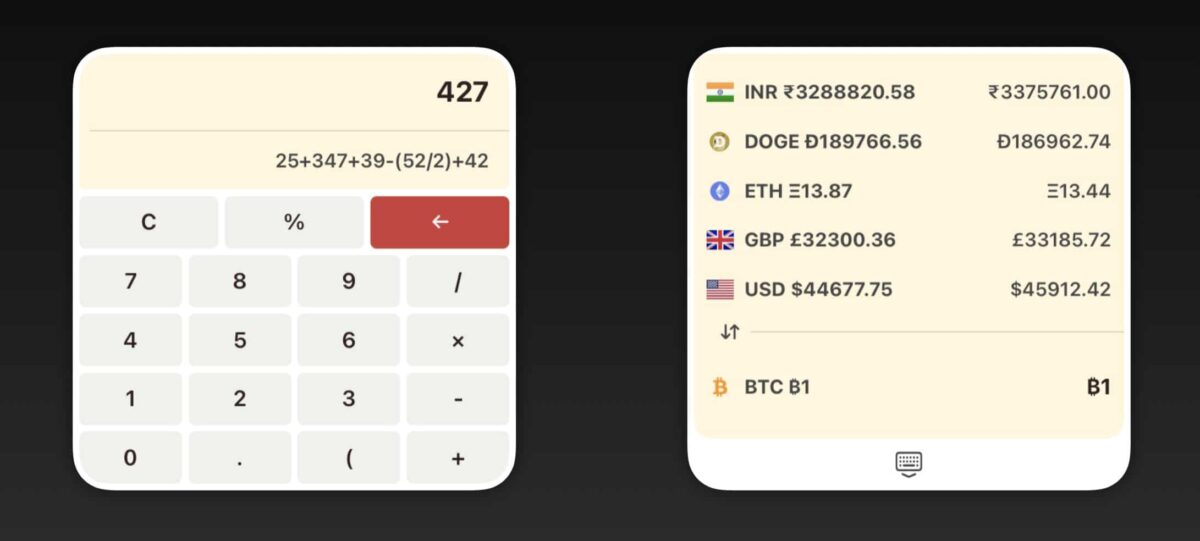
The next tier of widgets are Premium as they require an active subscription. These include:
- Clips – Allows users to quickly save links, texts, or images and access them later with a full search.
- On This Day – This widget allows users to relive memories by displaying photos they have taken over the year.
- ScratchPad – Allows users to jot things down right from their home screen. This widget syncs across all devices and comes with a Time Machine-esque auto-history feature.
- Zones – A widget with glanceable clocks that allows users to keep track of friends and family in different time zones.
- Music (macOS only): Displays the current song playing from the Music app.
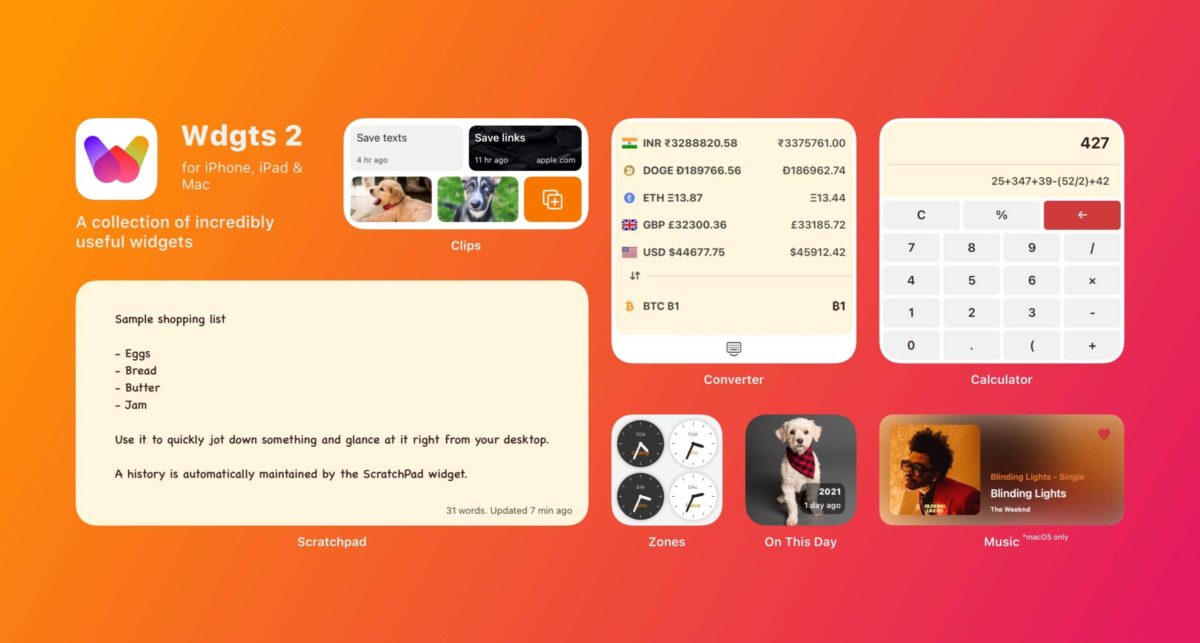
Special features for desktop widgets include Smart Glance which ensures widgets stay out of the way until they are needed. Mouse over brings widgets to front, mouse out restores focus to the previous window. In addition, the widgets are always visible and glanceable just like on iOS. The app also maintains an automatic history of all calculations made in the calculator or converter and notes in the ScratchPad widget.
Wdgts 2 can be downloaded from the Mac and iOS App Store for free. The app requires iOS 14.0/iPadOS 14.0 or later to run on iPhone, iPad, and iPod touch. On Mac, the app requires macOS 11.1 or later.
Read more: