Microsoft rolled out Windows 11 Build 25324 in the Canary Channel, bringing an improved widgets board, a new USB4 Settings page, and several other improvements.

Windows 11 Build 25324 also adds SHA-3, a new Defender warning UI
Microsoft has announced Windows 11 Build 25324 for the Canary Channel. This update brings revamped widgets board that sports a larger canvas, with dedicated sections for widgets and feed content.
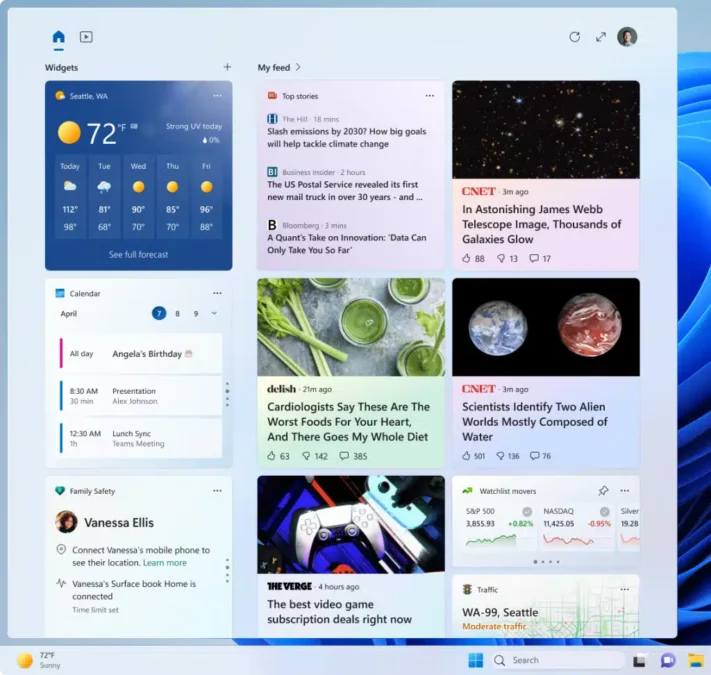
Windows 11 Build 25324 also brings a new USB4 Settings page, new SHA-3 support that will now warn the operating system on unsafe password copy and paste, boosts the performance of File Explorer in a few aspects, and several other improvements and bug fixes.
Some changes and improvements in Windows 11 Build 25324:
- Widgets: Microsoft begins to roll out animated icons for Widgets on the taskbar. The animation triggers when you click on the Widgets taskbar entry point or when a new widget announcement is displayed on the taskbar. For now, only a few weather and finance icons are supported.
- Search on the Taskbar: Once users have access to the new Bing, the search box on the taskbar will include a button that opens the Bing chat experience in Edge. If users don’t have access to the new Bing, the search box on the taskbar will feature a dynamic search highlight button. Microsoft begins to roll this out to Insiders only, so not everyone will see it right away.
- Input: Microsoft has updated several simplified Chinese fonts and the Microsoft Pinyin IME to support GB18030-2022. With this update, Users can enter and display characters from conformance level 1 or 2 via the additions to Microsoft Yahei, Simsun, and Dengxian. Unicode Extensions E and F are now supported in our Simsun Ext-B font to meet the requirements for level 3.
- Settings: As part of the deprecation of Microsoft Support Diagnostic Tool (MSDT) and MSDT Troubleshooters, Microsoft has begun redirecting some of the troubleshooters found under Settings > System > Troubleshoot and in other areas of the OS to the new Get Help troubleshooting platform.
- If users have multiple cameras that support Windows Hello, they can now select their preferred camera under Settings > Accounts > Sign-in Options.
- File Explorer: Made some changes that should noticeably help improve the performance of the “calculating” phase when sending a large number of files at once in File Explorer to the recycle bin.
Here is the full changelog of Windows 11 Build 25324 in the Canary Channel.
Read more: