Windows 11 build 23493 in the Dev Channel introduces several new features and improvements, including the new Windows Copilot, native support for RAR, TAR, and 7z archives, new sounds for Narrator, and more.

Windows 11’s new AI Copilot is now available to try out in the preview
According to the official changes, Windows 11 build 23493 brings the first public preview of the Windows Copilot AI chatbot, a new Home page that offers a dynamic and personalized experience in the Settings app, and native support for archival file formats, such as RAR and 7-Zip.
The Quick Settings flyout also gets a new enhanced volume mixer, the Windows Narrator receives natural voices in Japanese and English (Great British), and this build brings various changes and improvements for the Taskbar, Snap Layouts, and more.
Windows Copilot
Windows Copilot is a new feature in Windows 11 build 23493 that uses AI to help users with their PC tasks. It can help users with things like typing, navigating, and interacting with their PC. Microsoft notes that this release aims to present the interface, but “additional functionality is coming down the road in future previews.”
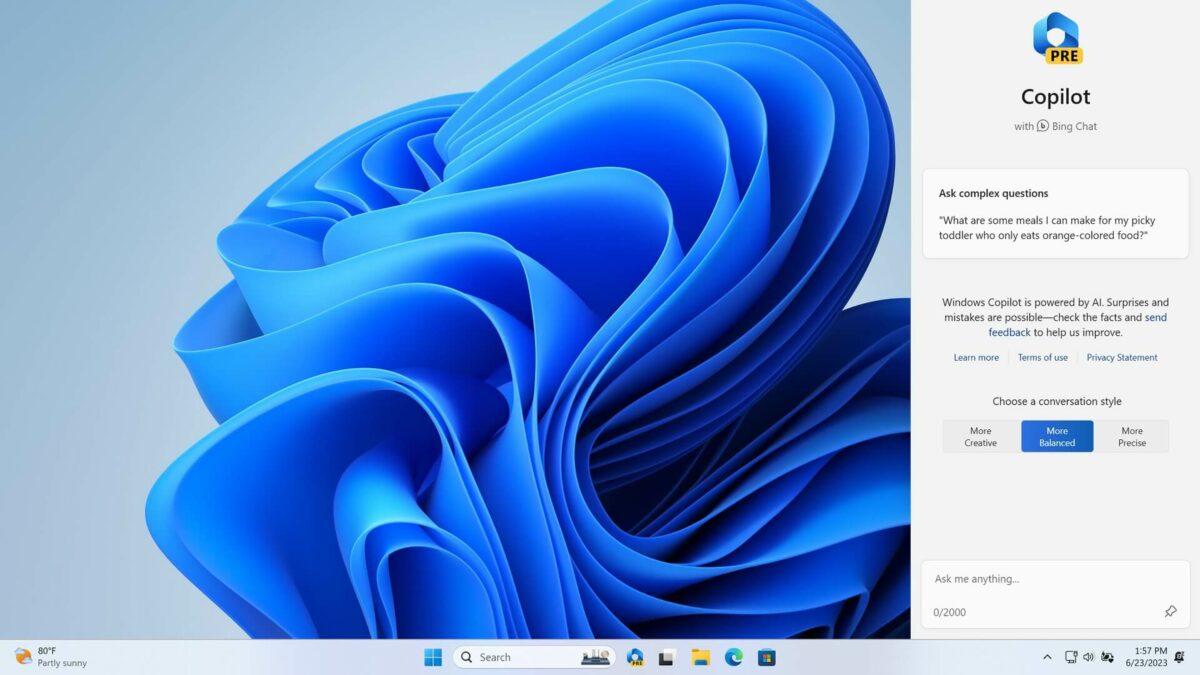
Users can access the Windows Copilot directly from the Taskbar, and the UI will dock to one side of the screen. To get started with the Windows Copilot, users will only have to click the new “Copilot” button in the Taskbar or use the “Windows key + C” keyboard shortcut. The experience uses “the same Microsoft account (MSA) or Azure Active Directory (AAD) account used to sign in to Windows.”
The chatbot will appear as a sidebar docked to the right where it won’t overlap with the desktop content and runs with other apps side-by-side. apps. As you can see in the below screenshot:
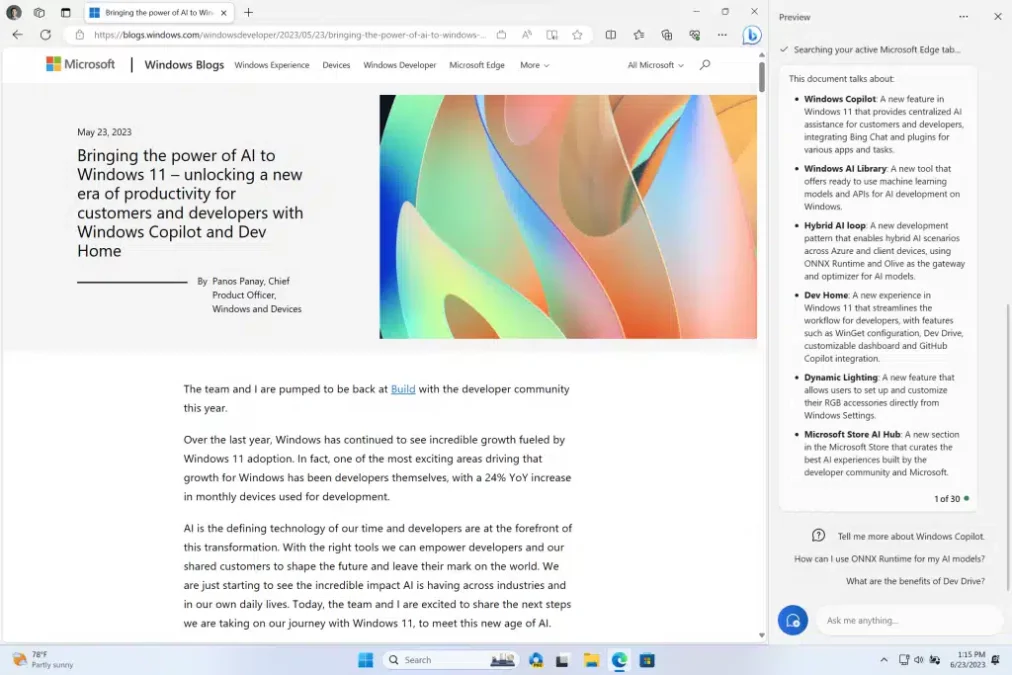
Windows Copilot AI is powered by Microsoft Edge 115 and Bing Chat, and in this first preview it doesn’t have ‘exciting’ features, but users can ask the assistant to turn on and off features like “Change to dark mode,” “Turn on do not disturb,” “Take a screenshot,” “Summarize this website” (Active tab in Microsoft Edge), “Write a story about a dog who lives on the moon,” and “Make me a picture of a serene koi fishpond with lily pads.”
Since Microsoft Edge powers the experience, you must have Edge version 115.0.1901.150 or higher. Additionally, Microsoft says the feature is rolling out in waves, so not all users in the Insider Dev Channel will see the Windows Copilot right away.
Settings Home
Windows 11 build 23493 introduces a new Home page in the Settings app with interactive cards representing various device and account-related settings grouped by commonly accessed functions.
Here’s an overview of the current cards:
- Recommended settings: Adapts to your specific usage patterns, providing timely and relevant settings options.
- Cloud storage: Offers an overview of your cloud storage use and lets you know when you’re nearing capacity.
- Account recovery: Provides recommendations for your Microsoft account security with options to add additional recovery info.
- Personalization: Surfaces customization with one-click access to update your background theme or change color mode.
- Microsoft 365: Provides a quick glimpse of your subscription status and benefits and the ability to take key actions.
- Xbox: Offers a view of your subscription status and options to manage the subscription.
- Bluetooth Devices: Simplifies your Bluetooth device management experience.
Native support for RAR and 7-Zip
This build now includes native support for RAR, TAR, and 7z archives. This means that you can now extract and create archives without having to install a third-party app.
Windows Narrator
New sounds for the Narrator: This build includes new sounds for the Narrator and the built-in screen reader for Windows. The new sounds are designed to be more natural and easy to understand.
Quick Settings new volume mixer
Windows 11 also brings a new enhanced volume mixer in Quick Settings. The new experience brings a modern volume mixer that allows quick audio customization of audio per app, with additional control to swap devices on the fly.
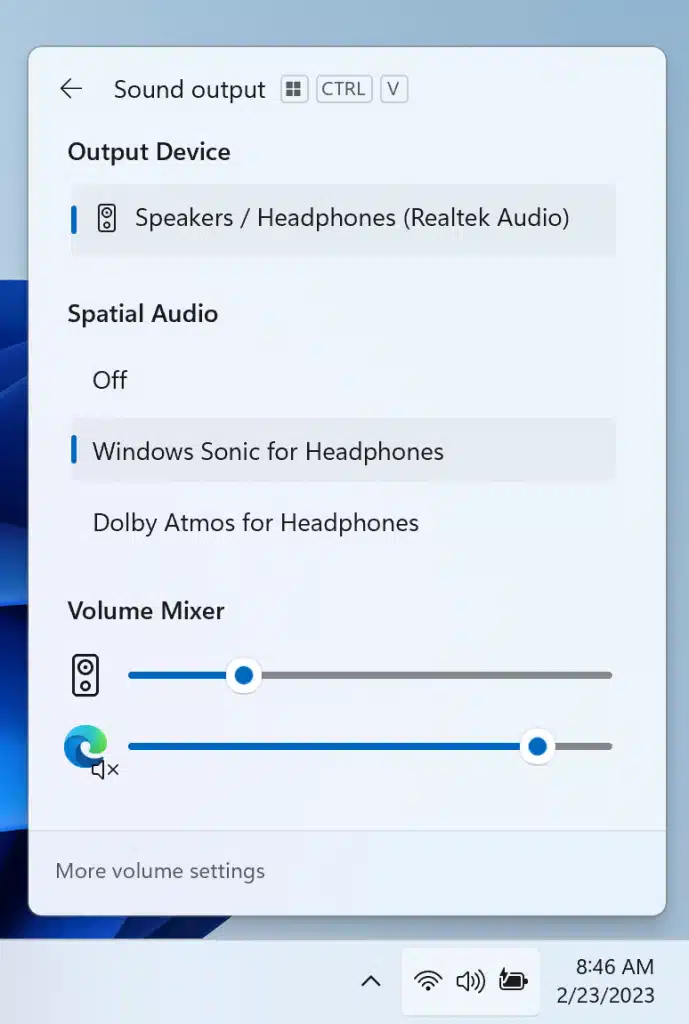
In addition, the company also added a new keyboard shortcut (WIN + CTRL + V) to bring users directly to the volume mixer for faster control of the experience.
Furthermore, the development team made enabling the Windows Sonic experience easier with a quick access list of installed spatial sound technology.
Snap Layouts
This Windows 11 build adds suggestions in Snap Layouts to help users snap multiple apps together. When hovering over the “Minimize” or “Maximize” button on an app (or “Windows key + Z” shortcut) to launch the layout box, users will see app icons displayed in various layout options to help recommend the best layout option that works best.
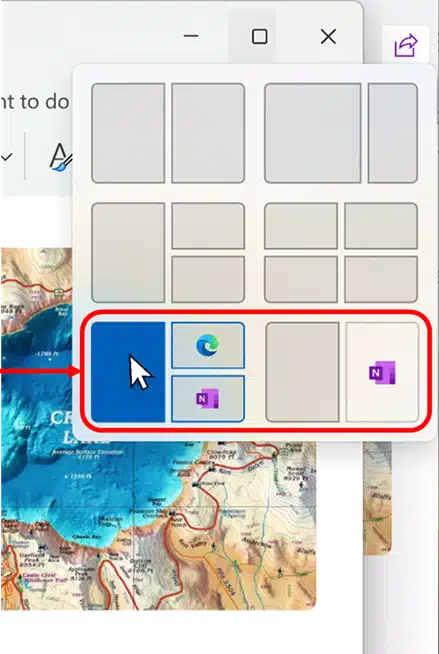
Other improvements and fixes
This build also includes several other improvements and fixes, such as:
- A fix for the issue where the taskbar would sometimes not show up after waking from sleep.
- A fix for the issue where the Alt + Tab shortcut would not work properly.
- A fix for the issue where the Windows Search bar would sometimes not show up.
If you are an Insider, you can download and install build 23493 from the Windows Insider Program website. Please note that this build is still under development and may contain bugs.
How to install Windows 11 Build 23493
Here are the steps on how to get Windows 11 build 23493:
- Signup for Windows Insiders Program.
- Open the Settings page.
- Click on the “Get Started” button.
- Sign in with your Microsoft account.
- Select the “Dev Channel” option.
- Click on the “Check for updates” button.
- If the build is available, it will be listed under “Available updates“.
- Click on the “Download and install” button.
- Follow the instructions on the screen to complete the installation.
Read more: