Windows 11 build 23451 is rolled out to the Dev channel with modern details pane in File Explorer, more recommended content in the Start menu, a new Facebook widget, and more.

Windows 11 build 23466 also brings a new Backup and Restore app
With Windows 11 build 23466, Microsoft introduced a new “Dev Drive” page in the Settings app. The feature allows developers to create a dedicated storage volume for their development projects, which can help to improve performance and security for development workloads.
Additionally, the company has unveiled a new backup app for Windows 11 called Windows Backup, this is a built-in tool that allows users to back up their files and settings to a variety of locations, including an external hard drive, a network share, or the cloud. The app is easy to use and provides a variety of options for backing up data.
Building on the app restore feature we announced last year, we are introducing additional backup and restore capabilities in this build to make moving to a new PC easier than ever and to help app developers retain users across this new PC transition. The goal of these changes is to land users on a desktop that feels familiar to them and get them back to productivity within minutes on their new PC.
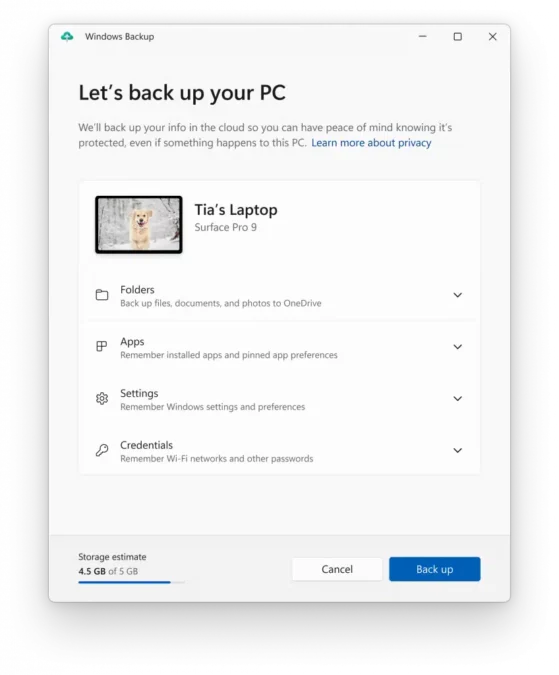
In addition to “Dev Drive” and the Windows Backup app, Microsoft is also rolling out two new experiences that make text authoring easy with voice access and add new natural voices in Chinese allowing Narrator users to easily browse the web, read and write mail, and perform more tasks.
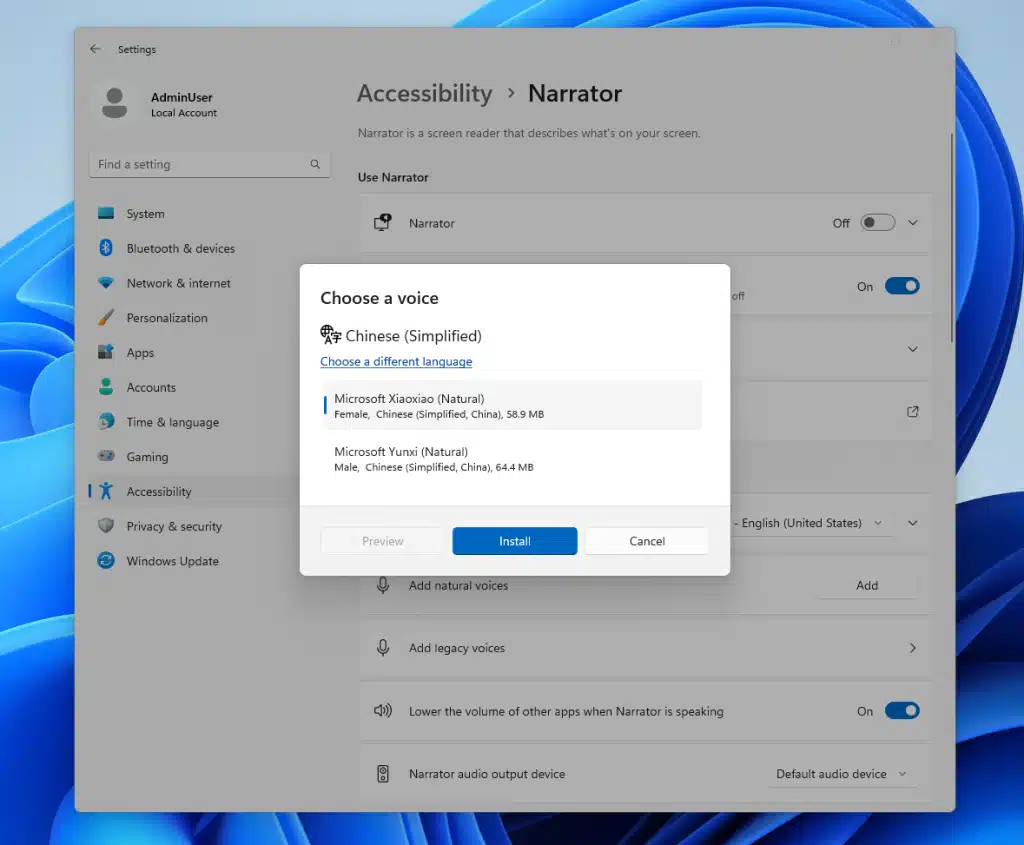
Furthermore, Windows 11 build 23466 brings the new File Explorer using the Windows App SDK is fully available to all users, as well as the ability to show labels for apps in the Taskbar, and several networking changes.
Other new features include modern details pane in File Explorer, more recommended content in the Start menu, a new Facebook widget, and several bug fixes and improvements. Check out the complete changelog of Windows 11 build 23466 for more details.
Read more:
- Microsoft unveils Windows 11 version 23H2 with new AI assistant, RGB lighting controls, and more
- Windows 11 “Moment 3” update is here with an improved Widgets Board, Taskbar, and more
- Phone Link for iOS now available for all Windows 11 users featuring iMessage and more
- Google Chrome finally gets Mica material in Windows 11