Last month, Microsoft started rolling out support for Phone Link for iOS which allows those using the latest iPhone models to connect them with Windows 11-based computers. Now, the rollout is complete and the update is available to all Windows 11 users.
Phone Link app for iOS allows users to connect their iPhone to their Windows PC and access their text messages, make and receive calls, drag files between PC and phone, and more directly from their PC. The app is described as:
With the ability to now make this PC/iOS Phone connection, we hope our Windows 11 customers will never have to worry about missing an important phone call or text while focusing on their Windows PC.
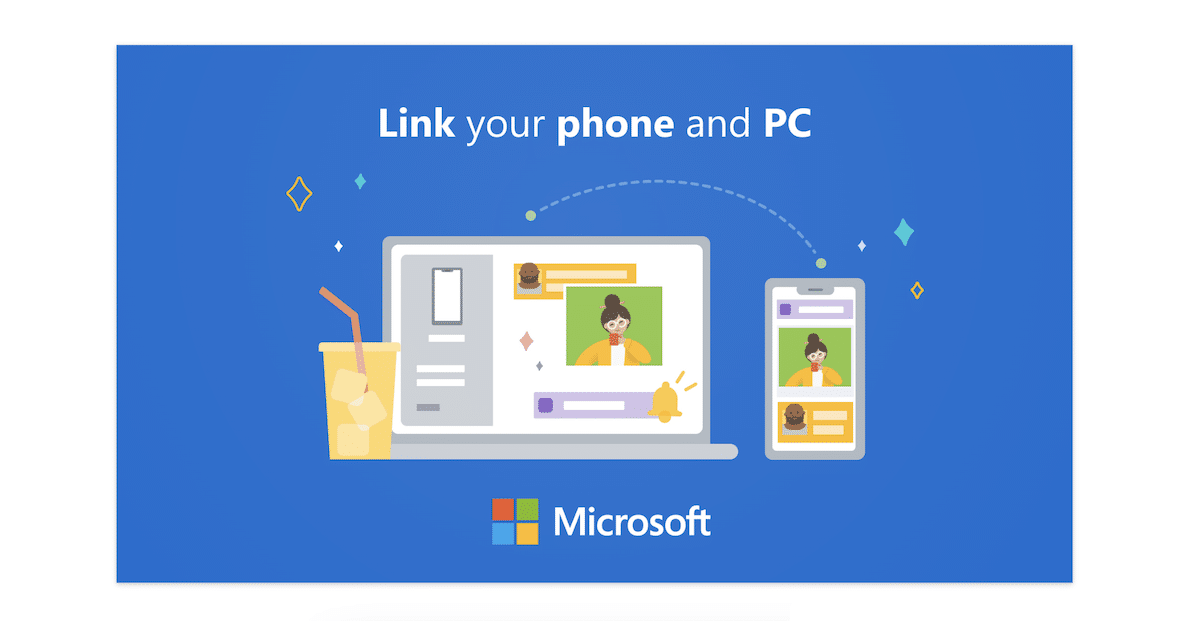
Now Windows 11 users can send iMessage directly from the PC and do much more
In the announcement, Microsoft detailed that the Phone Link app now lets iPhone owners use their smartphones directly from a Windows 11 computer. Users can send and receive texts via iMessage, make and receive calls including FaceTime audio and video calls, view notifications, and more.
However, there are a few limitations too. Windows 11 users do not have access to all the features available to Phone Link users on Android due to Apple’s restrictive policies.
🚨COOL, NEW FEATURE ALERT🚨 access your phone from your PC with Microsoft Phone Link! learn more: https://t.co/leOAsROEr1
— Windows (@Windows) May 15, 2023
The Phone Link app update is available in 85 countries and will work with an iPhone over Bluetooth for calls, messages, and notifications. Users can pair their iPhones with Phone Link by downloading the latest version of the app from the Microsoft Store and following the detailed step-by-step instructions given by Microsoft on the official website.
Read more:
- Microsoft rolls out the Moment 3 preview for Windows 11 with new features and improvements
- How to install the Moment 3 feature drop update in Windows 11
- Microsoft plans to add Widgets pinning to desktop feature in Windows 11
- Microsoft updates the Photos app in Windows 11 with new slideshow options, timeline, and more