Reportedly, Microsoft is planning to add the highly requested feature that allows users to pin widgets to the desktop in Windows 11.
in late 2021, Microsoft introduced Widgets in Windows 11 that display dynamic content of users’ favorite apps and services on their Windows board. Ever since many users have been requesting for two things: add support for third-party widgets and allow pinning widgets to the desktop.
Although the first request is already here, the Microsoft Store gets third-party widgets support from other companies (only Facebook and Spotify for now). Now it is time for Microsoft to bring the second most-requested feature: the ability to pin widgets to the desktop.

Widgets pinning to desktop feature will be reminiscent of Windows 7’s old Gadgets feature.
According to Windows Central, Microsoft is planning to bring the highly-anticipated feature that lets Windows 11 users place widgets directly onto the desktop to create a Windows 7-like experience with its famous gadgets. The functionality will still work as it used to work on Windows Vista and 7, meaning that users will be able to pin widgets anywhere on the desktop.
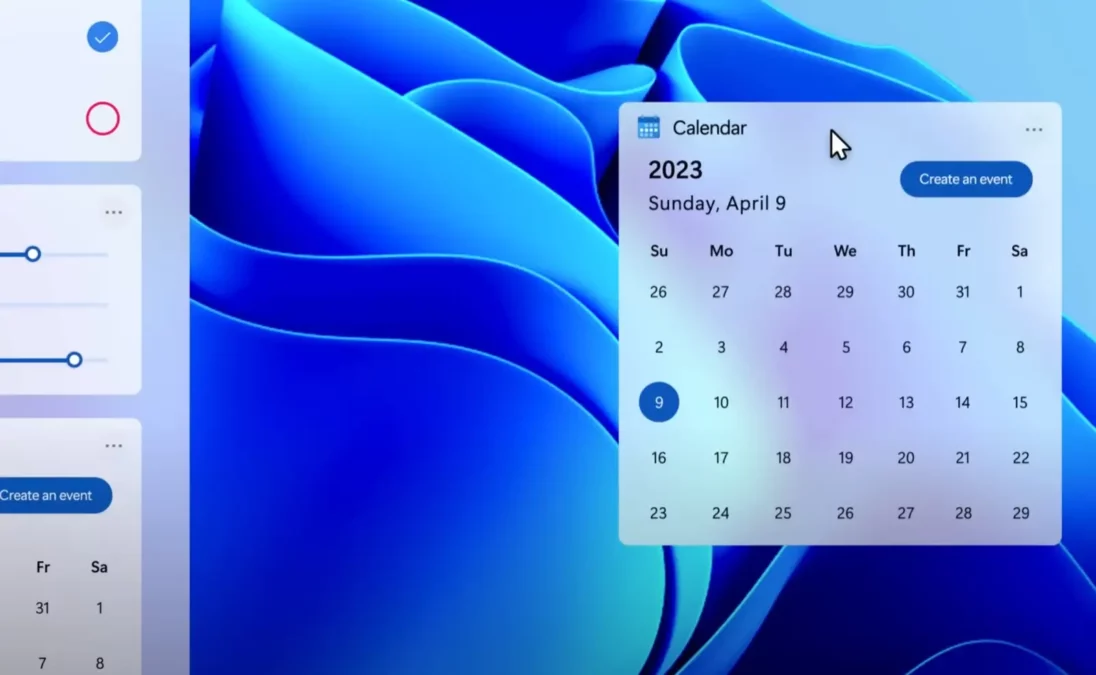
Widgets were called “Gadgets.” in Windows 8.x and have been part of the operating system since Windows Vista, the feature was removed and replaced by Live Tiles in the Start menu.
Later in Windows 10, the feature reappeared as “Taskbar Widgets”. And in Windows 11, Microsoft reintroduced the experience with the Widgets dashboard that appears on the left side of the screen.
Unfortunately, as of now, there is no information on when the feature will arrive. However, the upcoming Build 2023 conference will have a session dedicated to Windows Widgets, so we could expect Microsoft to share more details there.
Read more:
- Microsoft updates the Photos app in Windows 11 with new slideshow options, timeline, and more
- Windows 11 builds 22621.1690 and 22624.1690 feature a new Facebook widget and more
- Microsoft to take on Apple with custom ARM chips and Windows 12 optimization
- Microsoft brings last Windows 10 version 22H2, no more Windows 10 updates