Windows 11 Insiders in the Canary Channel is updated with redesigned Outlook app, along with several new changes and improvements.
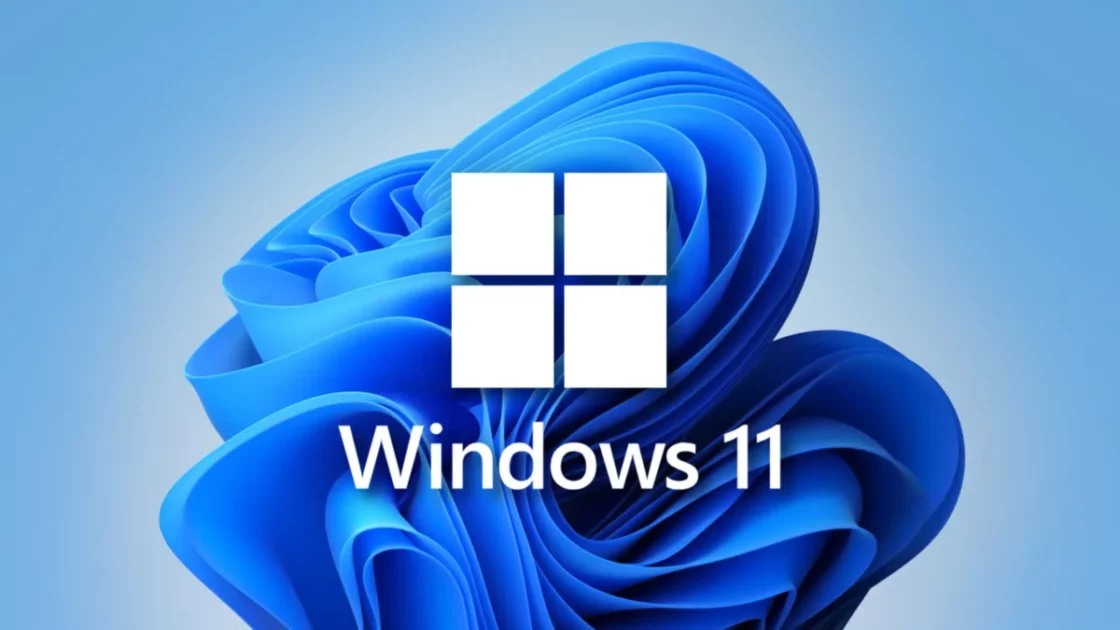
Windows 11 gets a new Outlook app with a modern and simplified UI and much more
In Windows 11 build 25915, Microsoft has introduced the new Outlook app, passwordless improvements (passkey), modernized File Explorer Home, Address Bar, and Details Pane, never combined mode on the taskbar, and refresh rate processing logic on a multi-display system has been updated.
New Outlook app
The new Outlook app has a modern and simplified design, and it includes a number of new features, such as:
- A unified inbox that brings together your email, calendar, and tasks
- A new compose experience with a focus on productivity
- A more powerful search engine
- A new People hub that helps you stay connected with your contacts
This is the initial stage of Microsoft’s plan to replace the Mail & Calendar apps with the new Outlook app by the end of 2024.
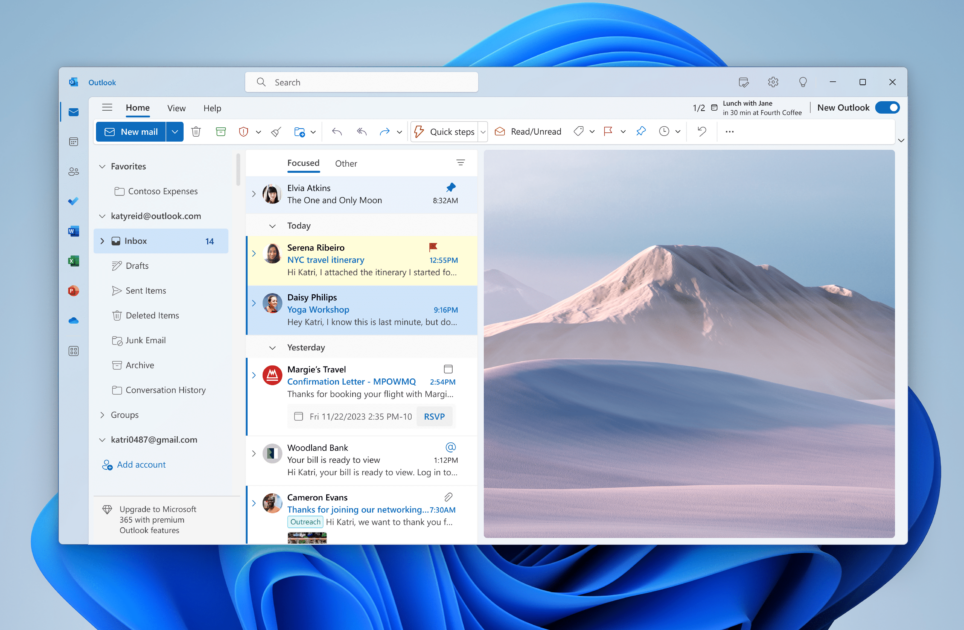
New File Explorer Home
The File Explorer Home has been redesigned with a new look and feel, and it now includes a more modern and intuitive layout. The Home page also includes a new Quick Access section that provides quick access to users’ most recently used files and folders. Users can also create custom folders and pinned files on the Home page.
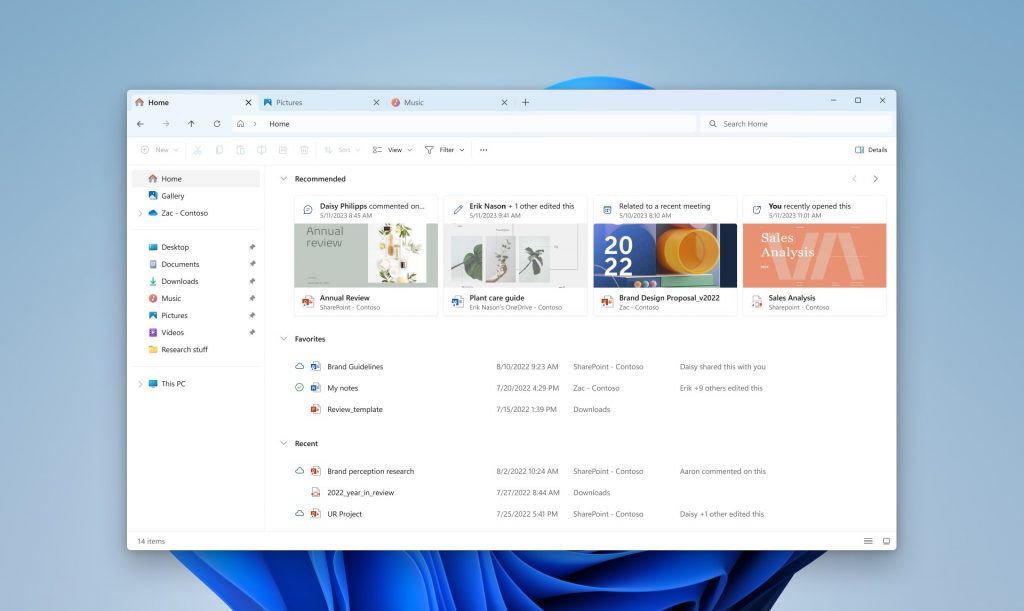
New Address Bar
The modernized Address Bar features the ability to pin favorite folders, and the ability to search for files and folders by name.
You can also now use the Address Bar to open files and folders on other drives and network shares.
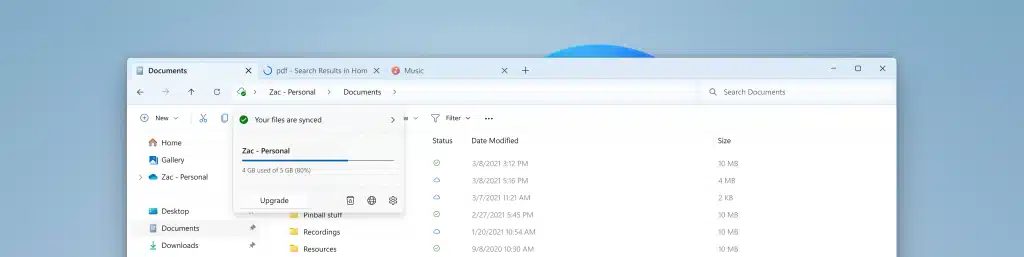
New Details Pane
Redesigned Details Pane now includes a number of new features, including the ability to view file properties, and the ability to preview files without opening them. You can also now use the Details Pane to sort files and folders by different properties.
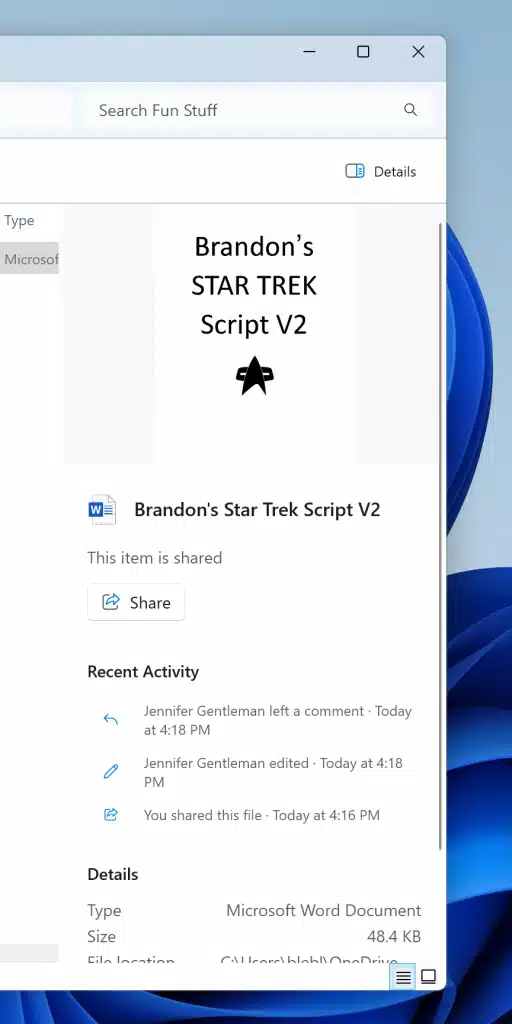
Passwordless improvements (passkey)
This update has enhancements for passwordless authentication. Passkeys can now be utilized to access websites and applications. Passkeys are a highly secure alternative to passwords.
Never combined mode on the taskbar
This build includes an option to always show all taskbar icons, even when they are not in use. This is called “never combined mode.”
Refresh rate processing logic on a multi-display system has been updated
This build includes an update to the refresh rate processing logic on a multi-display system. This update should improve the performance of your displays when you are using a multi-display system.
Read more: