Microsoft has officially rolled out Arm64EC support for Windows 11 on Arm. This allows developers to create apps that can run on Arm chips, and use a combination of native Arm code as well as x64 code that uses emulation. Not only will it make it easier for developers to port their apps over to Windows 11 on Arm, but it will also allow the apps to perform better due to x64 support.
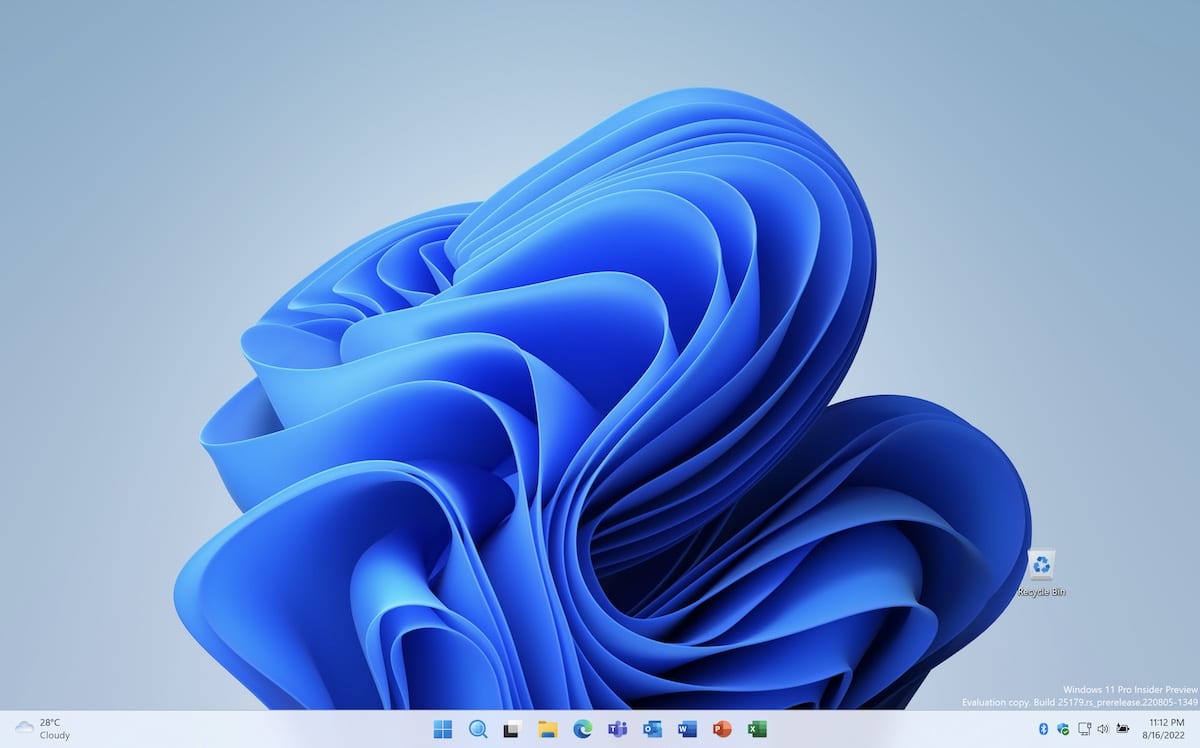
Windows 11 on Arm – Arm64EC
Although Windows 11 on Arm has supported x86/x64 app emulation for a while, Arm64EC is a new application binary interface (ABI) that enables developers to incrementally transition their x64 apps to native Arm code. This will help save CPU cycles, and result in higher efficiency and performance.
Arm64EC (“Emulation Compatible”) enables you to build new native apps or incrementally transition existing x64 apps to take advantage of the native speed and performance possible with Arm-powered devices, including better power consumption, battery life, and accelerated AI & ML workloads.
As per Microsoft, Arm64EC will provide better performance due to native support, while also allowing developers to migrate the most CPU-intensive components of their app first.
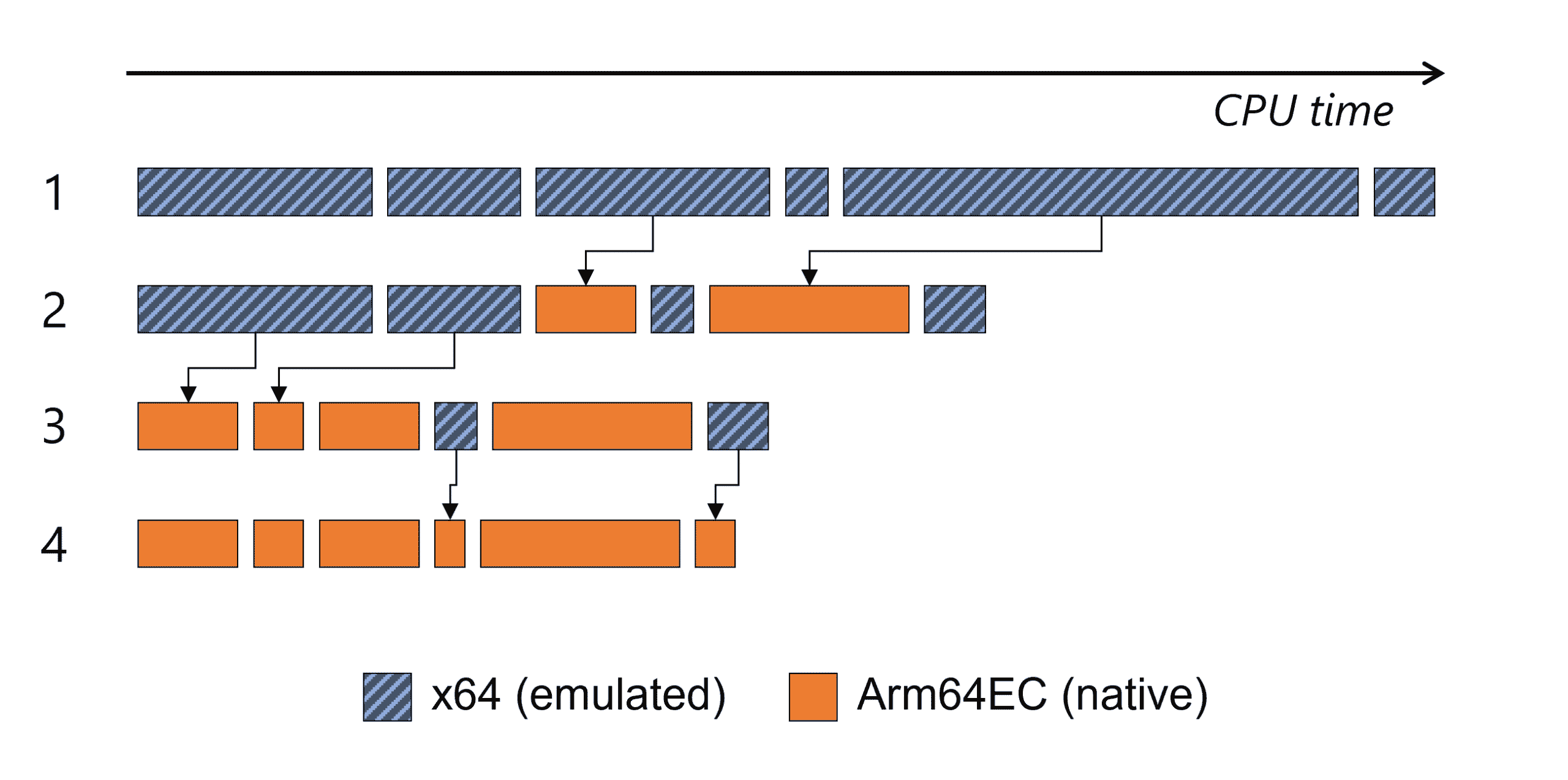
For the end-user, the change will be invisible, but once developers update their x64 apps, users should see performance improvements.
Microsoft announced Arm64EC for Windows 11 over a year ago. The difference between Arm64EC and Arm64 is that the former is binary compatible with x64. Microsoft’s own Office for Arm also takes advantage of this, allowing it to perform better, while also maintaining compatibility with x64 plugins.
This is major news for developers and could result in more apps being made available for Windows 11 on Arm. While existing Windows 11 on Arm users will see benefits, having a thriving app ecosystem would also convince more OEMs to release Arm devices with Windows. Even Mac users who use Parallels to run Windows 11 on Arm should see benefits from this.
To get started, developers will have to use the following SDK and tools:
- The latest Windows 11 SDK build. If using the Windows 11 SDK version 22000, the updated version on July 29, 2022 includes key fixes for building Arm64EC apps.
- Visual Studio 2022 version 17.3 or later.
- Arm64EC tools installed with the Visual Studio Installer.