Windows 11 has completely removed Cortana as a standalone app.
Cortana was a digital assistant that was first introduced in Windows 10. It could be used to perform a variety of tasks, such as setting reminders, playing music, and answering questions. However, Cortana was not widely adopted by users, and Microsoft decided to remove it from Windows 11.
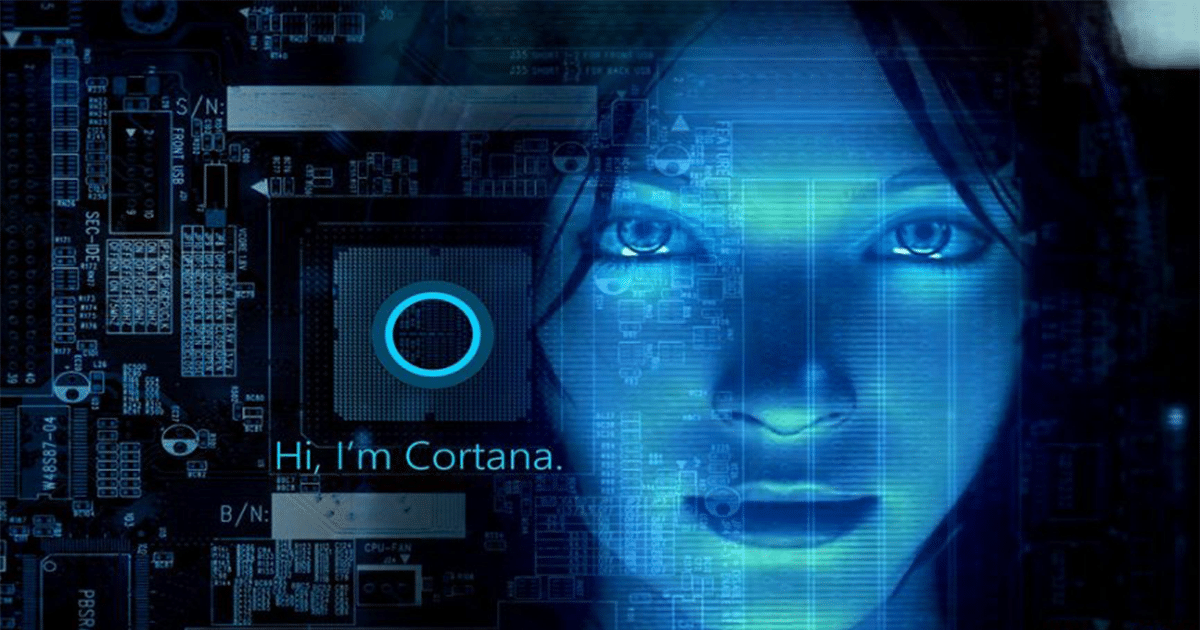
Windows 11 allows users to uninstall Cortana and features a new Home setting
Starting with Windows 11 Insider Preview Build 25967 in the Canary Channel, users can uninstall Cortana from the Start menu or Settings app. Prior to this, users were not able to uninstall Cortana.
Although Microsoft had announced that it would end support for Cortana as a standalone app on Windows 10 and 11 in August 2023, Cortana is still be available as a feature within other Microsoft products, such as Teams and Office.
New Home in Windows 11 provides a personalized experience
Microsoft has also added a new Home setting in Windows 11. The Home setting provides a “dynamic and personalized experience” for users. It features interactive cards that represent different types of devices and their related settings. For example, the cloud storage card lets you know when you’re running out of room in the cloud.
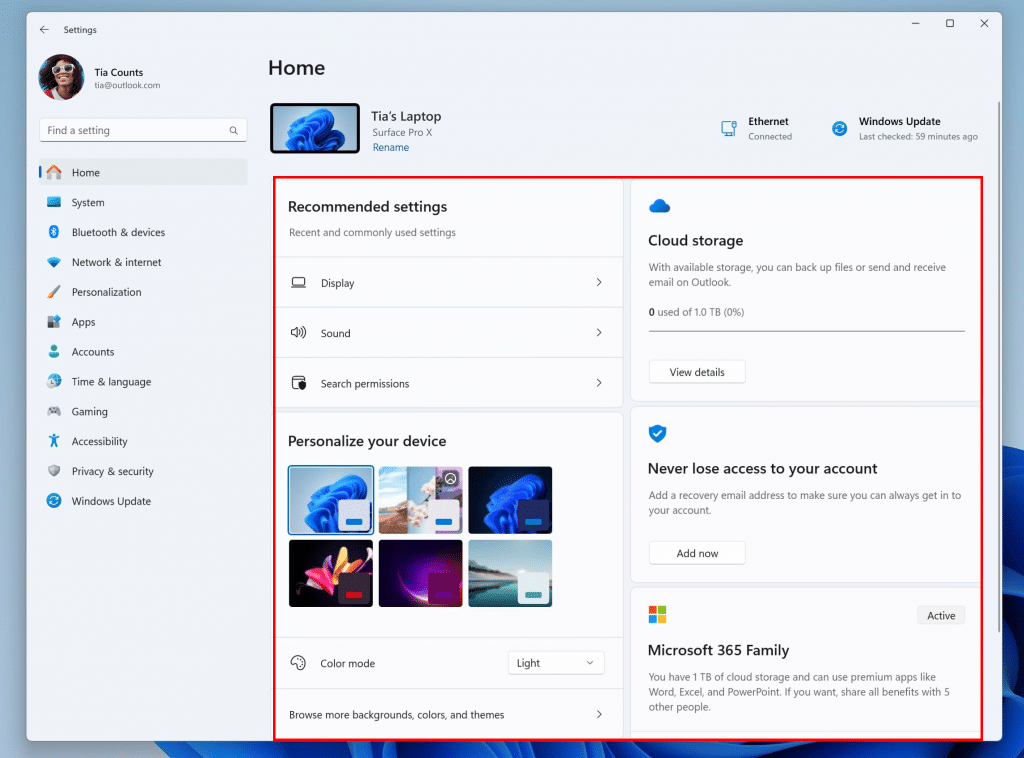
Here are some of the interactive cards that users can find on the new Home page for Settings:
- Recommended settings card shows you settings that Microsoft recommends you change based on your usage patterns.
- Cloud storage card shows how much storage space users have used in their Microsoft Cloud accounts, such as OneDrive and Outlook.com.
- Account recovery card shows how to recover a user’s Microsoft account if they lose their password or other account information.
- Personalization card shows settings related to users’ personal preferences, such as their wallpaper, theme, and font size.
- Microsoft 365 card shows settings related to your Microsoft 365 subscription, such as your Office apps and OneDrive storage.
- Xbox card shows settings related to the Xbox console, such as the user’s account information and game downloads.
- Bluetooth devices card shows a list of Bluetooth devices that are connected to the computer.
Additionally, Windows 11 build 25967 also brings a new “System Components” page to the Settings app. This page will list all inbox apps, codecs, and plugins in one place, making it easier for users to manage the software that comes bundled with the operating system.
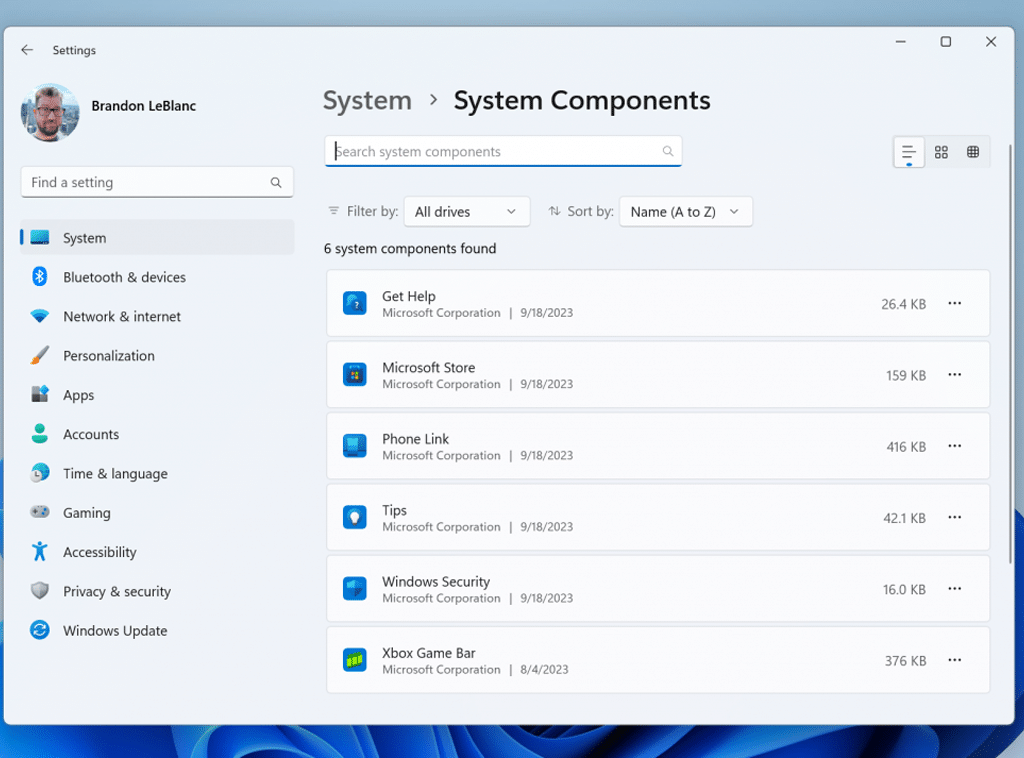
The System Components page is still under development, but it is expected to be released to all Windows 11 users in the coming months.
These changes are part of Microsoft’s ongoing efforts to improve the Windows experience for users. The removal of the Cortana app reflects the fact that it was not as popular as Microsoft had hoped and that it was not as well-integrated with Windows as other AI-powered features. The new Home setting and System Components page makes it easier for users to manage their devices and keep them running smoothly.
Read more: