Windows 11 KB5030310 update has been reported to cause many issues with Wallpaper Engine, including:
- Crashes: The Wallpaper Engine may crash on startup or when applying a live wallpaper.
- Performance issues: The Wallpaper Engine may run slowly or cause stuttering and other performance problems.
- Black screens: Some users have reported experiencing black screens after applying a live wallpaper with Wallpaper Engine.
Wallpaper Engine is a third-party Windows application that allows users to set animated and interactive wallpapers on their desktops. It supports a variety of wallpaper formats, including 2D and 3D animations, videos, and even websites. Users can also create their wallpapers using Wallpaper Engine’s built-in editor.
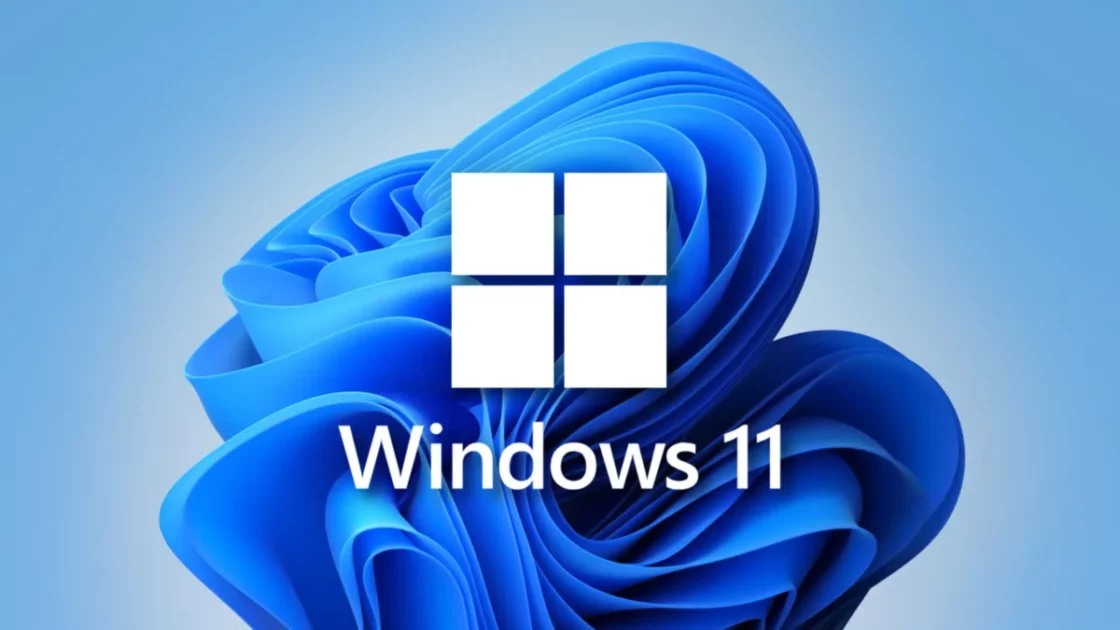
A conflict between Wallpaper Engine and the new HDR wallpaper feature causes issues in the Windows 11 KB5030310 update
Users on Reddit and the Steam community have reported that the new Windows 11 KB5030310 update is causing issues due to a conflict between the new Windows Copilot feature and Wallpaper Engine.
Windows Copilot functions like a secondary viewport, which modifies the desktop’s resolution. This prompts Wallpaper Engine to adjust accordingly, crashing the app on some systems.
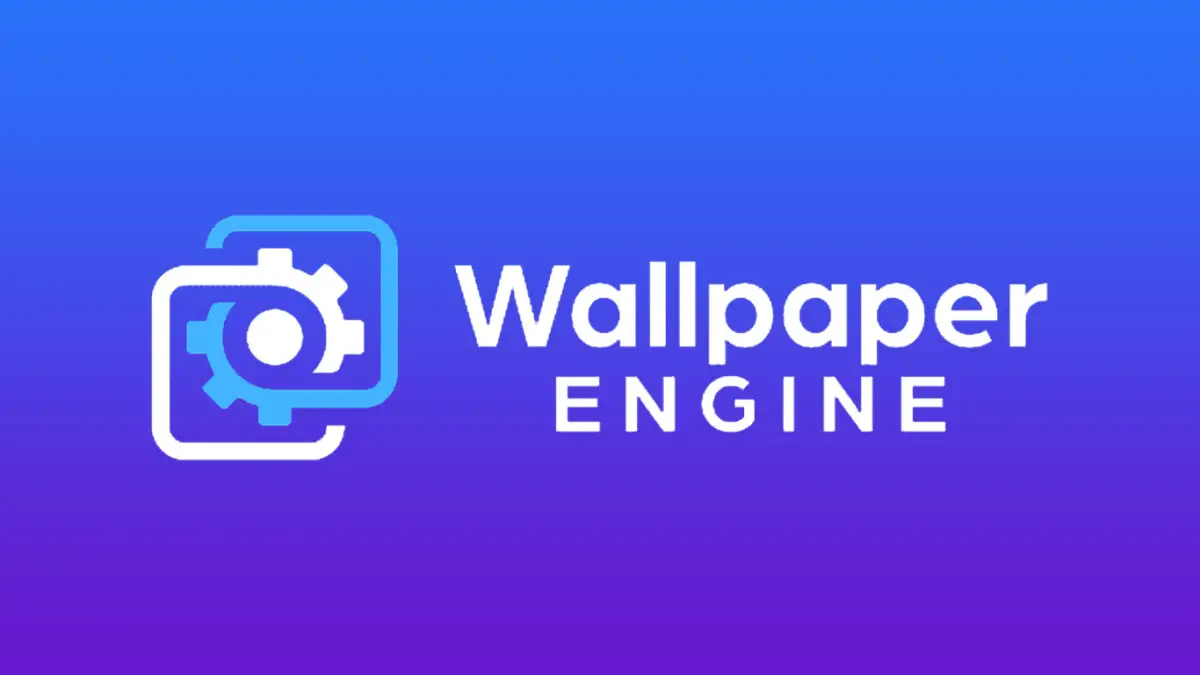
Microsoft is working on a fix for Wallpaper Engine issue in new Windows 11 update
Microsoft has acknowledged the issue and is currently working on a fix. They are also working on a long-term solution to ensure compatibility with Wallpaper Engine and other live wallpaper apps.
In the meantime, there are a few things users can do to work around the problem:
- Disable HDR: This is the most effective workaround and has been confirmed to resolve the issue for most users. To disable HDR, go to Settings > Display > HDR and toggle off the Use HDR switch.
- Reinstall Wallpaper Engine: For users who are still experiencing issues after disabling HDR, can try reinstalling Wallpaper Engine. To do this, uninstall Wallpaper Engine from the computer and then download and reinstall the latest version from Steam.
- Disable Windows Copilot: Go to Settings > System > Multitasking and disable the Windows Copilot switch.
The Wallpaper Engine team encourages users to report any issues they encounter, assuring them that the problems will be resolved.
Create a new thread, describe the problem and we will help you. Most of the time we release an update, people write us that the app is broken when really, the new update might just be corrupted through antivirus apps. If you are using an antivirus app, please follow this page first
Read more: