Microsoft released Windows 11 builds 22621.2191 and 22631.2191 in the Beta channel. These builds include support for Windows 365 Switch which is a new feature that lets users easily switch between a local PC and a Windows 365 Cloud PC.
A local PC is a computer that is physically located on the desk or in the home. It has its own hardware, such as a processor, memory, and storage. A cloud PC is a virtual computer that is hosted on a remote server in the cloud. It does not have its own hardware, but it uses the resources of the remote server.
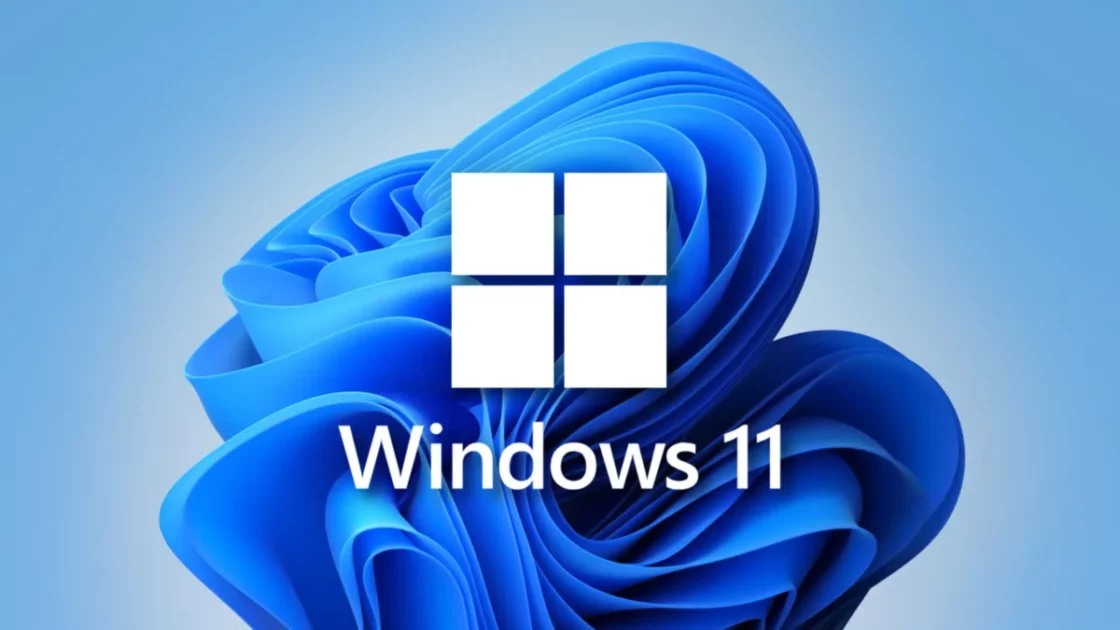
Windows 365 Switch is a great way to get the best of both, local PC and a Windows 365 Cloud PC
Microsoft has announced that Windows 365 Switch is now available in public preview for Windows Insiders in the Beta channel. This new feature was first introduced in Windows 11 build 23521 in the Dev Channel.
Windows 365 Switch allows users to easily switch between their local PC and a Windows 365 Cloud PC using the Task View feature in Windows 11. This means users can seamlessly move between tasks that require more power or performance, such as gaming or video editing, and tasks that require a more portable or secure environment, such as working on sensitive documents or accessing corporate resources.
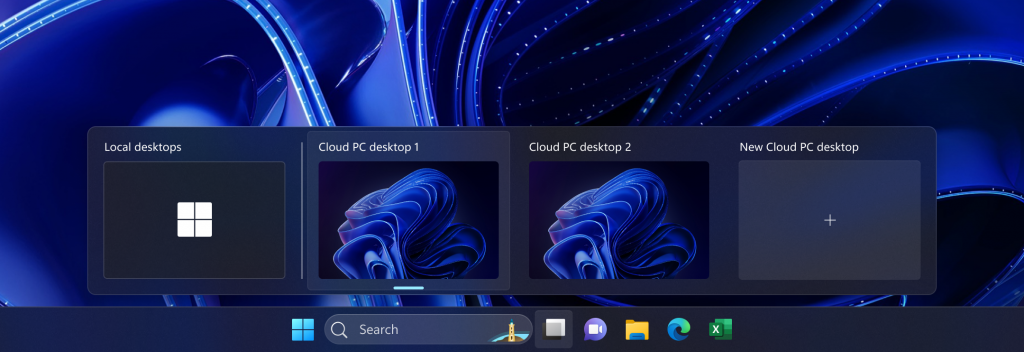
The new Windows 365 Switch offers several benefits, such as:
- Seamless switching between local and cloud PCs: Windows 365 Switch makes it easy to switch between your local PC and a Windows 365 Cloud PC using the Task View feature in Windows 11. This means you can seamlessly move between tasks that require more power or performance, such as gaming or video editing, and tasks that require a more portable or secure environment, such as working on sensitive documents or accessing corporate resources.
- Improved productivity: Windows 365 Switch can help you be more productive by allowing you to work on multiple tasks at the same time. For example, you could be working on a document on your local PC while also accessing a corporate database on your Cloud PC.
- Enhanced security: Windows 365 Cloud PCs are hosted in Microsoft’s secure data centers, so you can be confident that your data is safe and secure. Additionally, Windows 365 Switch uses end-to-end encryption to protect your data when it is being transmitted between your local PC and your Cloud PC.
- Reduced IT costs: Windows 365 Switch can help businesses reduce IT costs by eliminating the need to purchase and maintain physical PCs. Additionally, Windows 365 Cloud PCs are scaled on demand, so businesses only pay for the resources they use.
Windows 365 Switch is a powerful new feature that can help businesses improve productivity, security, and cost savings.
Read more: