Long, long ago in a Microsoft OS far, far away… comes something that nearly all computer nerds will love. Using Telnet, any computer with Telnet can watch a command-line version of Star Wars: A New Hope. While this isn’t necessarily new, it is still somewhat obscure. Here’s an easy guide on how to do it using Windows.
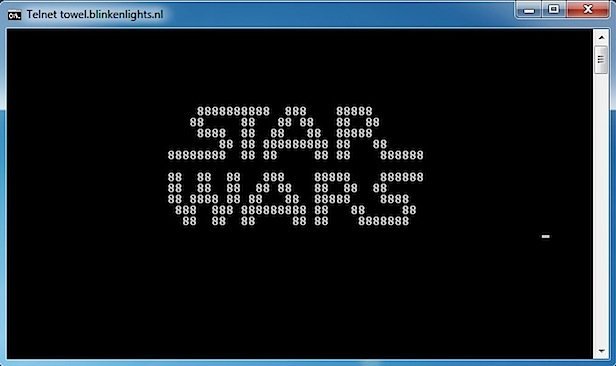
- XP users can skip this step as it only applies to Windows 7 and Vista. For Windows 7 and Vista users, go to Control Panel > Programs > Programs and Features > Turn Windows Features On and Off. From the list, check the box next to “Telnet Client.”
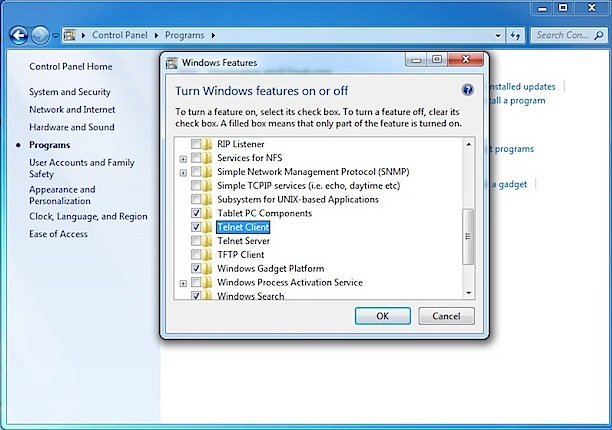
- Open Command Prompt. Go to Run, type cmd, and hit Enter.
- In Command Prompt, type telnet towel.blinkenlights.nl and hit Enter.

- There you have it. As an added bonus, there is a reference to The Hitchhiker’s Guide to the Galaxy on the opening screen if you look closely.
I don’t think this has anything to do with Windows. ANY computer with a Telnet client can see this, as it is a telnet address.
Mark,
Thank you for your comment. While I was researching this the majority of sources labeled this as an easter egg. I will change it. :)
I don’t think this has anything to do with Windows. ANY computer with a Telnet client can see this, as it is a telnet address.
Welcome to 20 years ago when this was first found.
Mark,
Thank you for your comment. While I was researching this the majority of sources labeled this as an easter egg. I will change it. :)
Welcome to 20 years ago when this was first found.
To do this on Mac (and Linux?), open Terminal and type “telnet towel.blinkenlights.nl 23” (minus the quotes) and you can do the same thing.
To do this on Mac (and Linux?), open Terminal and type “telnet towel.blinkenlights.nl 23” (minus the quotes) and you can do the same thing.
Um, this works on every OS with a telnet client. That’s, like, all of them.
Also, you don’t need to put the 23 after the address. 23 is the default telnet port.
Word.
Um, this works on every OS with a telnet client. That’s, like, all of them.
Also, you don’t need to put the 23 after the address. 23 is the default telnet port.
Word.